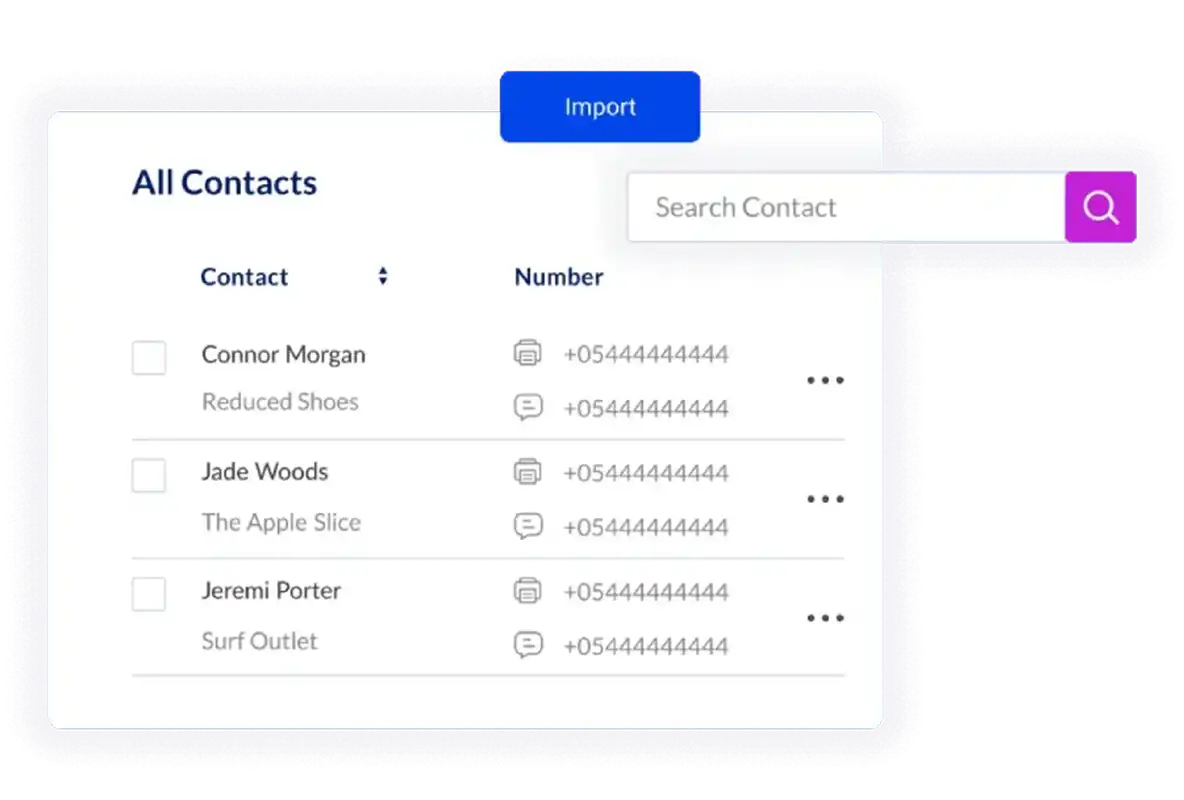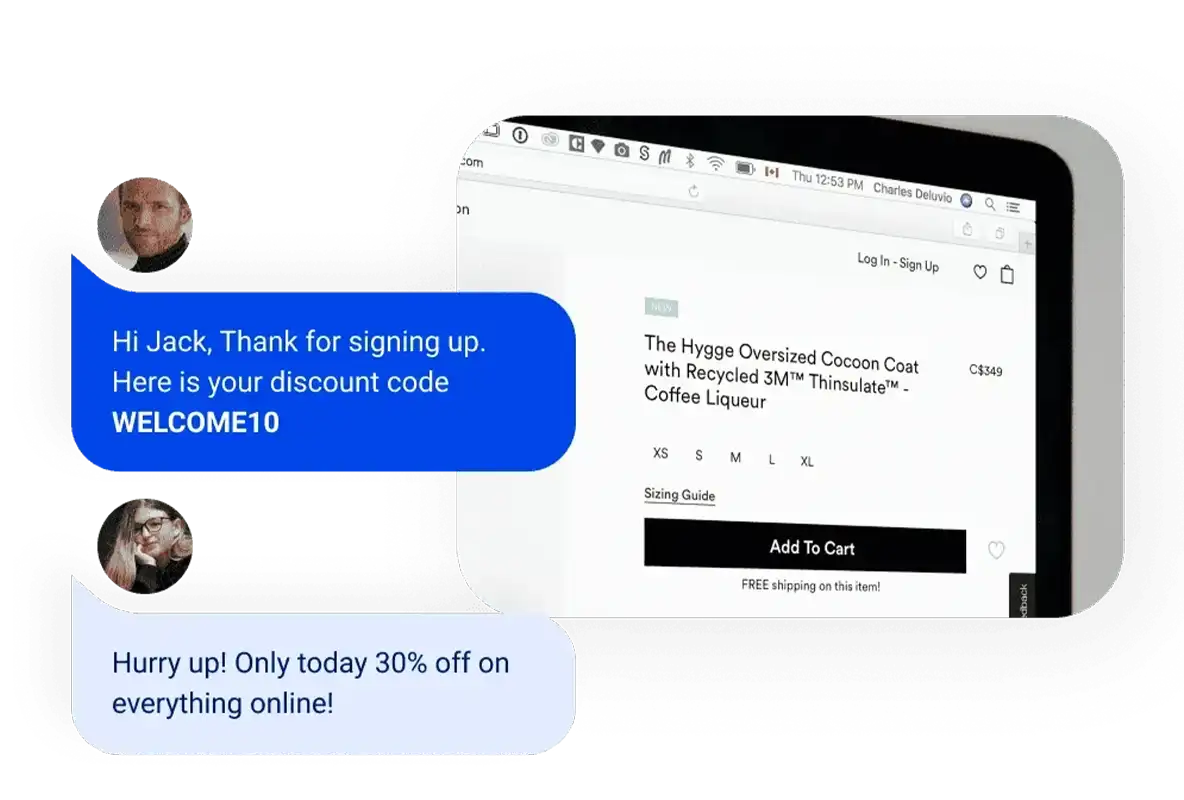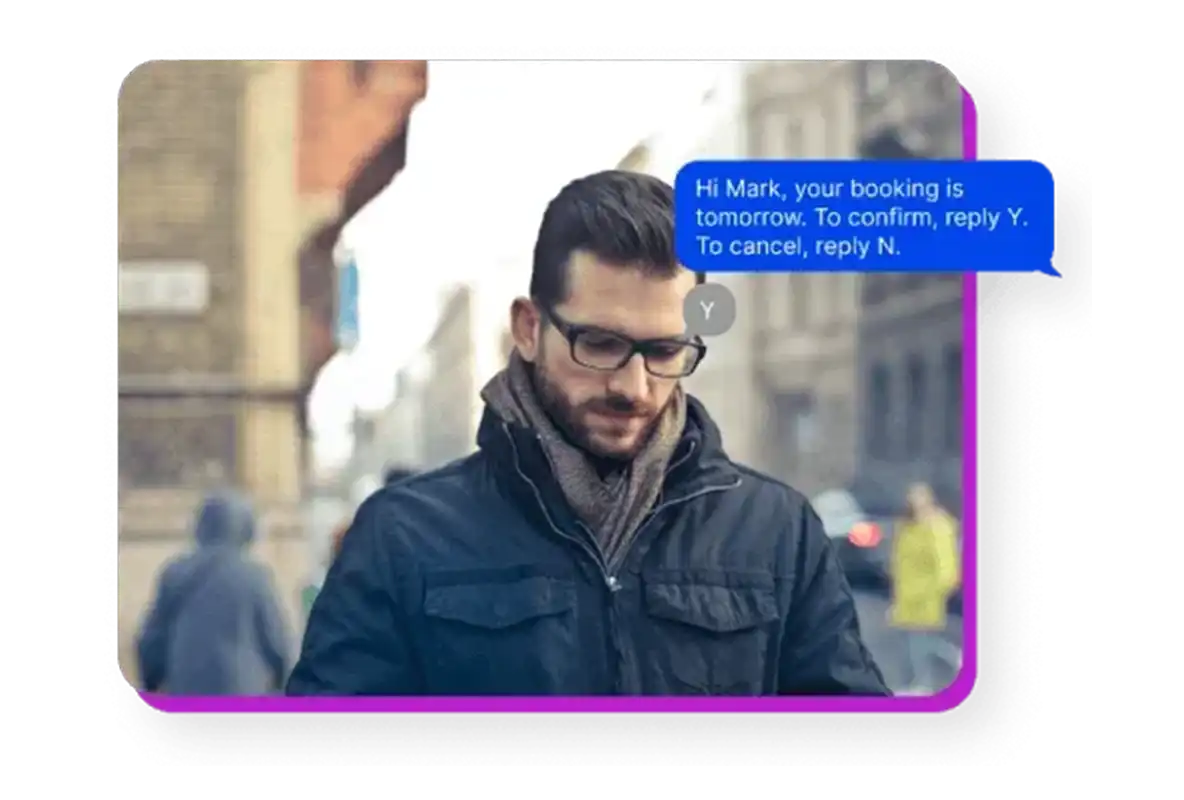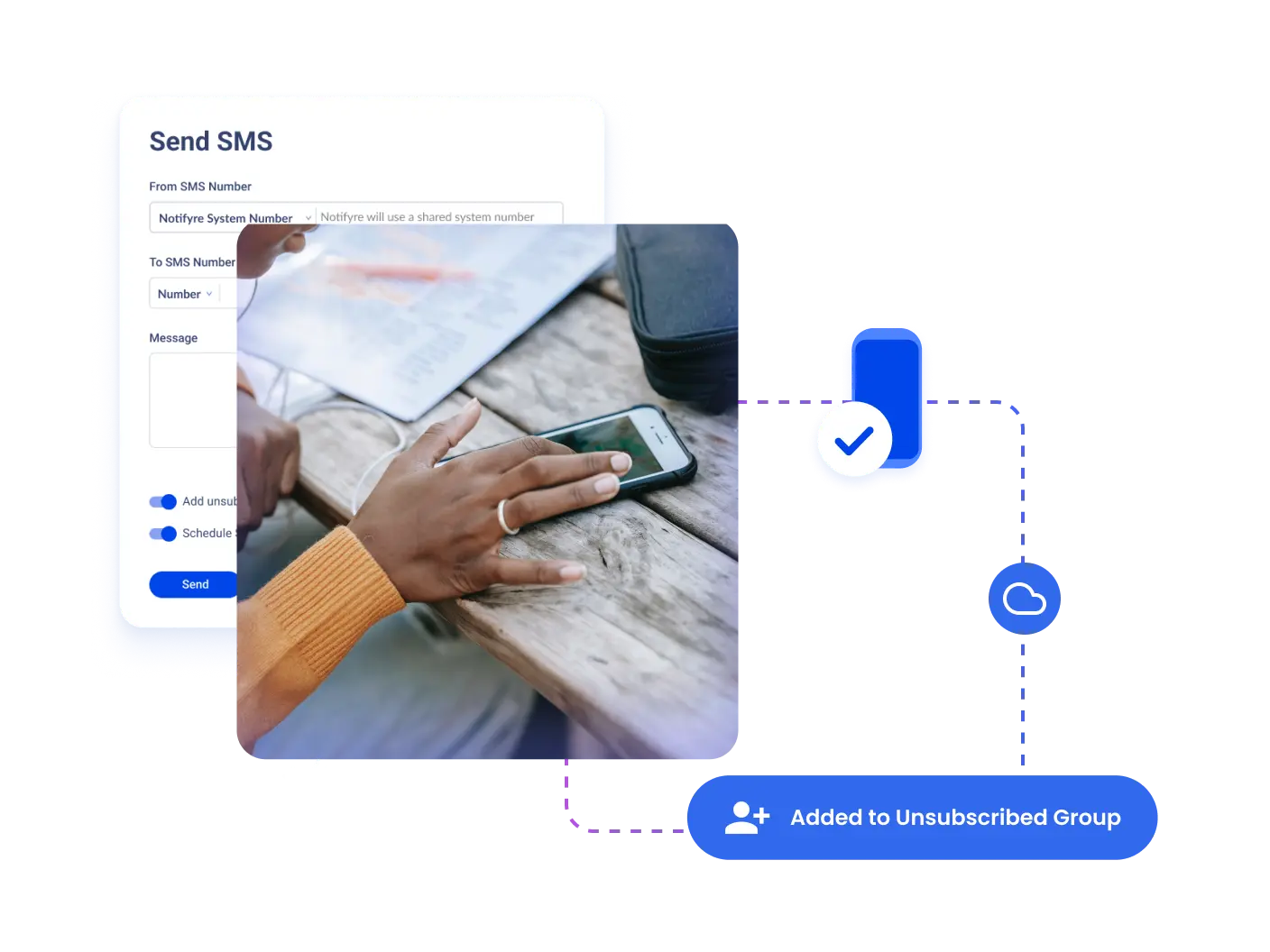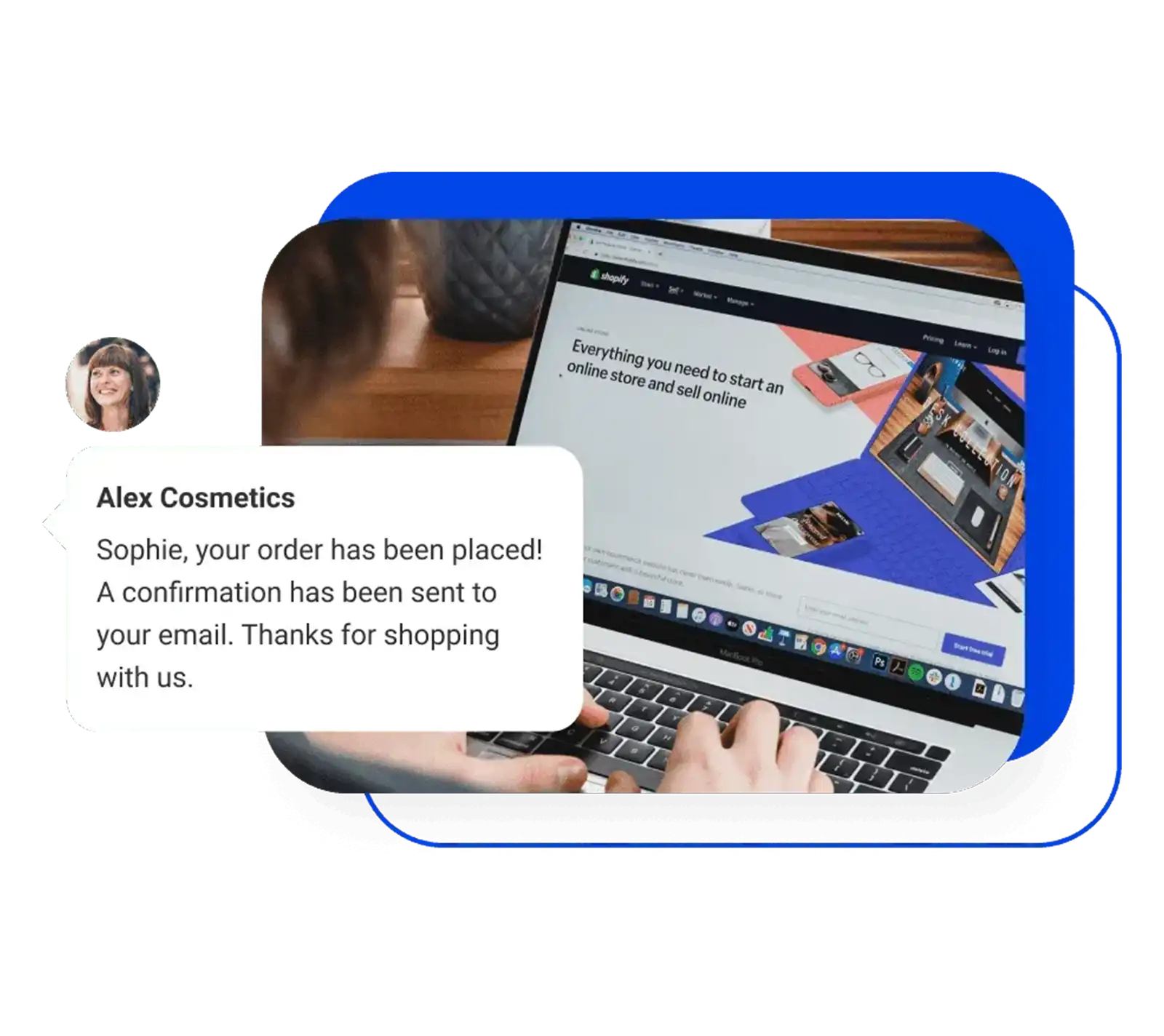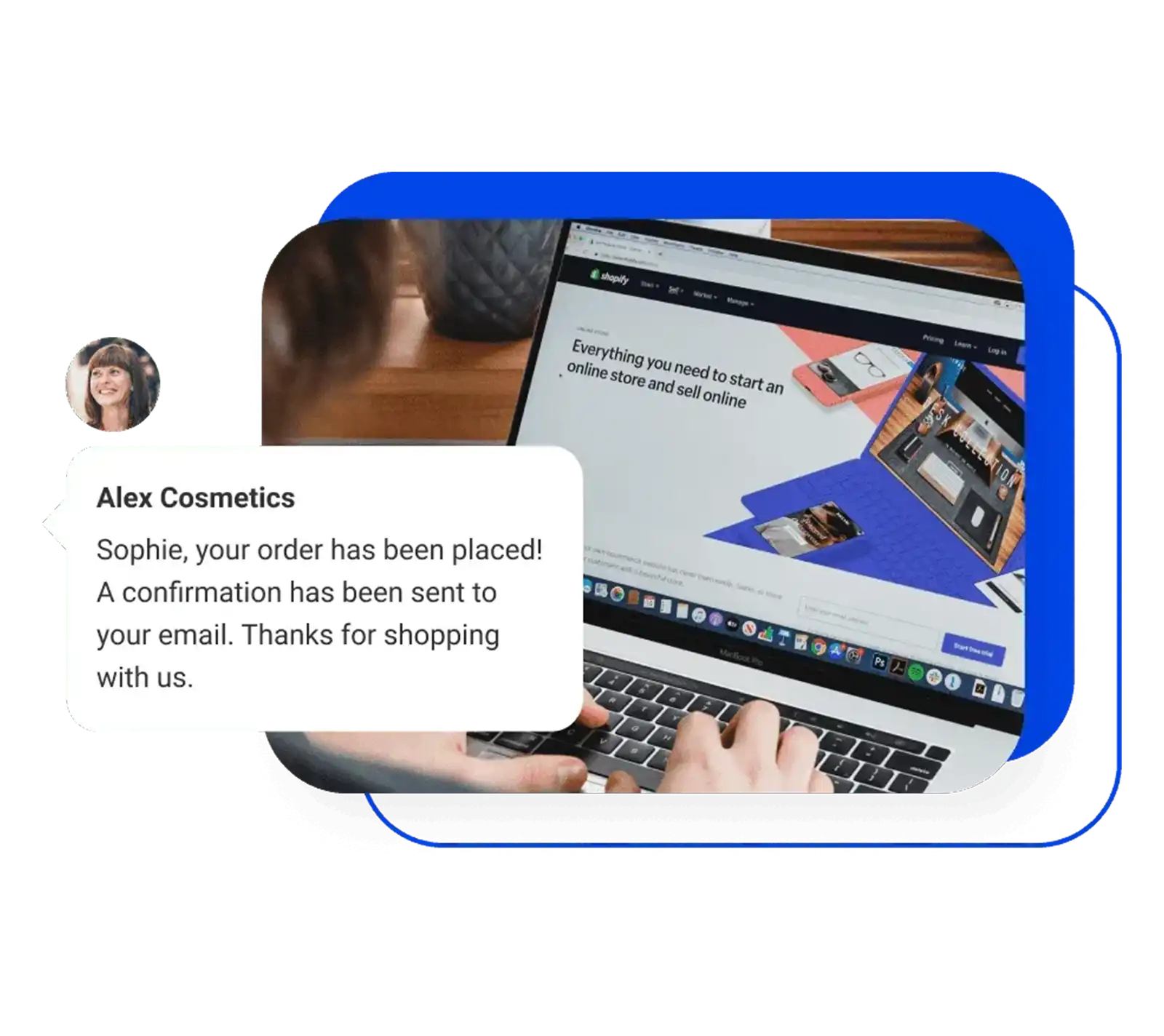Character limits and message parts apply when sending an SMS through Notifyre. It is important to be aware of message characters as this can affect your total message cost.
The maximum character limit for a single SMS text message is 160 characters or 1 message part.
However, Notifyre does not restrict its users from sending an SMS text message that is longer than 160 characters (unless Character Limit is toggled ON under SMS Settings).
If a longer message (multi-part message) is sent, each message has a maximum of 153 characters due to seven characters being needed to facilitate re-joining of the message on delivery. For longer messages sent, the SMS is split into two or more messages that may be reassembled on delivery, so they are a single message (or, on some handsets, may be delivered as a series of separate SMS).
If you send an SMS text message that contains more than 160 characters or 1 Message Parts, every 153 characters or part thereof will be charged as an additional SMS message.
For example, if a SMS text message is sent with 300 characters, the SMS will contain 2 Message Parts and therefore the second Message Part will be charged as an additional SMS text message.