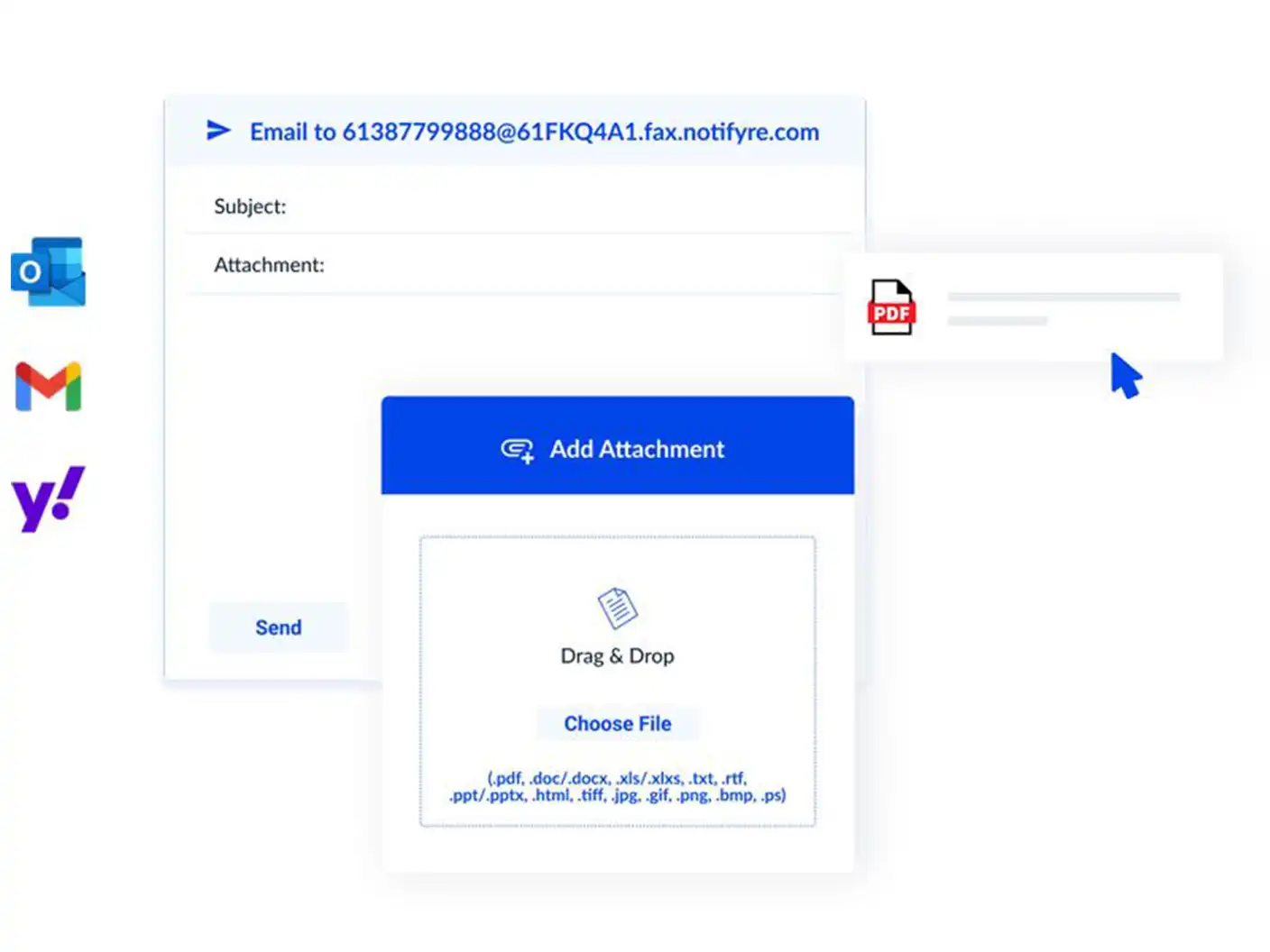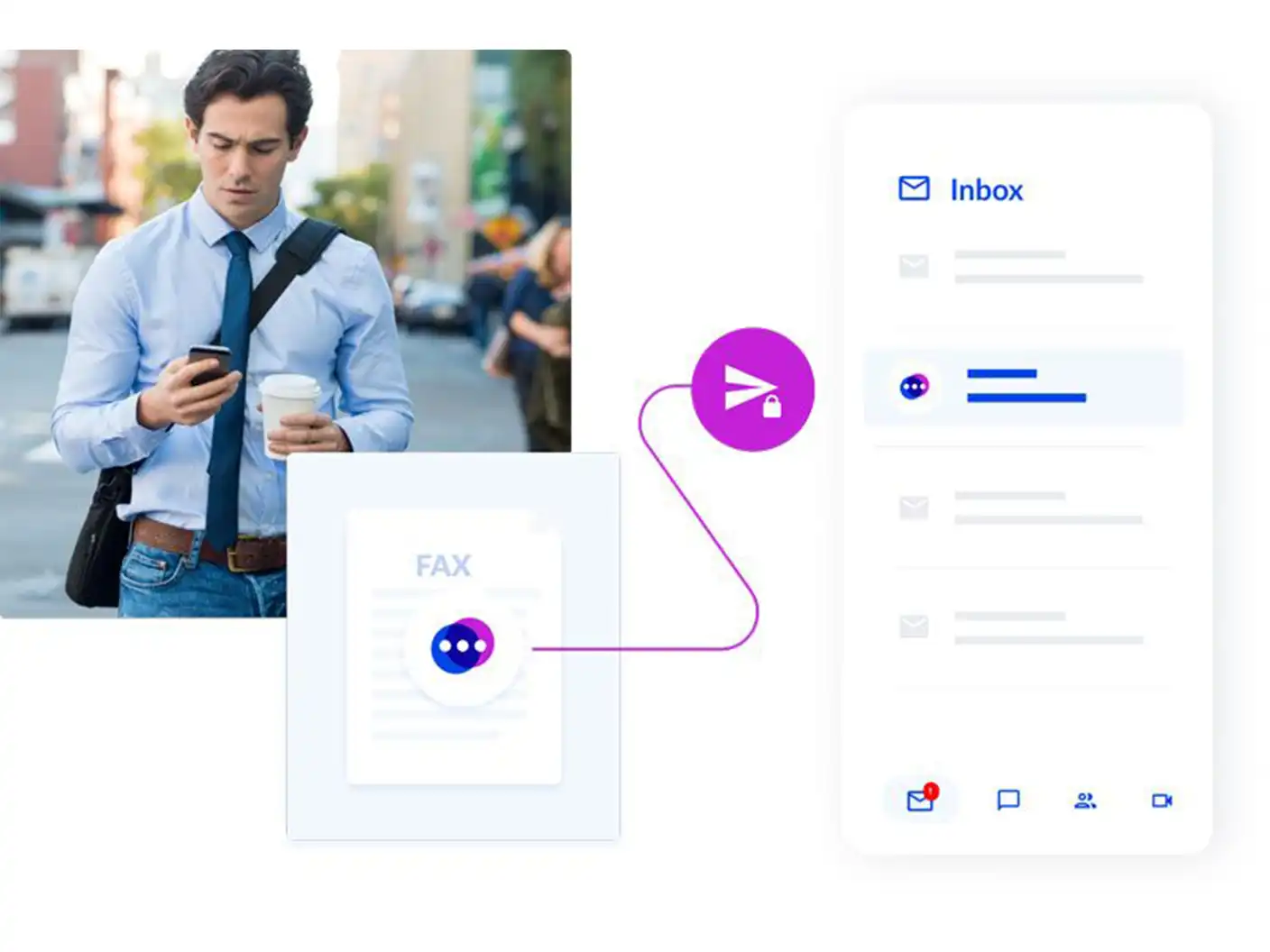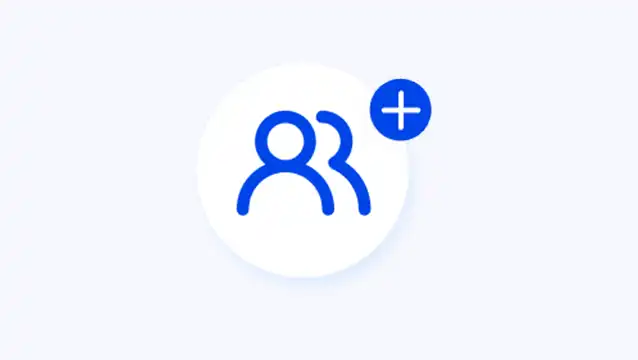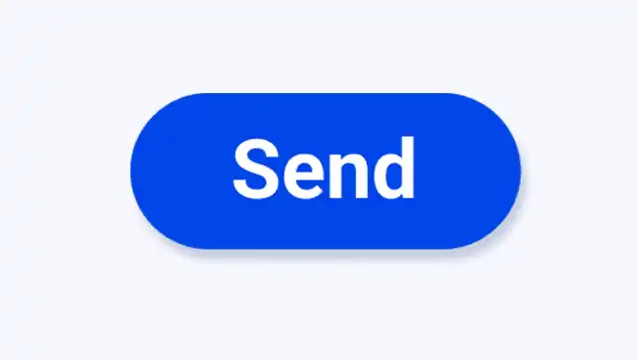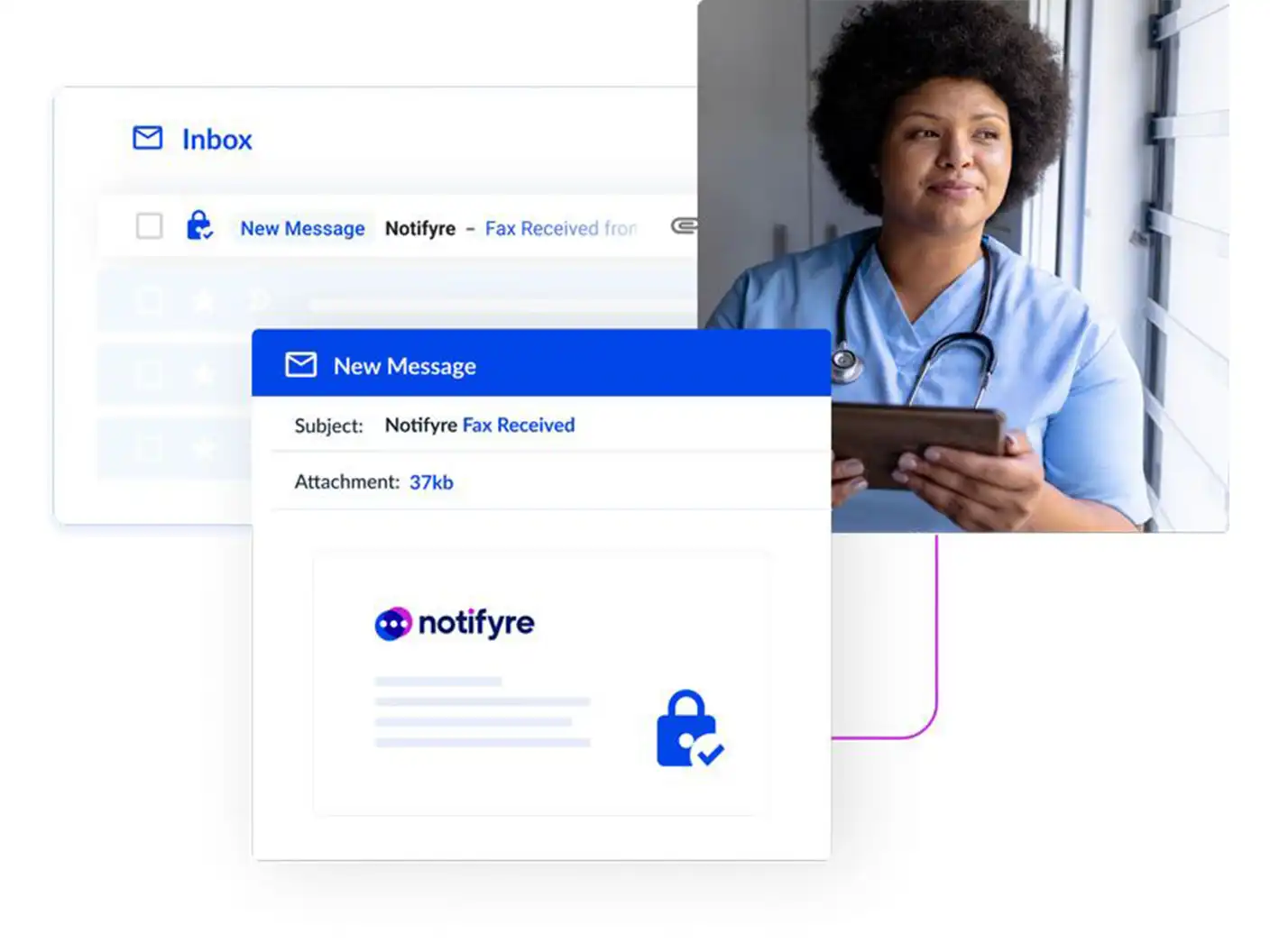EMAIL TO FAX
Learn how to fax from email with Notifyre.
Easily send faxes via your existing email from your computer, mobile or tablet.
Compatibility: You can send a fax via almost any email application, including Gmail™, Outlook™, Yahoo!® and more.
Get started in minutes: With no software or hardware installations required, it’s quick and easy to get started.
Compose & send: Create a new email, attach your fax document and enter the recipient’s fax number followed by @{accountid}.fax.notifyre.com