Rated 4.9 stars on
Google Reviews
Table of Contents
Notifyre will be implementing additional security measures by requiring multi-factor authentication (MFA) for all accounts. By establishing this security baseline, Notifyre aims to enhance protection of your communications and account data.
Starting from 22nd October 2024, MFA will be required for all users to help protect your account and users from unauthorized access. When you login to your Notifyre account, you will be prompted to enable MFA or reset your existing MFA. For the highest, we highly recommend using an authenticator app. If your Notifyre account has sub-users, each user will need to set up MFA on their individual profiles. Once enabled, Notifyre can remember your MFA details for 30 days.

IMPORTANT: If you already have MFA enabled please do not delete your existing MFA codes until you've successfully logged in and reset MFA on your account.
Understanding MFA & Why MFA Matters
Multi-factor authentication (MFA) is a security protocol that demands users to present two or more forms of verification before accessing a platform. Typically, these forms of verification include something you know (a password or PIN), something you have (a mobile device or token), or something you are (a fingerprint or facial recognition). This added layer of security significantly reduces the risk of unauthorized access compared to relying solely on usernames and passwords.
The move towards MFA aligns with Notifyre's commitment to protecting users and their data. In a landscape where remote work and digital communication are more prevalent than ever, safeguarding your account data is crucial. MFA not only helps prevent unauthorized access but also aids in compliance with industry standards and regulations, such as HIPAA.
As cyber threats become more sophisticated and frequent, the importance of robust security measures cannot be overstated. MFA has been shown to prevent over 99% of account compromise attacks, making it a critical component of any secure platform. For Notifyre users, this means peace of mind knowing that their sensitive communications are better protected against phishing, credential theft, and other malicious activities.
Simple MFA Set Up Process For a Seamless Transition
Notifyre is committed to a smooth transition and has created a simple step by step process to setup MFA on your account. This approach ensures minimal disruption to your day-to-day operations.
MFA Methods
Notifyre supports various MFA methods, including OTP SMS verification and authentication apps, allowing you to choose the option that best suits your needs.
Selecting a Authenticator App
Authenticator apps generate a time-based, one-time passcode (TOTP) that you enter alongside your password when logging into an account. The codes usually refresh every 30 seconds and can be used offline. This makes it much harder for hackers to gain access to your accounts, even if they have your password.
You can use any authenticator app with your Notifyre login. Here are some of the most trusted and widely-used authenticator apps:
Google Authenticator
Microsoft Authenticator
Once you’ve chosen your app follow the MFA Set Up Guide to activate MFA on your account.
Notifyre's MFA Assistance
Notifyre’s online fax, online SMS and secure messaging solutions are built to meet the highest standard of information security. All Notifyre users benefit from a comprehensive suite of in-product security features, infrastructure security and commitment to regulatory compliance and industry best-practice. For additional information and guidance on enabling MFA, please visit our Help Centre or contact our support team. We are here to assist you every step of the way.
Boost Your Account Security
Keep your sensitive data safe with enhanced security measures for your SMS and fax communications.
Fax with Confidence
Notifyre’s HIPAA compliant fax service is built for healthcare with access controls, audit trails and encryption.
 Explore HIPAA Compliant Fax
Explore HIPAA Compliant Fax 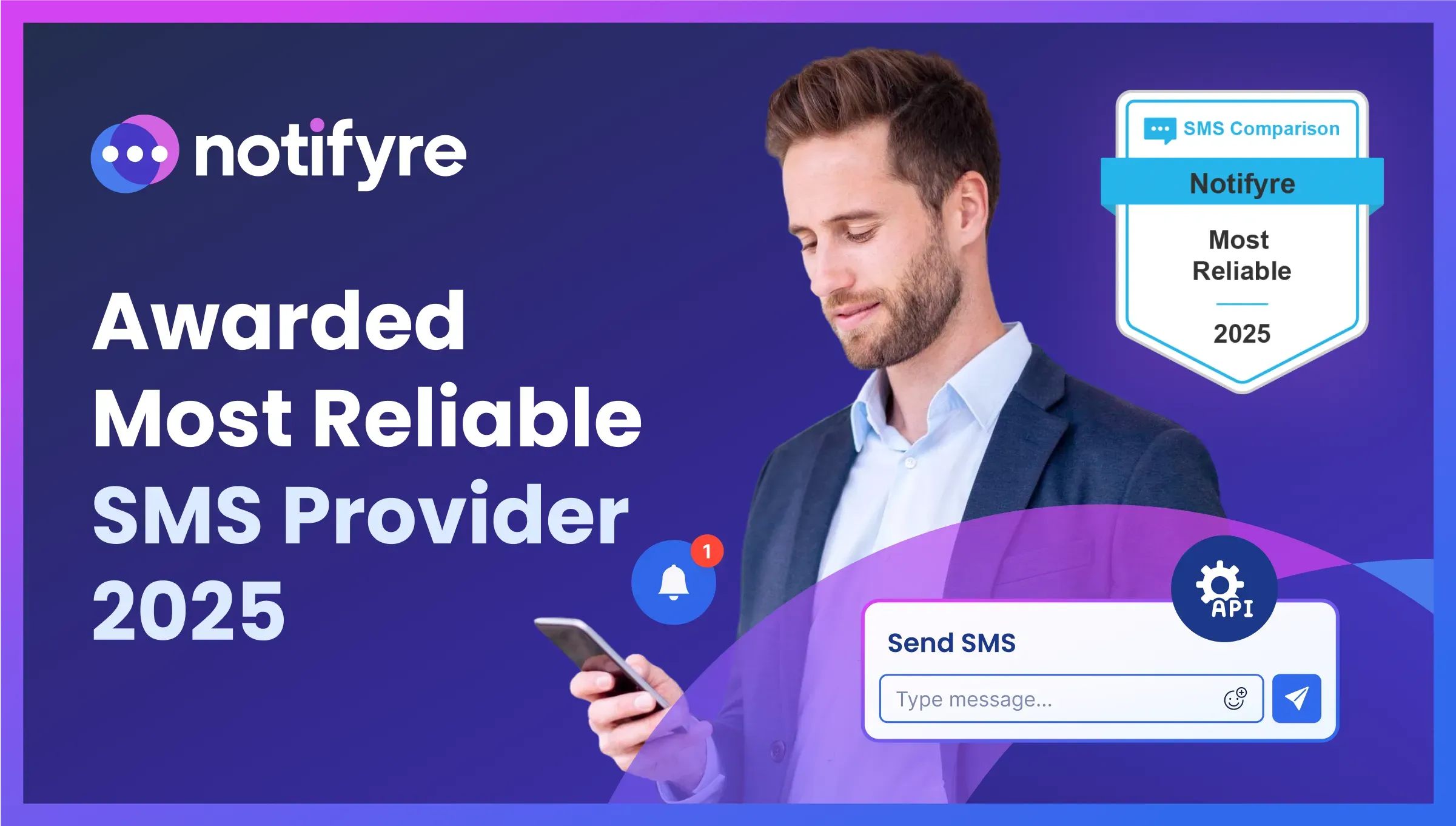

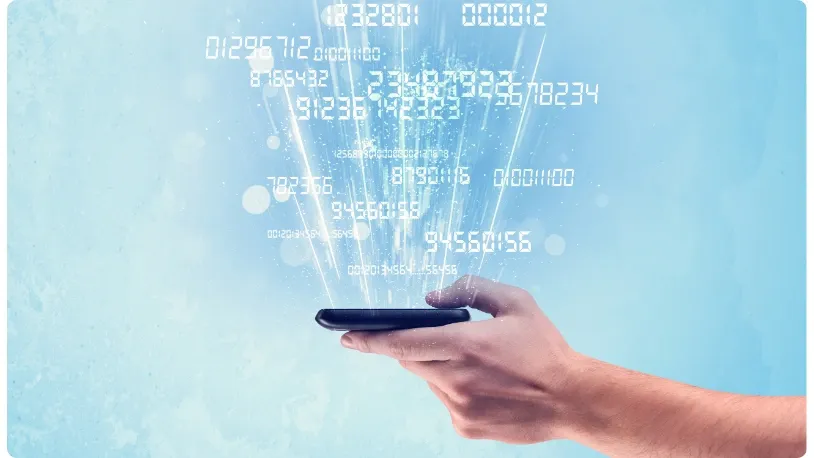
Secure, safeguarded SMS and fax service
Our SMS and fax gateway is compliant with privacy laws, ensuring your business data stays secure. Notifyre’s secure messaging tools keeps your online fax secure and SMS data protected at all times.