Table of Contents
Sending a fax doesn’t have to mean dusting off an old fax machine. With Notifyre’s Email to Fax service, you can send a fax directly from your email, anytime, anywhere. Whether you're in the office or working remotely, this feature makes faxing as easy as sending an email.
This guide will walk you through everything you need to know about how to email to a fax number using Notifyre, including setup tips, step-by-step instructions, and helpful reminders to ensure your fax is delivered successfully.
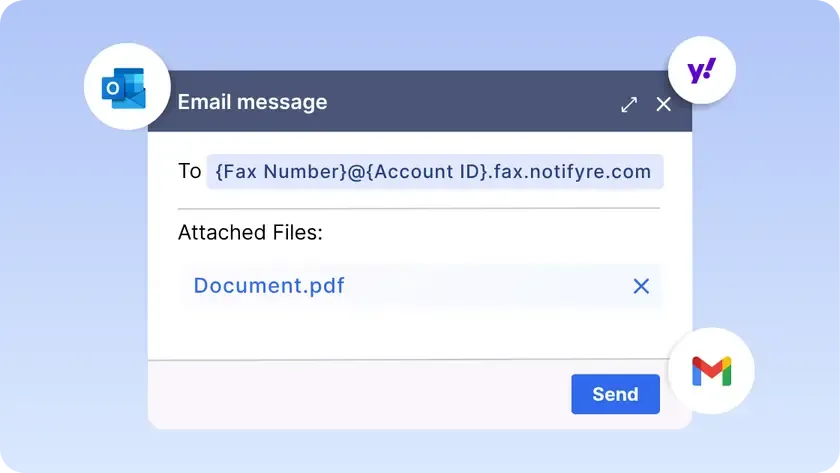
How to Email to a Fax Number
Step 1: Login to your email client
Notifyre is compatible with all major email platforms including Gmail®, Outlook®, Yahoo®, and more.
Step 2: Create a new email
In the To field:
Enter the recipient’s fax number (including country code and area code) followed by the correct domain based on the destination:
For United States fax numbers:
@{accountid}.fax.us.notifyre.com
Example:
To send a fax to 1387799888, enter:
1387799888@61FKQ4A1.fax.us.notifyre.com
💡 You can enter multiple recipients in the To field to send a Fax Broadcast.
Step 3: Enter a subject line (optional)
This is for internal reference only and will not appear on the fax.
Step 4: Attach your fax document
- Supported file types include: PDF, DOC, DOCX, JPG, PNG, XLS, XLSX, TXT, RTF
- You can attach multiple files; they will be merged into a single fax in the order attached.
- Leave the email body blank
⚠️ Any content or images placed in the email body will not be processed or included in the fax.
Step 5: Click Send
Notifyre will convert your email and attachments into a fax and deliver it to the recipient’s fax number.
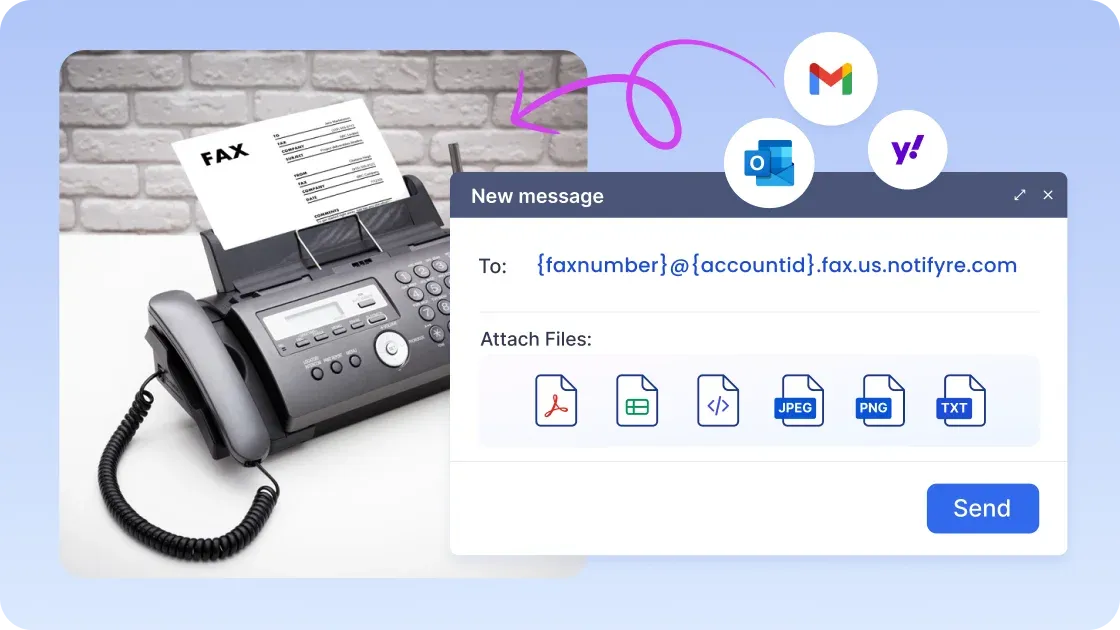
Email a Fax Number Tips
Authorized Email Addresses: Only email addresses authorised in your Notifyre account can send faxes. You can manage this under Settings > Fax in the Notifyre App.
Check Your Credit Balance: Ensure you have enough credit to send a fax. You can add funds anytime using the top-up button in your Notifyre account.
Track Delivery Status: You’ll receive a confirmation email once your fax is sent or if it fails. You can also view delivery reports in the Fax Activity section of your dashboard.
International Faxing: Always include the correct country code when sending faxes internationally. For example:
- United States: 1
- Australia: 61
- New Zealand: 64
- Japan: 81
- Germany: 49
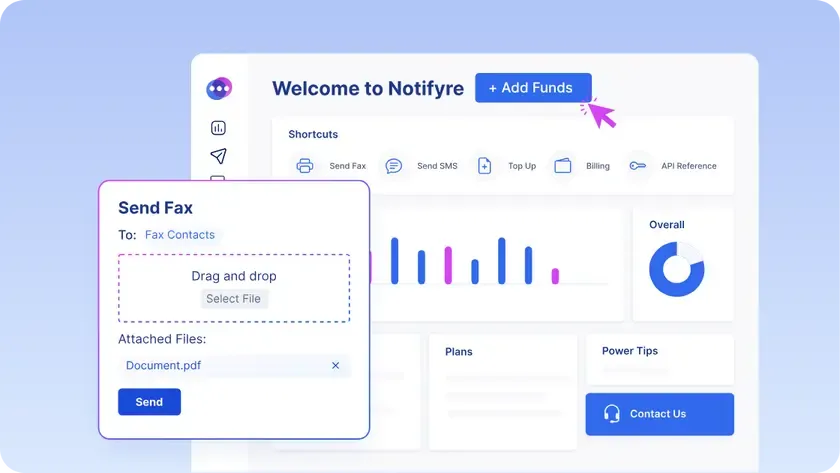
Email a Fax Machine
Emailing a fax machine may sound unusual, but with Notifyre’s Email to Fax service, it’s a seamless and secure process. Instead of using a physical fax machine, you simply send an email that gets converted into a fax and delivered to the recipient’s fax device. All you need to email a fax machine is:
- A authorised email address in your Notifyre account
- The recipient’s fax number (including country and area code)
- A supported document file (e.g. PDF, DOCX, JPG)
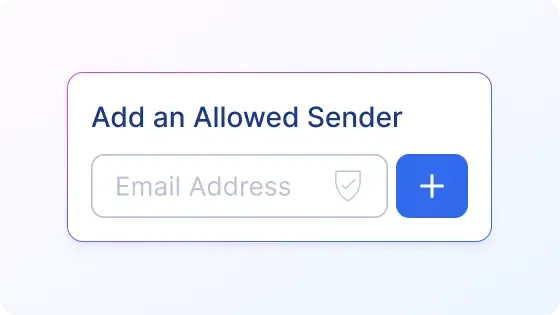
Can You Send an Email to a Fax Machine?
Yes, with Notifyre’s Email to Fax service, you can easily send an email to a fax machine. It’s a secure, reliable, and modern way to deliver documents, no physical fax machine required on your end. Simply format the recipient’s fax number correctly, attach your document, and click Send from your email client.
Whether you're faxing locally or internationally, Notifyre ensures your documents are delivered safely and efficiently. With support for multiple file types, delivery tracking, and compliance with ISO 27001 and HIPAA, it’s the smarter way to fax.
Fax Directly from Your Email - Anytime, Anywhere
Use Notifyre’s Email to Fax service to send secure faxes from Gmail, Outlook, and more.
Instantly Receive Faxes
Get a fax number to receive faxes online, to email or your business systems.
 Receive Fax Online
Receive Fax Online Fax From Email
Create a new email, attach your fax document and enter the recipient’s fax number.
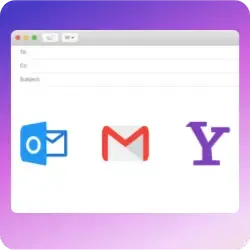 Explore Email To Fax
Explore Email To Fax 


Secure, safeguarded SMS and fax service
Our SMS and fax gateway is compliant with privacy laws, ensuring your business data stays secure. Notifyre’s secure messaging tools keeps your online fax secure and SMS data protected at all times.