Rated 4.9 stars on
Google Reviews
Table of Contents
Effortless Fax & SMS Campaign Reporting
We are excited to announce a powerful new feature on Notifyre that will transform the way you track and manage your bulk fax and SMS campaigns: Live campaign monitoring and advanced reporting!
Our new live campaign monitoring feature makes it easier than ever to measure the effectiveness of your bulk fax and SMS campaigns. Whether you're sending messages to a small group or a large audience, you can now gain comprehensive insights into your campaign's performance in real-time.
How It Works: Campaign Dashboard & Report
When you send SMS or fax messages to two or more contacts, you will be able to use the Campaign Activity Dashboard to drill down into campaign details. When you create your message, you will be given the option to name your campaign, making it easy to identify your Campaign report in the Send Activity dashboard. This dashboard provides an overview of all your campaigns, showing which ones are currently in progress and which have been completed. You can filter by SMS activity or fax activity and use date filters to find historical data for your campaigns. Click into a campaign report to get a live update on in-progress campaigns or review detailed reports after the campaign has finished sending. If you're managing campaigns across multiple teams or users, be sure to explore our blog on User Permissions & Account Management, ensuring seamless control over your account's activities.
SMS Campaign Reporting
For SMS campaigns, the report displays the status of each SMS message as:
In Progress – SMS messages being sent
Failed – SMS message was not able to be sent
Successful - SMS message was sent to the carrier
Fax Campaign Reporting
For fax campaigns, the report displays the status of each fax as:
Preparing – Fax documents are being prepared for sending
In Progress – Fax is being sent
Failed – Fax failed to send – you can drill down into the reason for failure
Successful - Fax was delivered to the fax number
Failed Message Reporting
If any messages fail, you'll receive additional details explaining why, enabling you to assess and address any issues promptly. Learn about fax failure reasons. Learn about SMS failure reasons.
Individual Message Tracking
For messages sent to a single contact, the Individual Send Dashboard offers real-time oversight on the status of each message. This feature ensures you can monitor and manage both your bulk campaigns and individual message sends with ease.
Historical Campaign Reports
With our new feature, you can easily access detailed reports of your previous campaigns. These reports include comprehensive information on the status of each message sent during the campaign, whether it was an SMS or a fax.
Log in to explore your previous campaign data today and unlock the potential for even greater success in your future messaging campaigns!
Export Your SMS and Fax Data
Need to analyze your data further or share reports with your team? You can export data from the Individual Send Dashboard, Campaign Dashboard, and Campaign Reports, making it simple to access and use your information wherever and however you need.
Historical Campaign Reports
With our new feature, you can easily access detailed reports of your previous campaigns. These reports include comprehensive information on the status of each message sent during the campaign, whether it was an SMS or a fax.
Log in to explore your previous campaign data today and unlock the potential for even greater success in your future messaging campaigns!
Elevate Business Communication with Advanced Campaign Reporting
Use Notifyre’s campaign reporting features to:
Gain real-time insights into your bulk fax and SMS broadcast campaigns
Quickly identify and address issues with failed messages
Efficiently manage both bulk and individual message sends
Export and analyze your campaign data with ease
Keep a comprehensive record of all your communication efforts
Gain insights to optimize future campaigns
Identify patterns and trends in message delivery and failure
Send your first SMS or fax campaign today to see this new feature in action! Login now to try it or create a Notifyre account to get started.
Your Feedback Drives Our Innovation
The Notifyre team is consistently working to explore and build solutions and features to meet your messaging needs, to support your business requirements, and to evolve as your needs do! Contact us to share your feedback.
Your Feedback Drives Our Innovation
The Notifyre team is consistently working to explore and build solutions and features to meet your messaging needs, to support your business requirements, and to evolve as your needs do! Contact us to share your feedback.
Big Impact, Low Cost with Online SMS
Get unbeatable value with Notifyre’s pay-as-you-go SMS. Send smarter, save more!
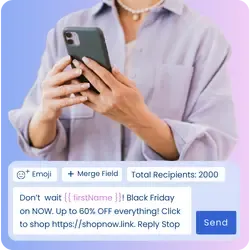 Online SMS Service
Online SMS Service 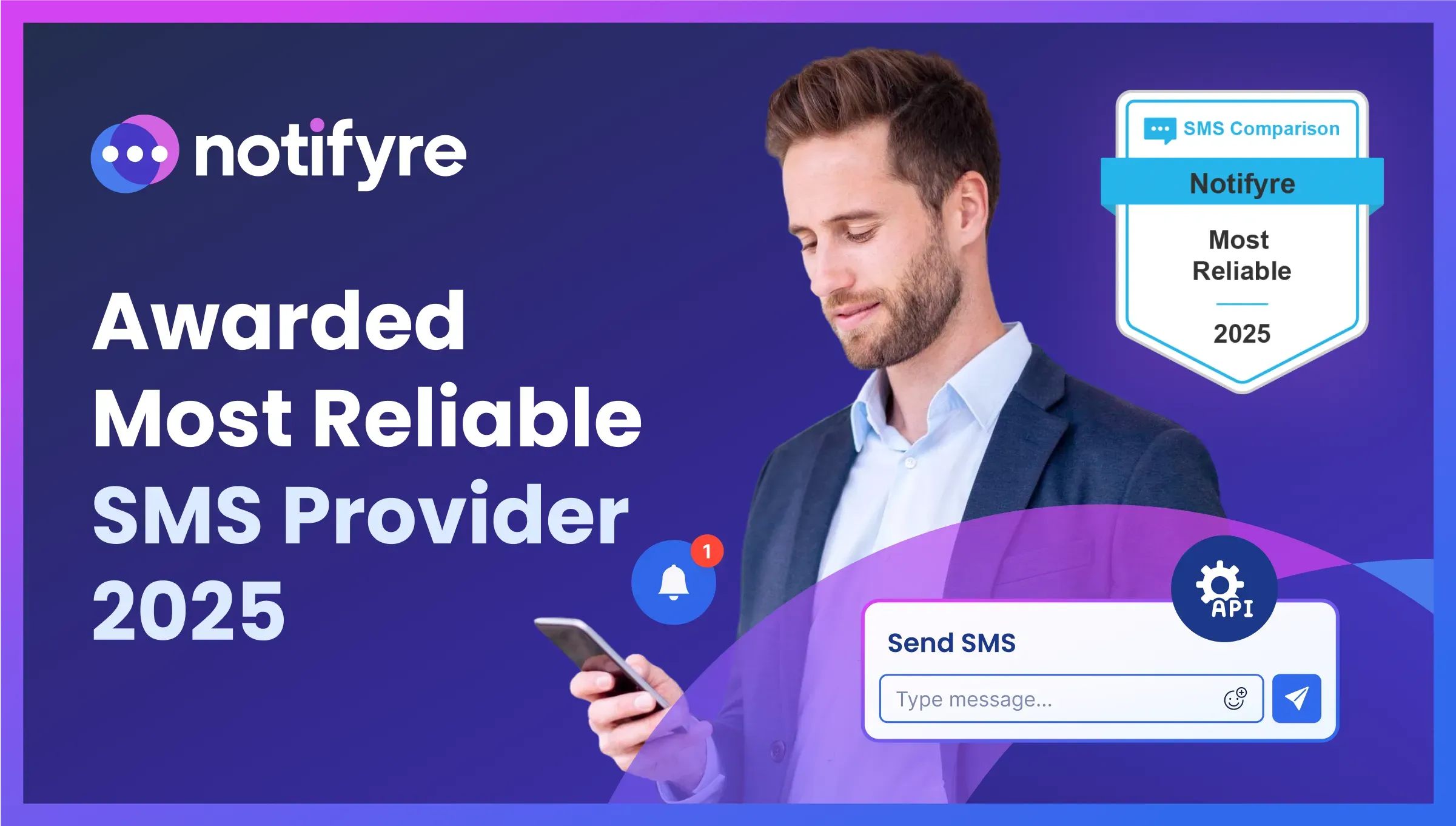
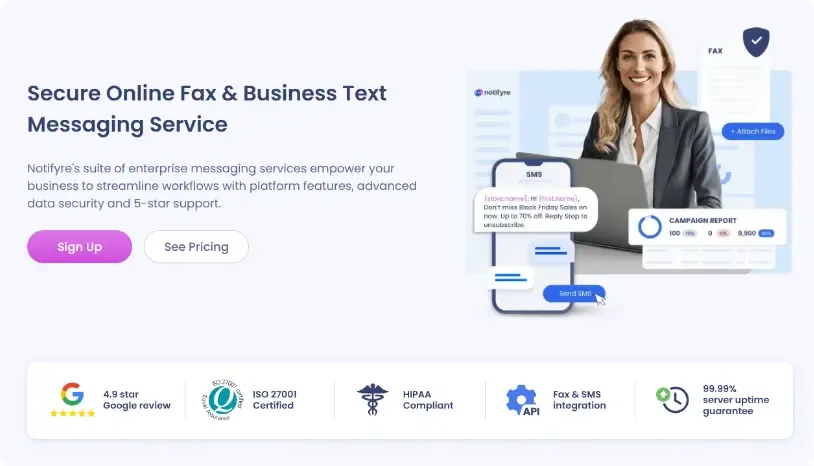
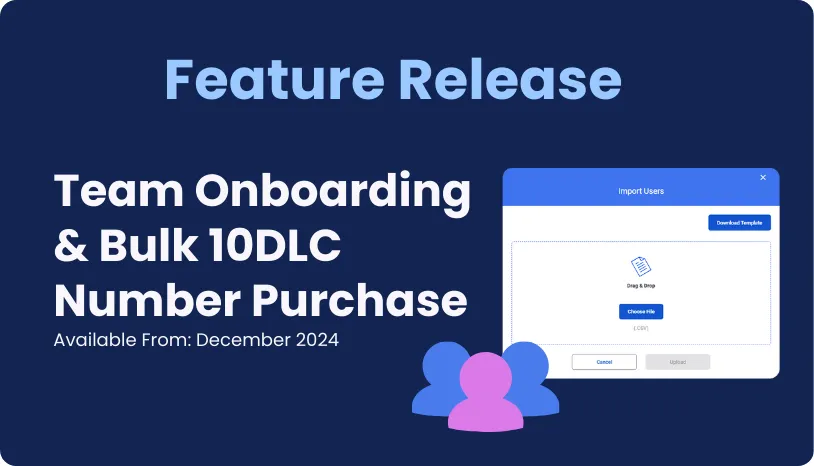
Secure, safeguarded SMS and fax service
Our SMS and fax gateway is compliant with privacy laws, ensuring your business data stays secure. Notifyre’s secure messaging tools keeps your online fax secure and SMS data protected at all times.
