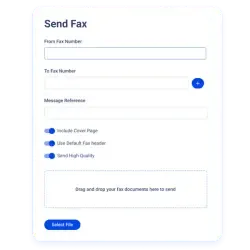Table of Contents
How to Send Fax from Mac
Faxing is still used by many industries across the United States and the world for transferring documents securely. With advancements in digital technologies, you no longer need a dedicated fax machine to send faxes—you can fax from Mac using an online faxing service like Notifyre. This step by step guide explains how to fax from Mac in 2024, the benefits of using an online fax service, and guides you to send a fax from a Mac computer.
Why Fax from Your Mac?
MacBooks users need special fax software or a compatible online fax service for Mac for faxing because they lack the built-in analog modem that traditional fax machines and some older Windows PCs used. Faxing technology was designed to work over telephone lines, and MacBooks (like most modern computers) no longer have a fax modem or a phone line connection. Faxing from a Mac is quick, efficient, and eliminates the need for a physical fax machine. If you need to send fax from Mac to fax machine or send documents securely online, a digital faxing solution like Notifyre provides flexibility and speed.

How Do You Fax from a Mac Using an Online Service?
With Notifyre, you can fax through Mac and it’s a straightforward process. Here’s how to fax from Mac:
Login to your Notifyre account. If you don’t have an account yet, sign up here!
Check Your Account Balance: Make sure you have enough account funds to send a fax.
Select "Send": Navigate to the left menu and choose “Fax”
Fill in the “From” Fax Number: Choose either "Notifyre System Number" or one of your saved numbers.
Enter the "To" Fax Number: Input the recipient's fax number.
Upload the Document: Attach your file. Notifyre supports various file types.
Click “Send Now”: You can check the delivery confirmation or status code in the "Fax Activity" section of Notifyre. Learn about fax status codes
In addition to faxing directly from your Mac, Notifyre also allows you to fax through Gmail. This means you can send a fax right from your Gmail inbox by composing a regular email and entering the recipient's fax number, offering even more flexibility for users who prefer working through email platforms.
With Notifyre, not only can you send faxes online, but you can also receive fax using your Macbook. Select your receive fax plan as part of your send and receive fax options.
Benefits of Using Notifyre to Fax via Mac
Using an online fax service on your Mac provides numerous benefits:
Send Faxes Anywhere, Anytime: With Notifyre, you can send faxes from your Mac without needing a physical fax machine, this type of faxing is known as electronic faxing. This is ideal for professionals who work remotely or frequently need to send faxes from different locations.
Secure Document Transmission: Notifyre provides a secure fax service that keeps your faxes private and protected. This is particularly valuable for industries where data security is priority, such as healthcare or finance.
User-Friendly Interface: Notifyre’s platform is designed for ease of use, offering intuitive navigation and simple controls for uploading, sending, and tracking faxes.
Flexible Pricing Options: Notifyre offers both pay-as-you-go and monthly subscription options, allowing you to choose the best pricing model based on your faxing needs.
Real-Time Tracking: Stay informed with Notifyre’s real-time fax tracking, which lets you monitor delivery status directly from your Mac.
FAQs About Faxing from a Mac
What’s the Best Free Fax App for Mac?
Can I Send a Fax from a Mac to a Fax Machine?
Get Started with Faxing from Your Mac Today
Faxing from a Mac doesn’t have to be complicated. With Notifyre, you can send faxes quickly, securely, and efficiently, all without the hassle of a fax machine or monthly fax plans (unless you need to receive faxes). Whether you need to send occasional faxes or manage regular business communications, Notifyre’s platform provides a flexible, user-friendly solution that’s perfect for any Mac user.
Ready to fax from your Mac?
Create your Notifyre account today and start faxing with ease!
Fax with Confidence
Notifyre’s HIPAA compliant fax service is built for healthcare with access controls, audit trails and encryption.
 Explore HIPAA Compliant Fax
Explore HIPAA Compliant Fax 


Secure, safeguarded SMS and fax service
Our SMS and fax gateway is compliant with privacy laws, ensuring your business data stays secure. Notifyre’s secure messaging tools keeps your online fax secure and SMS data protected at all times.