Rated 4.9 stars on
Google Reviews
Table of Contents
Despite the rise of digital communication and online file sharing platforms, many businesses still rely on fax in 2024. This is due to its secure transmission of sensitive documents, especially in industries like healthcare and legal sectors. Efax also provides a paperless and more environmentally friendly alternative to the traditional fax machine. Additionally, efax services offer cloud storage and fax API integrations, making document management more efficient.
Internet fax, digital fax, online fax and efax, all these terms are all ways to describe sending a fax without a fax machine. In this article we explore how efax is a modern solution to the fax machine. But what is efax, and is efax secure? In this guide, we'll explore the ins and outs of efaxing, if sending an online efax is secure, the compliance considerations, and how efax compares to using a fax machine.
What is Efax?
Efax, short for electronic fax, is a digital alternative to the traditional fax machine. Instead of printing documents and sending them through a physical fax machine, sending an internet efax allows users to send and receive faxes electronically over the internet. This eliminates the need for dedicated fax lines, paper, and toner, streamlining the faxing process and making it more efficient.
Is Efax Secure?
When it comes to transmitting sensitive information online, the security of an efax service should be your top priority. Thankfully, various efax providers, including Notifyre, prioritize data security and compliance with privacy regulations. Notifyre stands out for its commitment to maintaining secure efax communication channels, making it a preferred efax service for organizations seeking a secure efax solution.
Notifyre provides enterprise-level security for efax. Our secure efax app ensures data safety through:
Robust encryption
Compliance adherence
Multi-factor authentication
Continuous monitoring
Incident response plans
Secure development practices
Is Efax HIPAA Compliant?
When it comes to electronic fax services, not all online fax providers are HIPAA compliant. Notifyre's online efax service offers HIPAA compliant efax, ensuring the secure fax transmission of sensitive healthcare information, including digital prescriptions. Unlike some fax pr providers Notifyre does not charge extra to access it's HIPAA security features such as user permission controls and audit trails. By choosing Notifyre, healthcare organizations can confidently utilize efax technology while adhering to the stringent regulations outlined by HIPAA.
Explore how Notifyre is HIPAA compliant
How to Send Efax with Notifyre?
Login to the Notifyre Dashboard.
Navigate to the "Send" option located on the left-hand side of the dashboard.
From the dropdown menu, select "Fax."
In the "From Fax Number" field, choose either "Notifyre System Number" or "My Fax Numbers."
In the "To Fax Number" field, input the destination fax number, contact, or contact group name, and press "Enter" or "Tab" on your keyboard to add. You also have the flexibility to include multiple fax numbers, contacts, or contact groups to send a fax broadcast.
Efax Sending Tips:
Verify recipient fax numbers to avoid sending sensitive information to the wrong recipient.
Use a HIPAA compliant efax coversheet when you send private healthcare information via fax.
Learn more about online efax at Notifyre's Help Center
How Does Email to Efax Work?
With online fax services businesses can easily send efax via email using their existing email - including Gmail® fax - from a computer, mobile or tablet.
Notifyre makes email to efax simple. Once set up with a Notifyre account it as easy as creating a new email, attaching an efax document and enter the recipient’s efax number followed by @{accountid}.fax.us.notifyre.com
Efax Pricing Options
Online efax services offer a range of efax pricing options. Depending on your business needs you can opt for a receive fax plan that enables you to receive a limited amount of faxes each month. Notifyre offers multiple receive efax plans to suit low-volume efax and high-volume efax.
Pay per efax pricing options give businesses the flexibly to scale sending based on the business demands. This can help reduce efax costs as you only pay per fax sent and are not locked into a efax subscription service. Unlike many efax services Notifyre also offers pay-as-you-go efax sending with the option to send a high quality efax for an additional cost.
Efax vs Fax Machine
Here's a quick comparison between efax and traditional fax machines:
| Aspect | Efax | Fax Machine |
|---|---|---|
| Cost | Typically, subscription-based, often with tiered pricing plans based on usage. Can be more cost-effective for high-volume faxing. Notifyre has pay-as-you-go and subscription options | Initial hardware cost plus ongoing expenses for paper, toner, and dedicated phone lines. Cost increases with volume. |
| Convenience | Allows sending and receiving faxes digitally from anywhere with an internet connection. No need for physical access to a fax machine. | Requires physical access to the fax machine for sending and receiving documents. Limited to the location of the fax machine. |
| Security | Offers encryption and other security features to protect data. Documents are stored digitally, reducing the risk of unauthorized access. Notifyre is HIPAA compliant, ISO 27001 certified and compliant with data privacy laws. | Limited security measures. Documents are often left in the fax tray, susceptible to interception. Risk of unauthorized access to physical documents. |
| Reliability | Relies on internet connectivity. Service availability depends on the reliability of the internet connection and the online efax service infrastructure. | Dependent on phone line and machine reliability. Service may be affected by hardware malfunctions or line interruptions. |
| Accessibility | Documents can be accessed and managed online, allowing for easy archiving, searching, and forwarding. | Limited document management capabilities. Retrieving and managing documents may require manual sorting and filing. |
| Environmental Impact | Reduces paper usage and waste by facilitating digital transmission and storage of documents. Contributes to sustainability efforts. | Relies on paper-based transmission, contributing to paper waste and environmental impact. |
| Integration | Integrates with email and other digital platforms, enabling seamless transmission of documents from various sources and formats. | Limited integration with digital platforms. Documents often need to be printed before faxing. |
| Maintenance | Requires minimal maintenance, with updates and troubleshooting handled by the online efax service. | Regular maintenance is required for the fax machine, including paper jams, toner replacement, and hardware maintenance. |
How Long Does it Take to Send Efax?
Notifyre prioritizes timely efaxing - our system typically takes only 15 seconds per page to transmit. However, allow for a 1-2 minute waiting time per page. For instance, sending a 50-page document may take approximately 50-100 minutes. Explore the factors that influence time it takes to send an efax.
Before sending your efax online, ensure you've registered for a Notifyre account. Follow these easy steps:
Verify your email address to finalize the registration.
Add funds to your account.
Once your Notifyre account is set up, navigate the Notifyre dashboard, designed for quick efax sending.
How To Get an Efax Number
Efax services offer the ability to keep your efax number through number portability. Simply port your efax number choose an new efax number to start receiving efax online. While you port your number Notifyre will give you a complimentary fax number to reduce disruptions to fax workflows. Create a Notifyre account and fill out the porting request form to begin.
Get started with efaxing today!
If you're ready to embrace the convenience online efax, get started with Notifyre. Send or receive efax with Notifyre today and experience peace of mind with HIPAA compliant efaxing.
Fax From Email
Create a new email, attach your fax document and enter the recipient’s fax number.
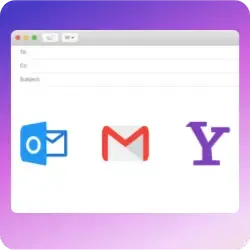 Explore Email To Fax
Explore Email To Fax Fax with Confidence
Notifyre’s HIPAA compliant fax service is built for healthcare with access controls, audit trails and encryption.
 Explore HIPAA Compliant Fax
Explore HIPAA Compliant Fax 


Secure, safeguarded SMS and fax service
Our SMS and fax gateway is compliant with privacy laws, ensuring your business data stays secure. Notifyre’s secure messaging tools keeps your online fax secure and SMS data protected at all times.