Table of Contents
Send a Fax from Phone Anytime, Anywhere
Need to send a fax but don’t have access to a traditional fax machine? Notifyre makes it easy to fax from a cellphone or fax through a mobile phone without bulky equipment. If you're wondering "how do I fax from my phone?", Notifyre offers a simple and secure online fax service to handle all your faxing needs, right from your device.
Download the Notifyre App or sign up through your mobile web browser.
Why Fax from Your Mobile Phone?
Using your cellphone as a fax machine offers the convenience and flexibility that traditional faxing simply can’t match. With Notifyre, you can send a fax from phone anytime, anywhere - no more hunting for a fax machine or waiting in line at the office or print shop.
Here’s why more people are choosing to fax through a mobile phone:
You’re always connected – Your phone is with you wherever you go, so you can send or receive important faxes on the spot.
It saves time – Skip the drive to a business center and fax from your mobile device in just a few taps.
No extra hardware needed – Turn your smartphone into a cellphone fax machine without needing to buy or maintain bulky equipment.
Ideal for remote work – Perfect for professionals on the go, field workers, or small business owners who need to send documents fast.
Environmentally friendly – Go paperless by uploading digital files straight from your phone.
Install Notifyre’s App to Fax from a Phone
You can fax via phone either by installing the Notifyre app as a web app on your device or by using your browser.
Installing the Fax App on Your Phone
Fax From Android™ Phones
Looking to fax from your Android device? The Notifyre app makes it easy to send and receive faxes on the go. Whether you’re uploading a file or taking a photo of a document, you can send a fax in seconds with just a few taps. Follow these instructions to download the App:
Open Google Chrome and go to app.notifyre.com.
Tap the menu (three dots) in the top right corner.
Select “Add to Home screen.”
Tap “Install.”
Fax From iPhones
Need to send a fax from your iPhone? With the Notifyre app, it’s simple. Compatible with all iOS devices, the app lets you securely send and receive faxes directly from your phone, no fax machine or printer required. Just upload your document, enter the recipient’s fax number, and tap send. Check out the instructions below to download the App:
Open Safari and go to app.notifyre.com.
Tap the Share icon at the bottom.
Select “Add to Home Screen.”
Tap “Add.”
How to Fax With Your Mobile Phone Browser
You can also fax using cell phone without installing the app:
Open your preferred mobile browser (Chrome, Safari, etc.).
Navigate to app.notifyre.com.
Log in or create a new Notifyre account.
Follow the steps to fax with phone below.
How Do I Fax Through Mobile Phone
Here is a quick step-by-step guide for App and web browser users.
Step 1: Log In/Sign-up
Go to Notifyre’s website, sign up and login, it only takes a few minutes.
Step 2: Add Funds
Notifyre uses a pay-as-you-go system. After logging in, you will be directed to the Notifyre dashboard, top up your account with funds.
Step 3: Send Fax from Phone
Tap “Send Fax.”
Enter the fax number of your recipient.
Upload your document (PDF, JPG, DOCX, etc.). Notifyre supports multiple formats.
Add a cover page if needed.
Tap “Send.”
Your fax will be sent via your phone or mobile device, turning it into a fully functional fax over phone system.
Fax From Phone Benefits
Using Notifyre to fax over phone service has many advantages:
1. No Fax Machine or Landline Required
With Notifyre, you can send faxes directly from your mobile device, fax from computer, or tablet. Need to receive fax on phone? Simply choose a fax receive plan that includes a local fax number or port your existing number for a smooth transition.
2. Support for Multiple File Formats
Notifyre makes it easy to fax multiple document types, including PDFs, Word docs, and image formats, giving you flexibility for all your faxing needs.
3. Flexible, Pay-as-You-Go Pricing
With Notifyre’s fax pricing, you only pay for the faxes you send. This pay-as-you-go model is perfect for individuals or businesses with either occasional or regular faxing needs.
4. International Faxing Capabilities
Notifyre supports faxing to over 200 countries and territories, making it an ideal solution for companies with a global reach or those needing to connect with international clients.
5. Crisp and Clear Fax Quality
Send documents at the standard resolution of 200 x 98 DPI, or choose to upgrade to High Quality faxing at 200 x 196 DPI for even sharper document transmissions.
6. Secure and Compliant Faxing
Notifyre is built for privacy and compliance. It is ISO 27001 certified and HIPPA compliant, providing a secure environment for transmitting sensitive documents.
7. Reliable Delivery with Email Notifications
Every time you send a fax, you’ll receive an email notification confirming successful delivery.
Fax From Your Phone with Notifyre
Notifyre makes it easy and secure to fax from cellphones, tablets, and computers. No more searching for a traditional fax machine or waiting in line, simply use your phone to fax wherever you are.
If you’re wondering whether you can send a color fax from your phone, we explain what’s possible, what isn’t, and why most faxing still relies on black-and-white transmission.
FAQs
Can I send a fax over WiFi?
Can I fax from my phone without installing an app?
Can you email a fax number?
Ready to fax from your phone?
With Notifyre, you can fax from your phone in just a few taps. Get started now and experience fast, secure mobile faxing.
Fax From Email
Create a new email, attach your fax document and enter the recipient’s fax number.
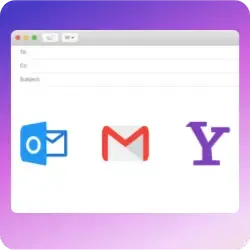 Explore Email To Fax
Explore Email To Fax 


Secure, safeguarded SMS and fax service
Our SMS and fax gateway is compliant with privacy laws, ensuring your business data stays secure. Notifyre’s secure messaging tools keeps your online fax secure and SMS data protected at all times.