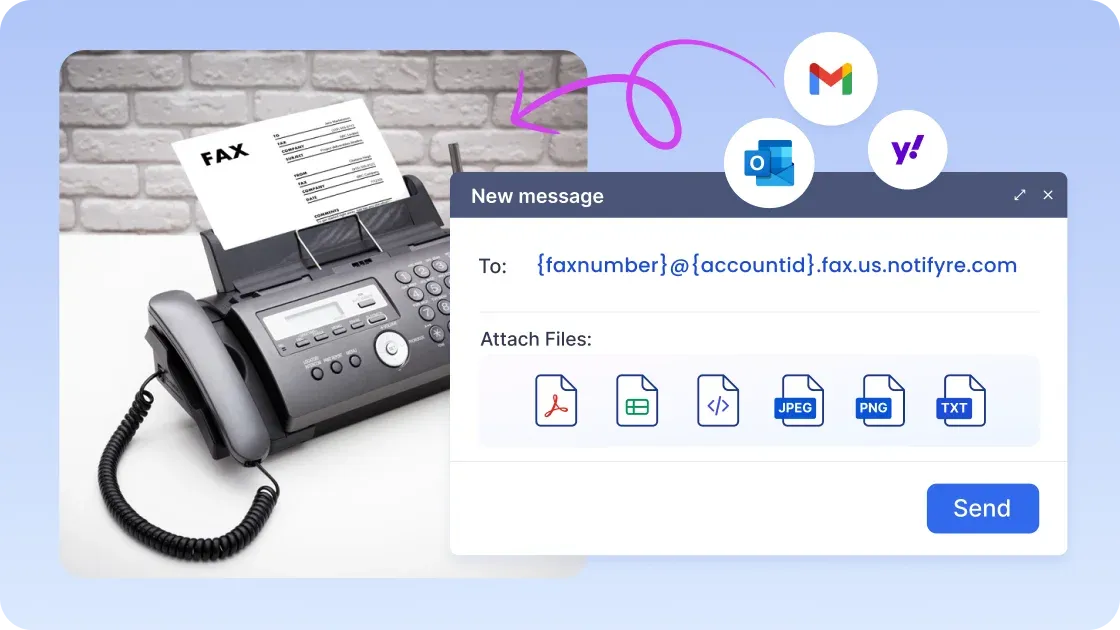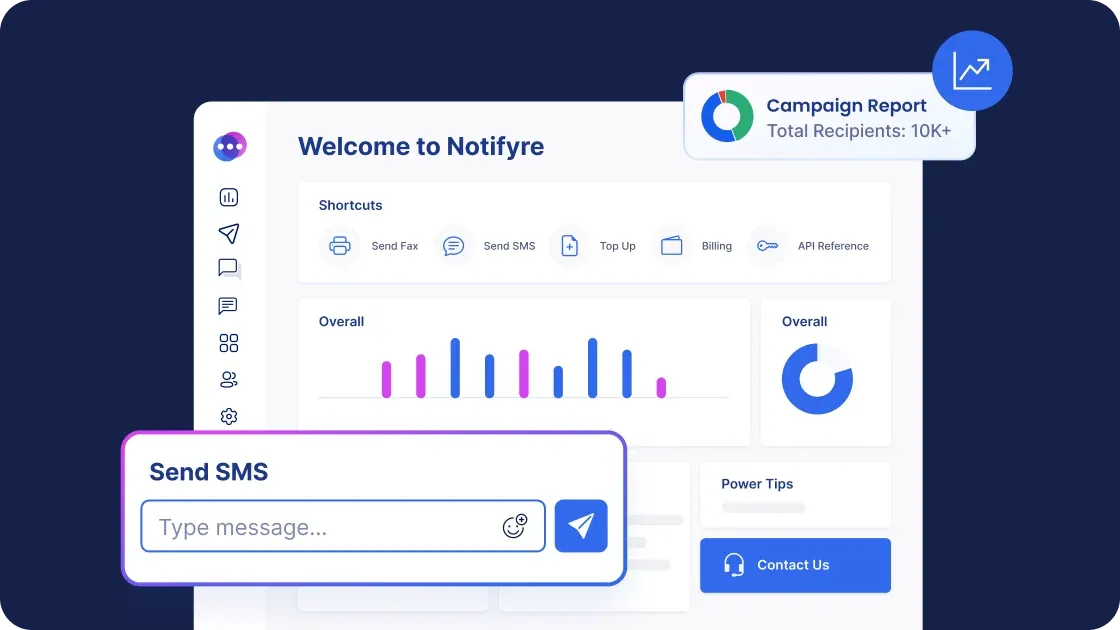Engage & Respond with 2-Way SMS Messaging
Effortlessly manage text message conversations in Notifyre's online SMS inbox, your email client or through Notifyre's SMS API in your business software.
Effortlessly manage text message conversations in Notifyre's online SMS inbox, your email client or through Notifyre's SMS API in your business software.
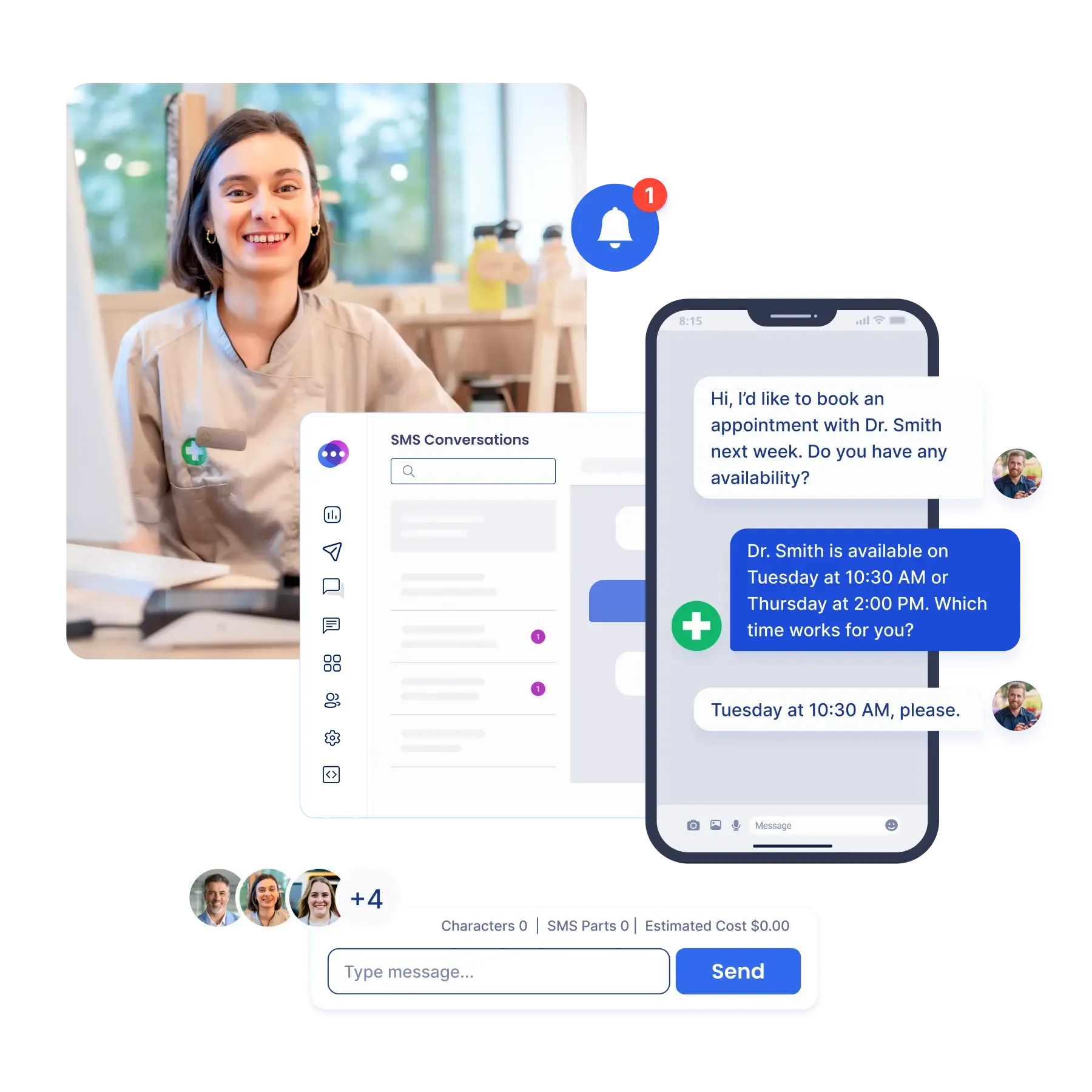

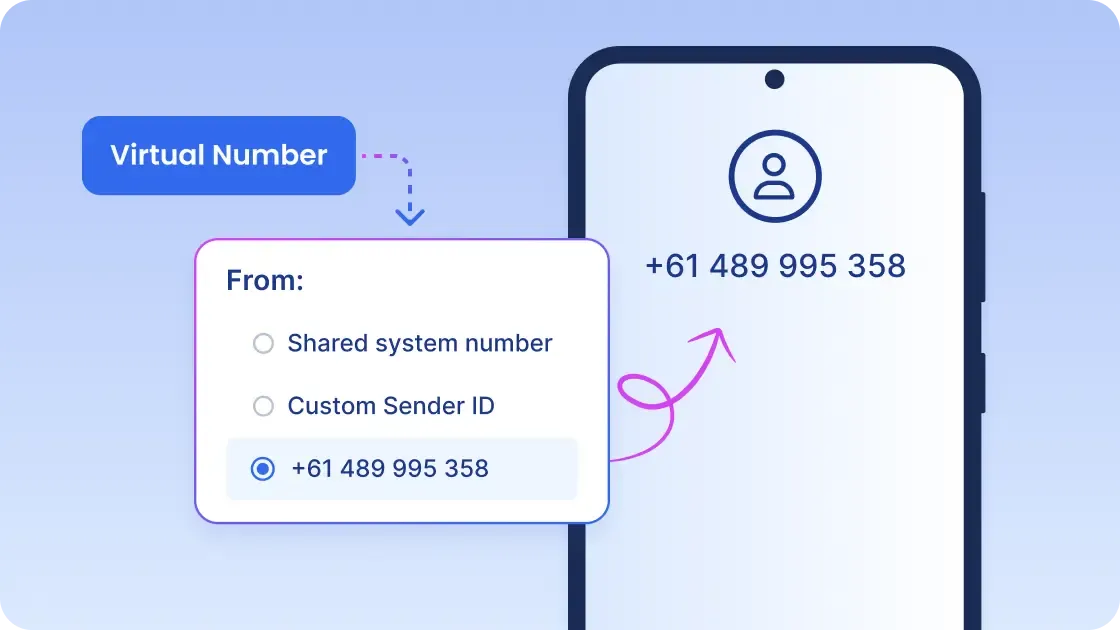
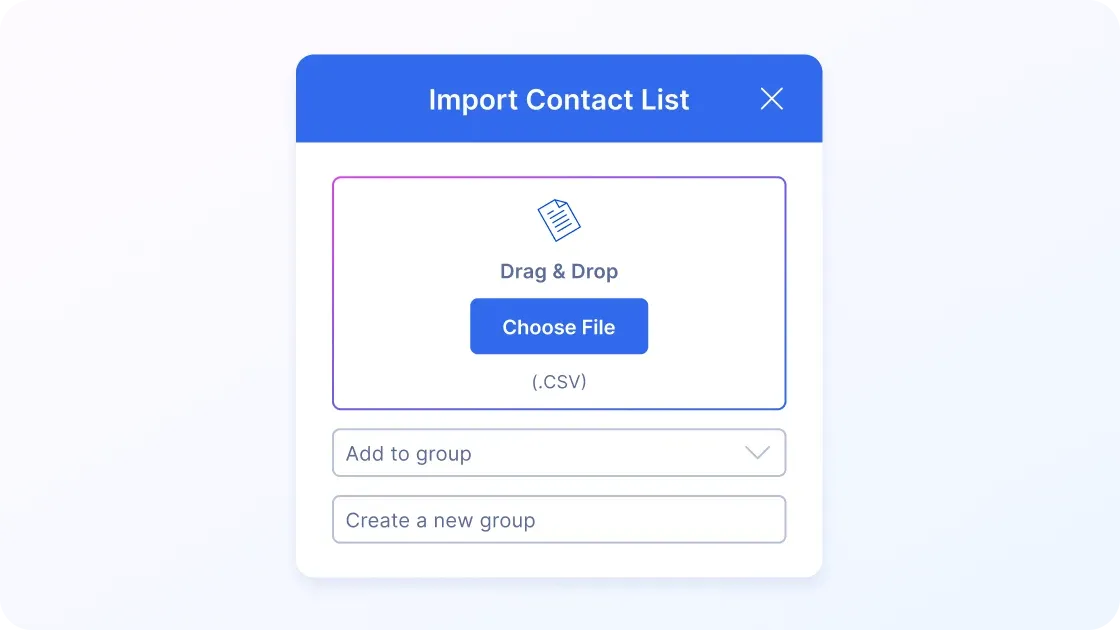
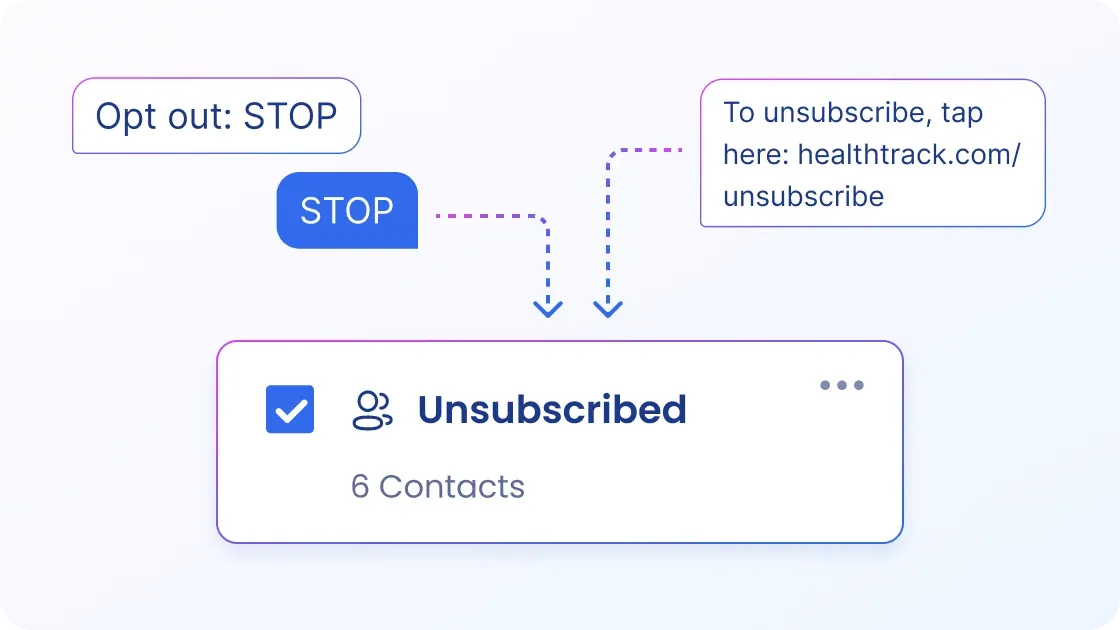
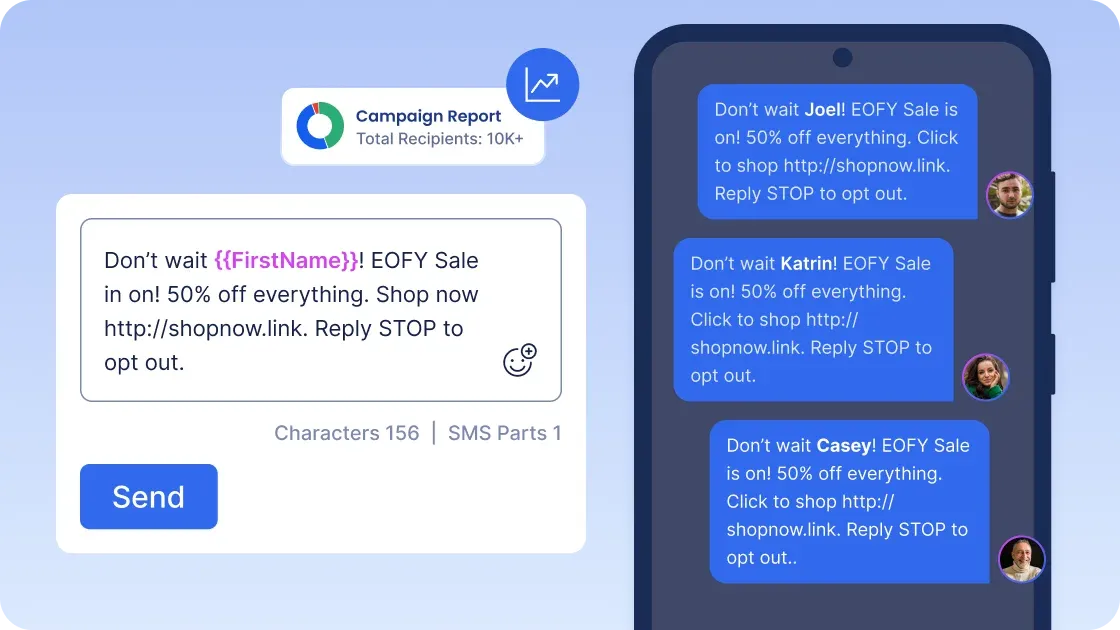
Rated 4.7/5 based on 1187 reviews