Rated 4.9 stars on
Google Reviews
Table of Contents
Understanding Fax Machine Sounds and Noises
Fax machines have been a key tool for business communication. Fax technology has come a long way with the evolution of online fax services but machines continue to exist and operate as critical communication devices in hospitals, courtrooms and within government agencies. Even though they seem old-fashioned now, knowing the sounds they make is still important. This helps fix problems and ensures your fax goes through. In this article, we’ll explain the different fax machine noises you hear when calling, sending or receiving a fax.

The Sounds of Calling a Fax Machine
When you call a fax machine, the experience can be quite different from a normal phone call. Here are the fax machine sounds you can expect:
Dial Tone: The first sound is a dial tone, telling you the line is ready for dialing.
Ringing: After you dial, you’ll hear ringing while the fax tries to connect. If the fax machine is free, it will eventually pick up and you’ll hear connection sounds.
Connection Sounds: When the fax answers, you’ll hear different noises that show it's ready to receive documents:
Creaking or Clicking: These fax machine noises mean the machine is getting ready.
Beeping Tones: These high-pitched beeps tell you the fax is set to send or receive information.
What is a Fax Tone?
A fax tone is the sound indicating a fax machine is ready to send or receive documents. It consists of beeps and tones that confirm the machine is operational. When you connect, the fax tone signals that the machine has answered and is ready for communication, ensuring your fax can be sent without issues.
Identifying a Fax Tone
If you’re unsure if the fax machine on the other end is working, listen for the fax tone. Here’s what it sounds like:
Fax Tone: A regular fax tone has repeating beeps and digital sounds, showing the machine is ready to receive.
Confirmation: If you hear the expected beeping when the fax picks up, it’s a good sign the line is clear for sending. If you hear static, strange sounds, or nothing at all, there might be a problem with the connection.
A quick check on YouTube will help you familiarize with the different sounds - Check out these recordings of fax machine sounds.
Why Do Fax Machines Make All the Noises?
Fax machines produce loud beeping and screeching noises to "talk" to each other using "handshake tones." These high-pitched beeps represent data transmitted over the phone line. The sending machine converts your document into digital signals sent as audio tones, ensuring proper communication and secure fax transmission.
Concerns About Line Noise and Interference
Sometimes, fax noise can be made worse by line interference, which can mess up your fax. Here’s what to know:
Line Noise: Line noise is extra sounds like static or crackling that can disrupt communication. This can be caused by bad phone line quality or interference from nearby devices.
Impact on Fax Quality: Line noise can ruin your fax, making it unreadable or incomplete. If you hear a lot of crackling or static with the fax sounds, your fax might not send properly.
How to Fix It:
Check that your phone line connections are secure.
Try using a different line or machine to see if the issue continues.
Move other electronics away from the fax machine to lower the chances of interference.
If you're still experiencing issues, consider using an online fax service like Notifyre. It allows you to send and receive faxes easily from any device, without the hassle of maintaining traditional fax hardware such as fax modems. Online fax is smoother, more reliable, and can save time and resources.
Switching to an Online Fax Service with Notifyre
While it's useful to understand fax machine sounds, you can make things much easier by using an online fax service like Notifyre. Here’s how Notifyre improves your faxing experience:
Improved Reliability: Notifyre reduces the chance of line noise affecting your fax. If you want to check if a traditional fax machine works, you can still call it and listen for the fax tone. However, with Notifyre, you can send your file online and get a delivery confirmation when it goes through. If there’s a status problem, you will also be notified. You can check the list of Notifyre fax status codes to know what kind of messages you can expect.
High-Quality Transmissions: By default, faxes are sent in Standard Quality (200 x 98 DPI) but for clearer documents, you can switch to High Quality (200 x 196 DPI) with just a toggle. For an additional cost faxes can be send through high quality transmissions using Notifyre’s fax platform.
Convenience and Ease of Use: You can send and receive faxes from any device, like your phone or computer, without needing a fax machine.
Secure and Efficient: With Notifyre, your faxes are securely stored, meeting ISO 27001 certification and HIPAA compliance standards, so you don’t have to deal with the hassles of paper filing.
Pay-as-You-Go: Enjoy the flexibility of a pay-as-you-go fax sending, allowing you to only pay for the faxes you send, making it cost-effective even for occasional users.
Enjoy These Notifyre Fax Features
Fax Broadcasting: Send fax to multiple recipients at once, saving time and improving efficiency.
Email-to-Fax: Easily send fax from email by attaching documents; Notifyre takes care of the rest. This includes the ability to Gmail to fax from fax machine, allowing you to send faxes directly from Gmail, eliminating the need for traditional fax machines.
Powerful Fax API Gateway: Integrate faxing capabilities seamlessly into your existing workflows for automated sending and receiving.
Real-Time Tracking: Monitor the status of your faxes and receive instant delivery confirmations for peace of mind.
Global Reach: Notifyre enables you to fax internationally to over 240 destinations, providing a comprehensive solution for businesses that need to communicate across borders.
Explore All Fax Features of Notifyre

Replace Fax Machine Sounds with Fax Delivery Confirmations
As technology continues to improve, moving to a digital fax service like Notifyre gives your organisation improved document management tools and secure fax storage. Notifyre offers better reliability, user-friendly features, and strong security. It makes faxing easier and removes the noise and problems of older methods. When you use Notifyre, you can focus on sending important information without distractions, making your business communications smoother and more reliable.
Ready to eliminate the hassle of traditional fax machines?
Try Notifyre today and experience seamless, secure, and noise-free faxing!
Fax From Email
Create a new email, attach your fax document and enter the recipient’s fax number.
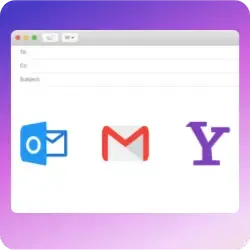 Explore Email To Fax
Explore Email To Fax Fax with Confidence
Notifyre’s HIPAA compliant fax service is built for healthcare with access controls, audit trails and encryption.
 Explore HIPAA Compliant Fax
Explore HIPAA Compliant Fax 


Secure, safeguarded SMS and fax service
Our SMS and fax gateway is compliant with privacy laws, ensuring your business data stays secure. Notifyre’s secure messaging tools keeps your online fax secure and SMS data protected at all times.