Send online SMS messages is the United States
Are you an Australian business operating in the United States? Broaden your reach with an online SMS service to send and receive messages.
10DLC text messaging compliance
EIN Number: Upon 10DLC registration you will need to provide your Employee Identification Number.
Registered Business Address: You will also need to provide your business address in the United States.
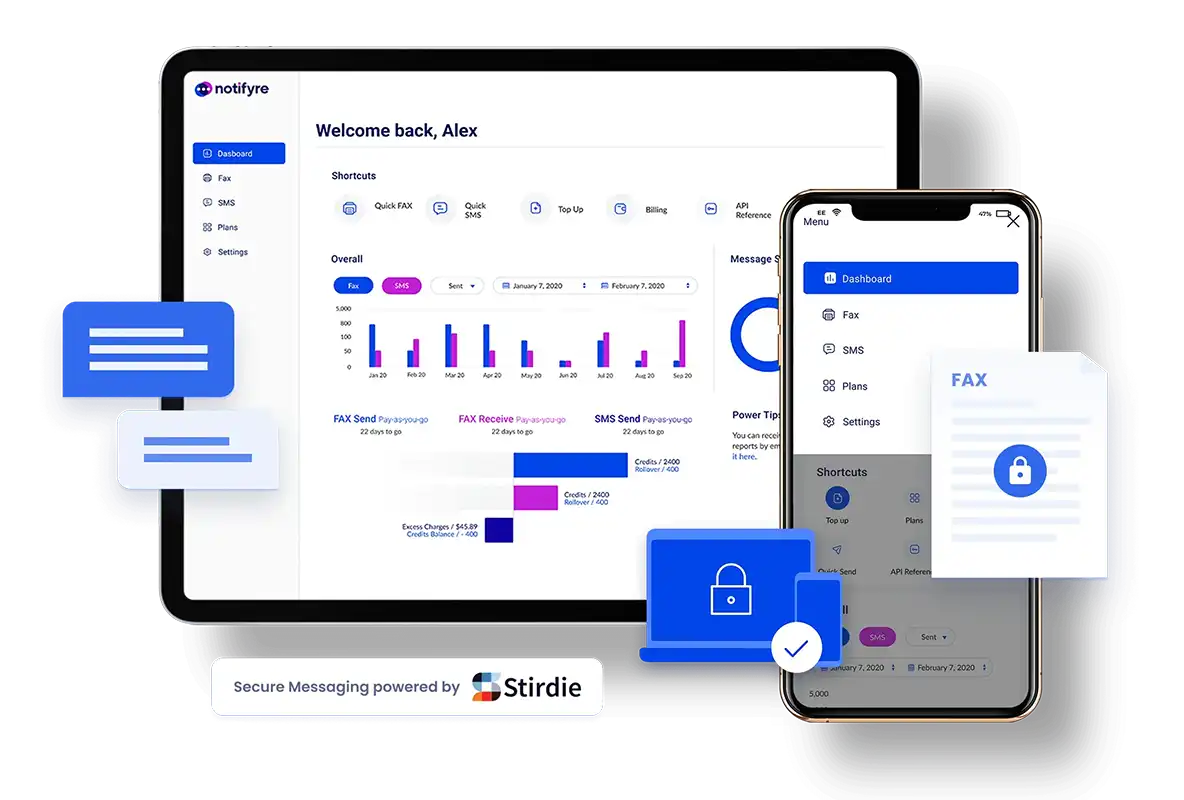
Build confidence and trust with your customers
Cut through the spam: All potential spam and scam texts will not be approved by the TCR, providing you with more leverage in your SMS campaigns.
Increase trust: With your text message campaigns approved by the TCR, you let your customers know they can trust your brand and the messages they receive.
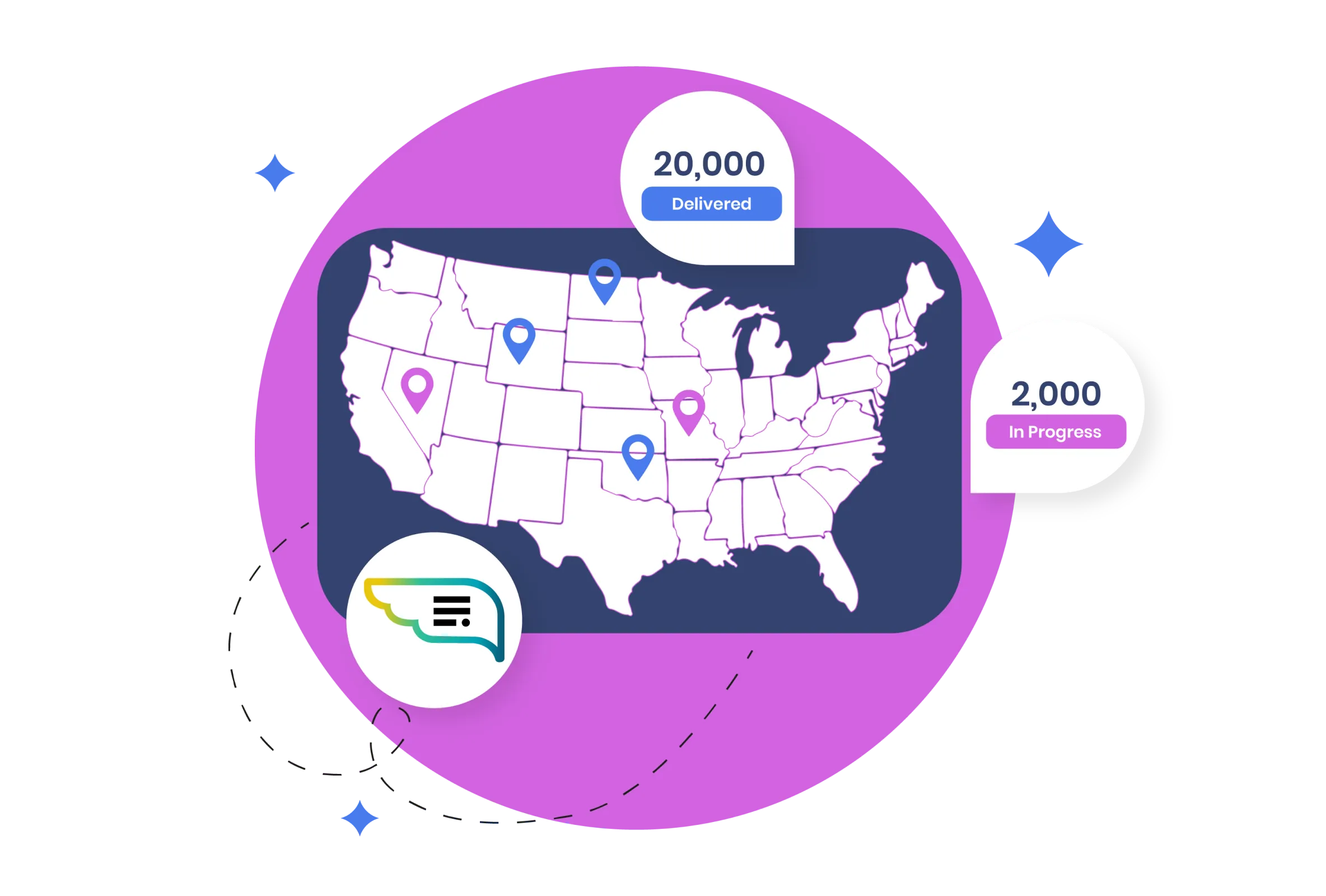
How to send text messages in the United States
1. Register your Brand
Register your company details. Provide your EIN and registered US address.
2. Register your Campaign
Enter details about your SMS campaign such as sample messages and how you gathered consent.
3. Order 10DLC Number(s)
Choose from a range of local numbers. Order up to 50 numbers at once.
4. Assign your number (optional)
As you invite your team you can assign numbers and role based permissions giving you control of which numbers sub-user can use for sending text messages.
TCR
Who is The Campaign Registry?
The Campaign Registry completes company identification checks and reviews SMS Campaign data to provide transparency to Mobile Network Operators (MNOs) in the United States. This process is required when businesses or organisations send text messages messages using 10DLC numbers. The 10DLC registration process shares information with carriers who use detection technology to reduce spam and fraud messages from being sent to consumers.
Registering your Brand
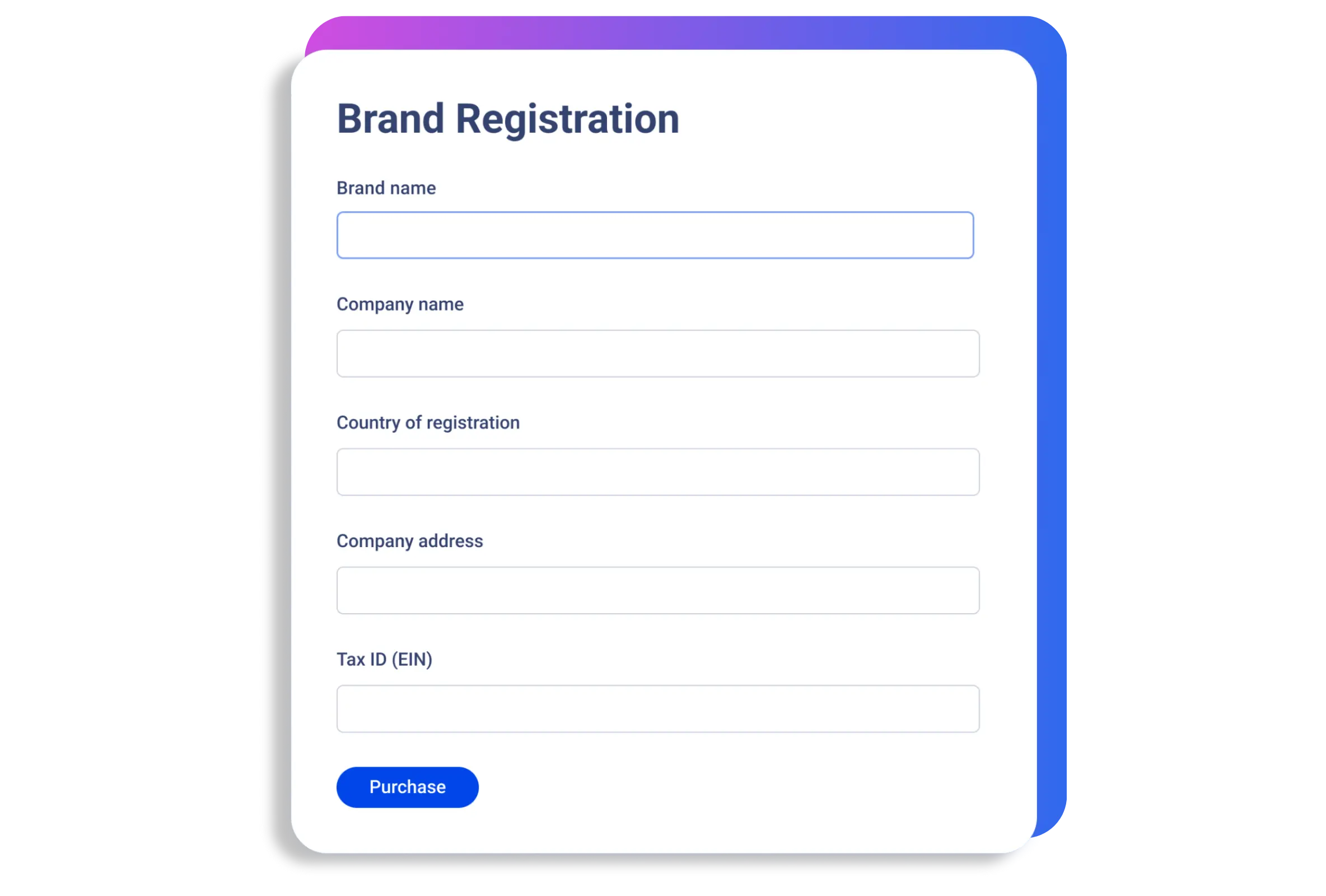
Registering your SMS Campaign
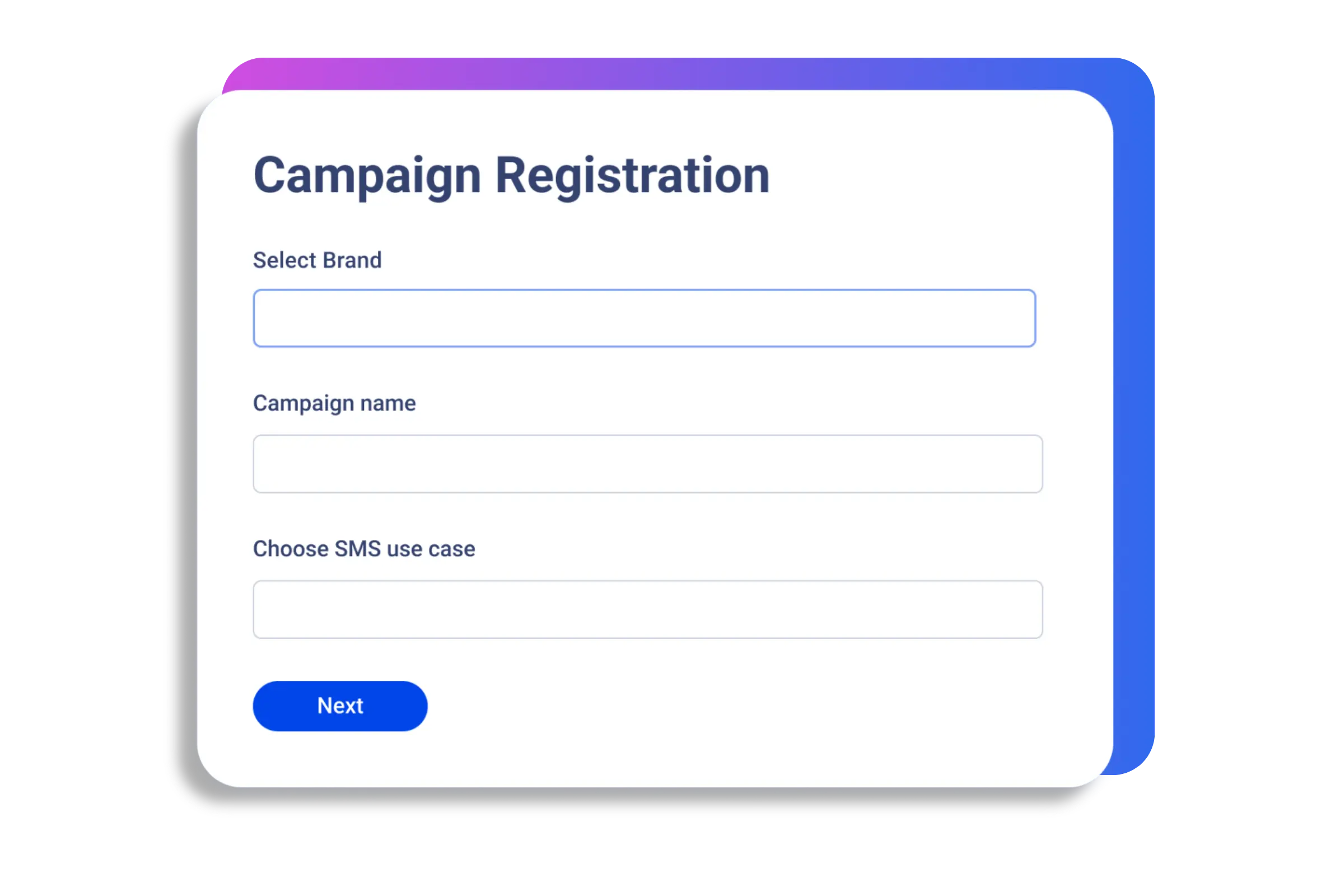
Let us help you!
Our team are experts in sending SMS within the United States and can provide one-on-one support to guide you through setting up your online SM service.
Explore all our SMS features.
Bulk SMS
SMS broadcasting at your fingertips with simple upload tools, SMS contact lists and scheduling features.
Explore Bulk SMS SMS API
Integrate SMS into existing business processes to enhance communication, reduce manual processes and auto key business workflows.
Explore SMS API Virtual SMS Number
Order a dedicated virtual mobile number for consistent and verified brand identity.
Explore SMS Numbers SMS Personalisation
Send personalised SMS messages for increased click through rates, conversions and reducing SMS unsubscribers.
Explore Personalisation All your 10DLC Campaign questions, answered.
What is a 10DLC number?
What are MNOs?
What is a 10DLC Campaign use case?
Am I required to send START, STOP or HELP messages?
What are the character limits for sending SMS with Notifyre?
Explore Notifyre
Notifyre Blog
Stay up to date with the latest messaging trends, new product features and industry news.
Read the Blog Help Centre
Access our handy how to guides and explore how you can use all account settings and features.
Access the Help Centre