Easily send SMS directly from your email. With Notifyre's business text messaging service, you can seamlessly manage SMS communications right from your inbox or oversee a team sending email to SMS messages with ease.
Simple & Secure: Notifyre's Australian Email to SMS Service
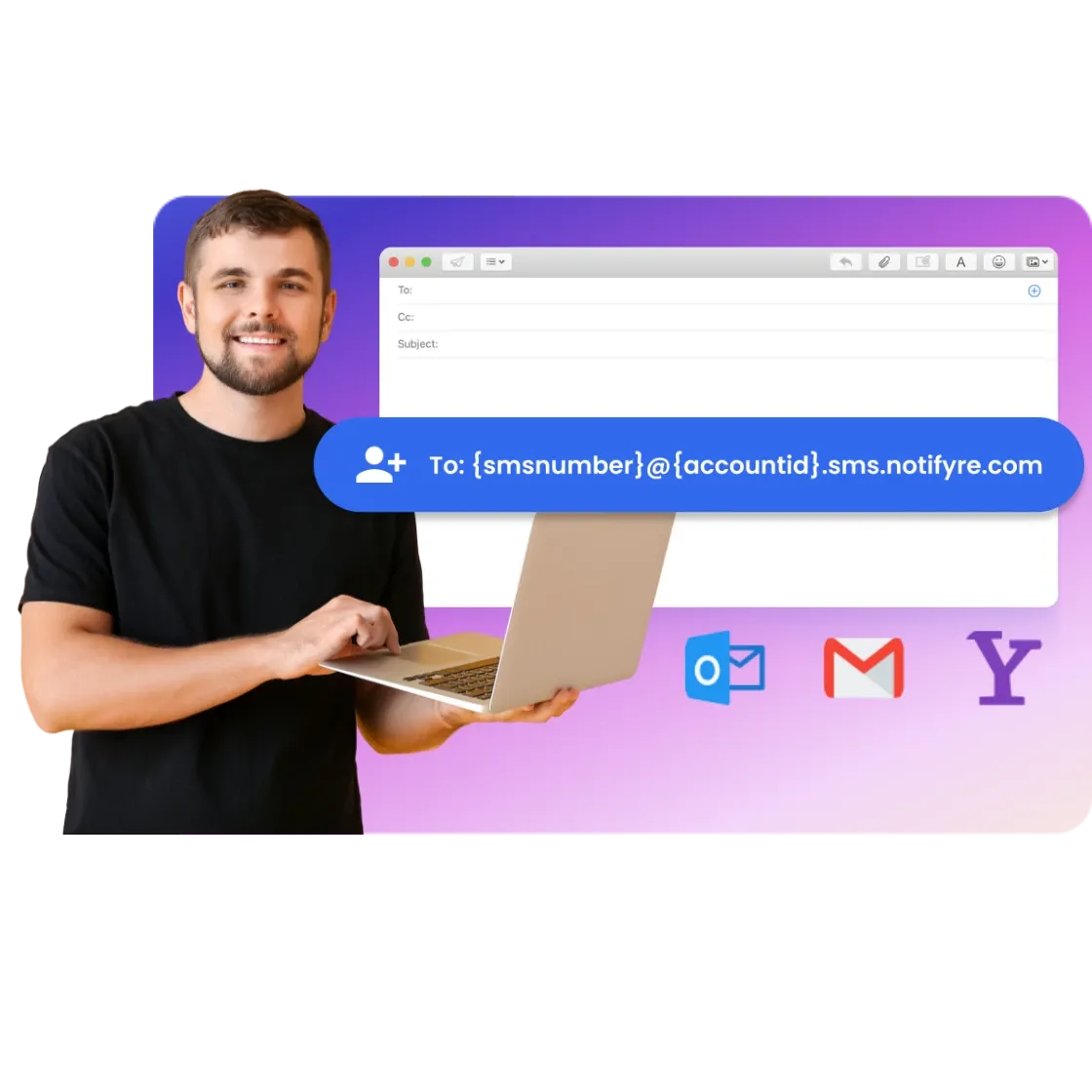
CONVERT EMAIL TO SMS
Email to SMS: Communication all in one place
Compatibility: Send an SMS via almost any email application, including Gmail®, Outlook™, Yahoo!® and more.
Get started securely: Authorise your email and that's it - there's no software or hardware installations required, it’s quick and easy to set up.
Compose & send: Create a new email, type your SMS in the email body and enter the recipient’s mobile number followed by @{accountid}.sms.notifyre.com in the To field.
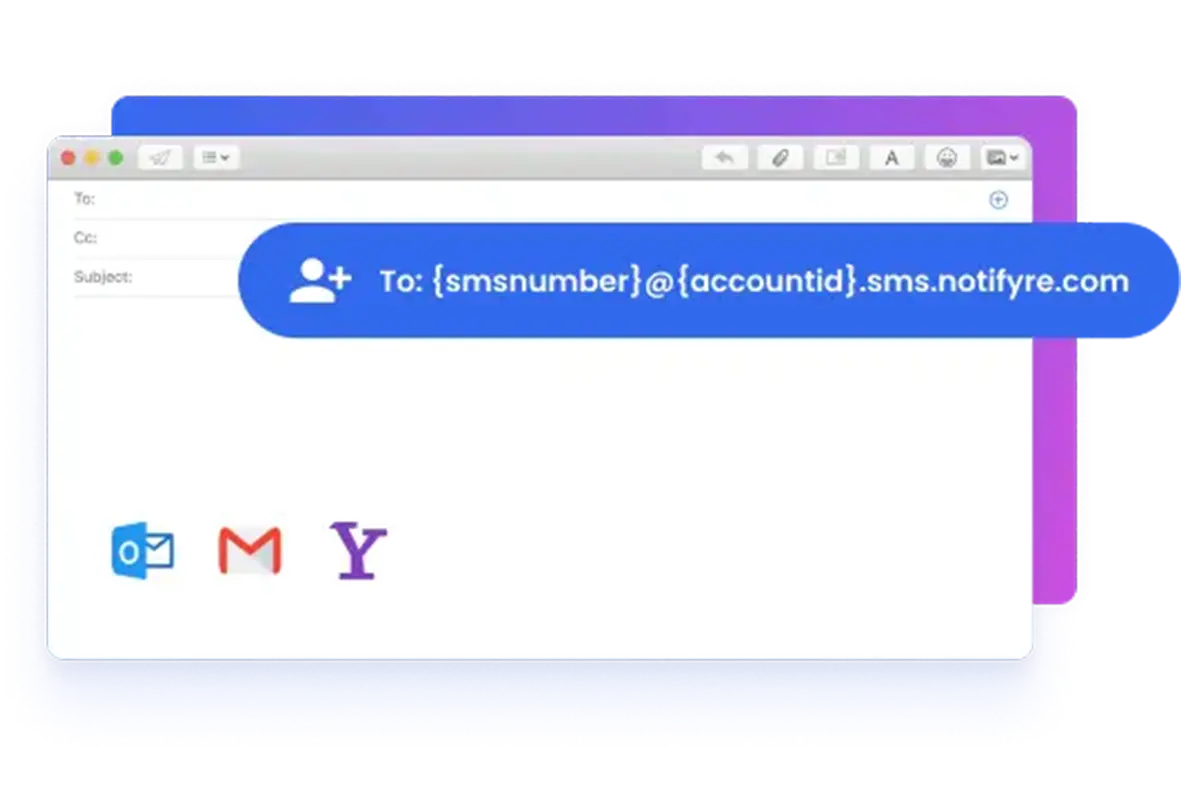
SMS TO EMAIL GATEWAY
Send SMS from Email: 4 Steps
Manage your organisation’s email to SMS senders
Authorised email senders: Add as many authorised senders as you’d like and remove them, when required, with ease.
User access & permissions: Add employees to your Notifyre account and provide them with select permissions as needed.
Email sender verification: A required email verification for email to SMS senders improves the security of your SMS communications.
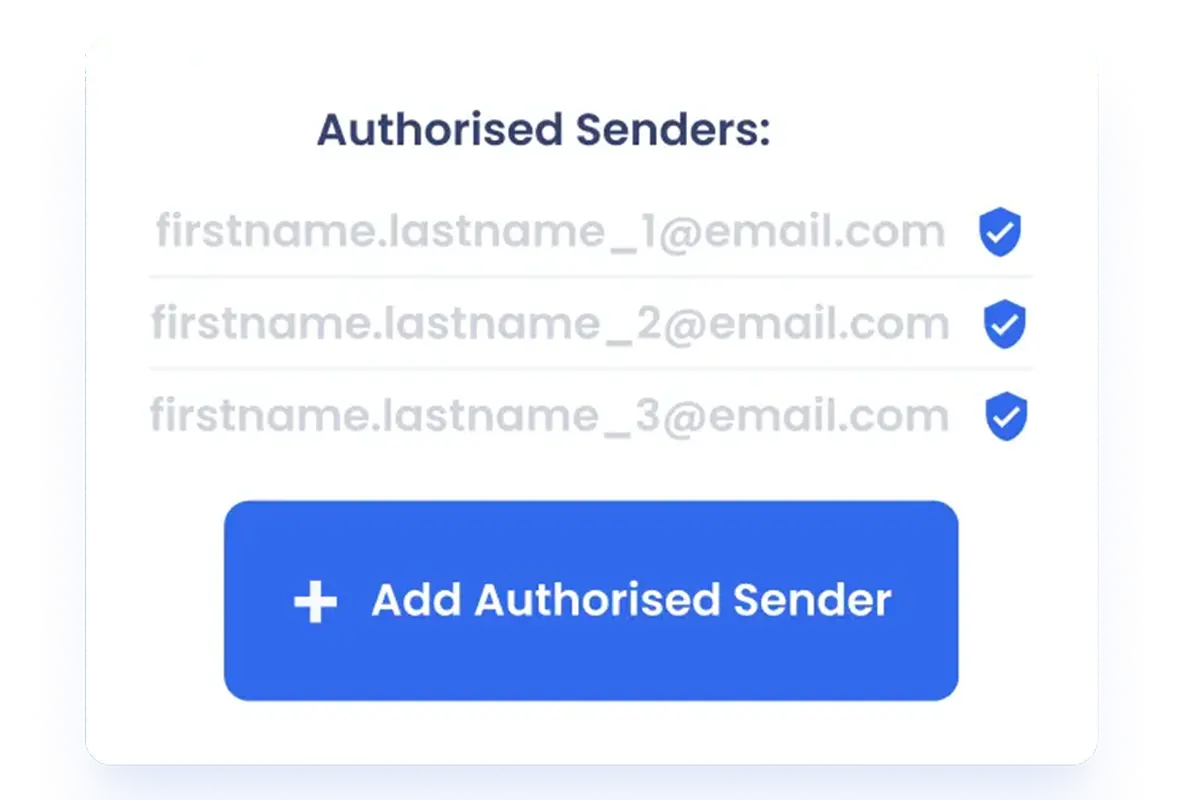
SMS TO EMAIL
Receive SMS replies as emails.
Simple setup: Choose to receive your incoming text message replies directly to your email inbox as required.
View, action & reply: Reply to your received text messages the same way you’d send a new one through email.
Encrypted storage: All received SMS messages are stored securely on the cloud, so you can access them from your email account or through the Notifyre dashboard as needed.
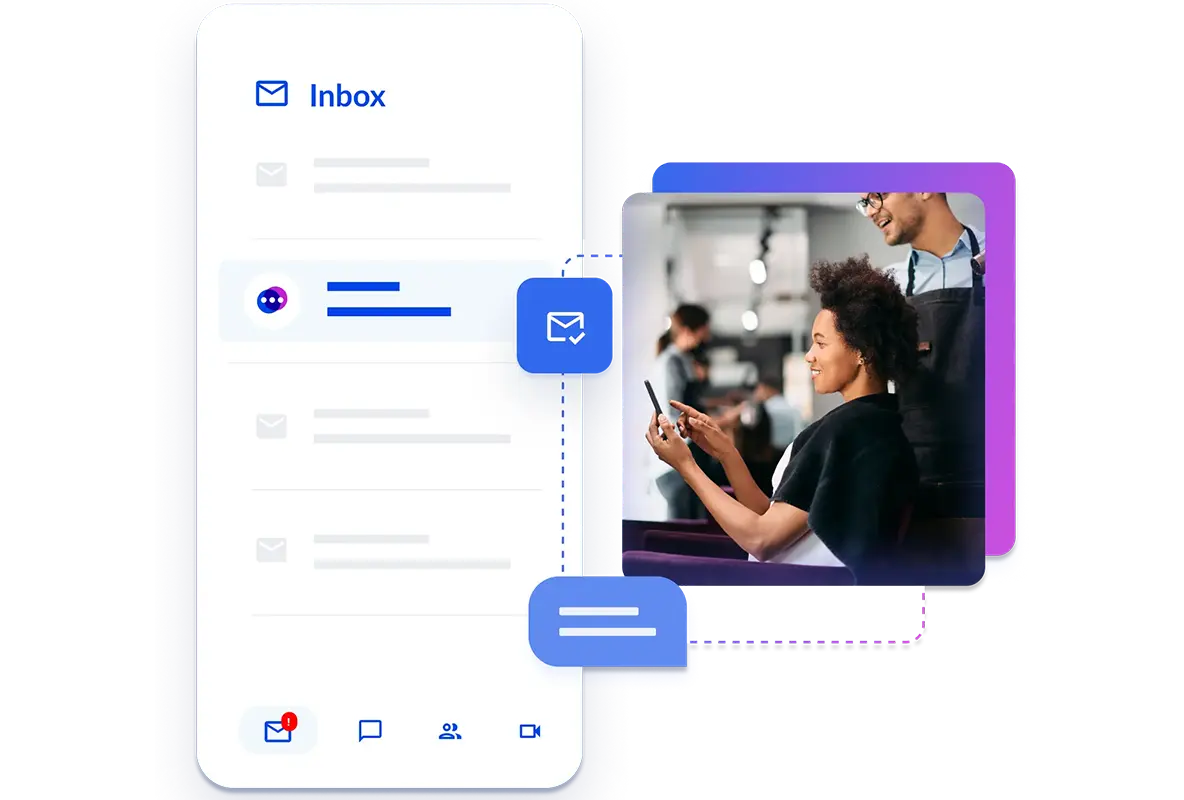
PAY-AS-YOU-GO
Flexible Email To SMS Pricing
Rated 4.7/5 based on 517 reviews














