Fast, convenient and reliable pay-as-you-go email to fax sending from any email application.
Secure Email to Fax Service Australia: Send Fax From Email with Notifyre
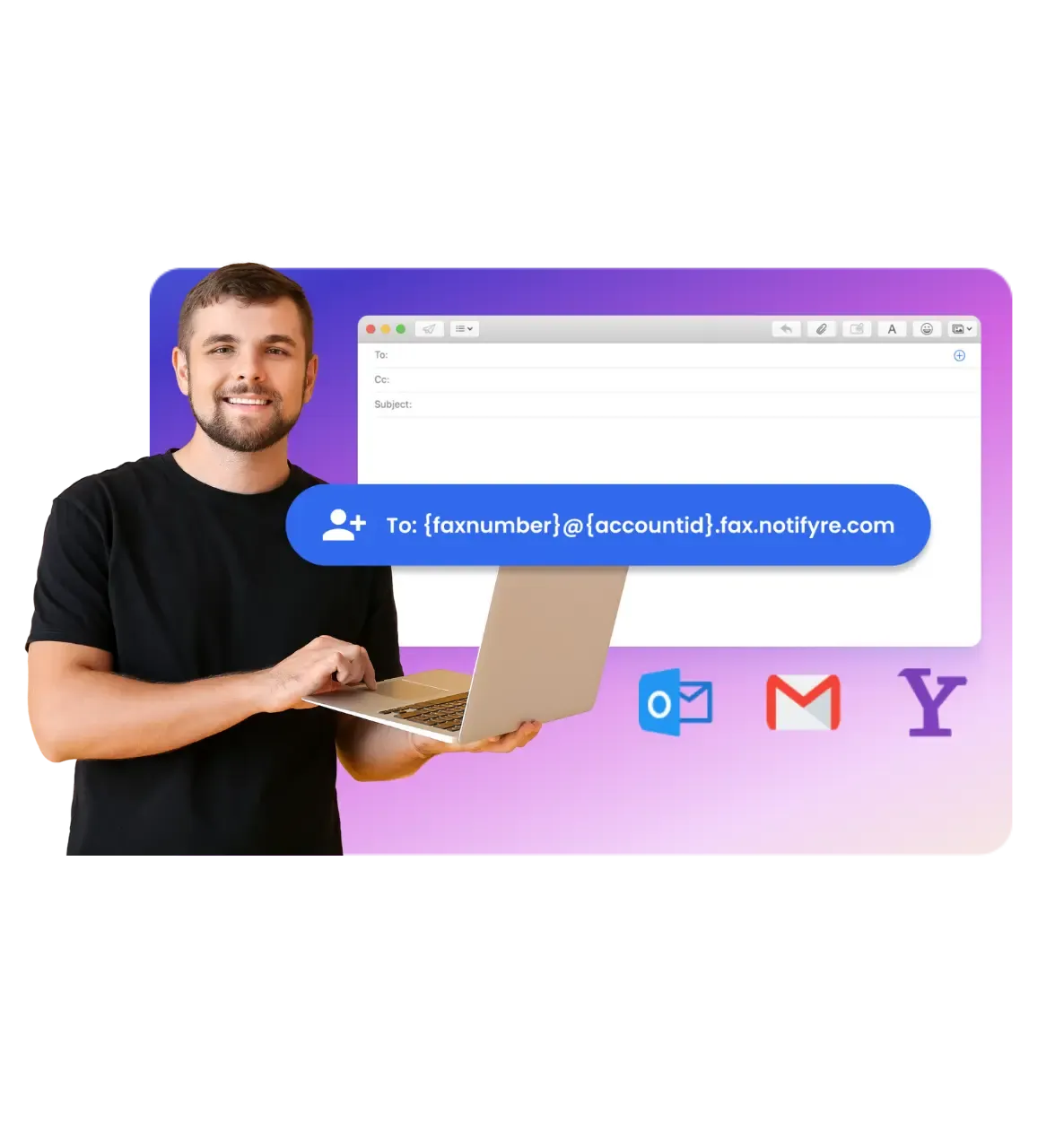
EMAIL TO FAX
How to fax from email with Notifyre
Get started in minutes: With no software or hardware installations required, it’s quick and easy to get started.
Compose & send: Create a new email, attach your fax document and enter the recipient’s fax number followed by @{accountid}.fax.notifyre.com
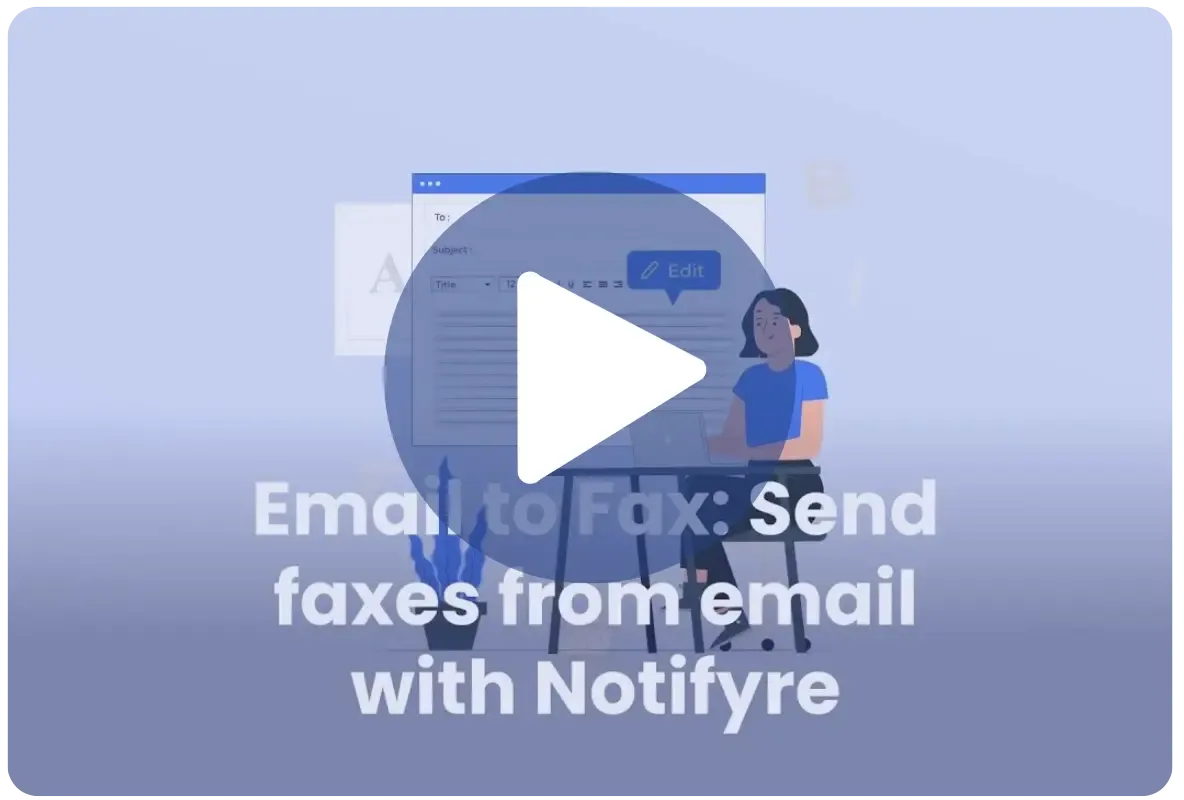
Send a fax from email today!
High-resolution: Optional ‘High Resolution’ sending is available where the fax requires a higher level of document detail.
Fax delivery confirmations: Delivery notifications can be customised to notify of fax delivery success or failure.
Supported fax file types: A comprehensive range of file types supported for email fax sending. PDF, Word documents, images and more.
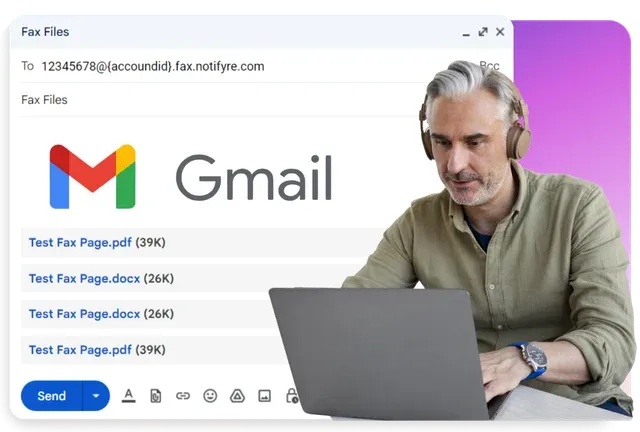
Rated 4.7/5 based on 517 reviews
Very Helpful Support
Very helpful, very kind customer/sales support representative. After speaking with Bettina at Notifyre, I will be signing up for their HIPAA compliant efax service. It is rare to get stellar support without high pressure tactics, and they exceeded my expectations
Rebecca G
Healthcare

8 March 2024
Trustpilot
Secure and Compliant
Great company with excellent service. Easy to use product that integrates easily. Offers a range of ways to send, very secure and compliant.
Notifyre User
CTO
18 October 2023
SourceForge
Excellent Service
I really liked the personalised service. I received a call from Notifyre as soon as I set up my account and they talking me through the process. I felt like I had someone to talk to if I couldn't figure something out.
Carly
Marketing Comms PR Director
7 August 2024
Capterra
Best in the Market
Not all have email but most have a mobile phone with an SMS reminder being the preferred option because snail mail just does not work. Notifyre makes SMS so simple and lightning fast and a great value for money offering.
Brent C
Non-profit Organisation

9 May 2024
Trustpilot
Highly Recommended
Everything is working and Joseph kept checking in to see how things were going. They are a very personal company and it feels like we have met face to face even though we have not. I highly recommend them to any one needing a SMS solution.
Andrew D
SMS User

20 August 2024
Google
Affordable and Easy
Some services offered cheaper SMS rates, but support and payment options weren't as good.
Sarah
Professional Training & Coaching
08 August 2024
Capterra
Easy to Use
The site met all my requirements. Economical pay-as-you-go. Easy to use
Great, readable output.
Fla M
Verified User

27 July 2023
Google
Excellent Services
Super easy to use. Very supportive team via online chatting, email and phone call as well.
Bokwan K
Physical Therapy
8 July 2024
SourceForge
Great Customer Service
Very easy to sign up and send your first fax. Intuitive interface. I love that they call in person to confirm your account and check to see if you have questions, great customer service.
Leslie R
Verified User

27 February 2024
Trustpilot
Easy Sign Up
Service was easy to use. Easy to sign up. A live person called to verify my account and answers questions. No monthly subscription. Three cents per page faxes. Great price.
Roberta
Fax User

4 February 2024
Trustpilot
Impressive Product and Service
Thoroughly impressed. Notifyre clearly cares about their customers and are motivated to get their service up and running for new customers, with as much support as possible. Our service is up and running in under an hour after trying for days with our previous provider.
David
Information Technology & Services
28 August 2024
Capterra
Great Client Service
Best client service, I really thought I'd be dealing with emails, and AI chat, but I had a real person call me and help me through the process. Thank you so much, it's very easy to use, I look forward to using it with my business to help stay in contact with clients.
Notifyre User
Director
05 September 2024
SourceForge
No Hidden Fees
Finally, something without hidden fees. Easy to navigate and start sending messages. Customer service has been great. I like that it's prepaid and easy to use. So far I have found everything very good.
Mary
Finance
02 October 2024
Capterra
Easy to Use and Reliable
Pros: It's easy to use and reliable, consistently working without crashing. Their support team even reached out to me before I started using it, offering help—something very rare in my experience. Kudos to the company!
Cons: None that I found. I used it with Chrome on a Mac, and it worked perfectly.
Overall: It’s easy, quick, and does exactly what it claims.
Stanley E
Self-employed
02 October 2024
SourceForge
Great Product
Great product and follow-up. Incredibly professional. I wasn't expecting a call from the team, who simply wanted to say thank you for using the product. The setup was easy, and it was quick to get going. Pricing is excellent for small businesses, and the follow-up was a pleasant surprise.
Ashleigh P
Operations Manager
04 October 2024
SourceForge
Excellent Service and Seamless Transition
“After facing continuous issues with our previous provider, switching to Notifyre has been a breath of fresh air. We’ve been using their service for about a month now, and the difference is night and day. The platform is incredibly user-friendly, and the setup process was smooth and straightforward. The most impressive aspect of Notifyre is the reliability — no more service interruptions or delivery delays.”
Notifyre User
IT Manager
15 October 2024
SourceForge
Great Onboarding and Kickoff
Happy with my experience so far. I really enjoyed working with Notifyre so far. The experience has been stress-free and the team are very helpful and responsive. Easy to setup, support are very helpful and responsive. The platform is intuitive, user-friendly and easy to manage.
Jayme D
Marketing Director
10 October 2024
SourceForge
Very Helpful Support
Very helpful, very kind customer/sales support representative. After speaking with Bettina at Notifyre, I will be signing up for their HIPAA compliant efax service. It is rare to get stellar support without high pressure tactics, and they exceeded my expectations
Rebecca G
Healthcare

8 March 2024
Trustpilot
Secure and Compliant
Great company with excellent service. Easy to use product that integrates easily. Offers a range of ways to send, very secure and compliant.
Notifyre User
CTO
18 October 2023
SourceForge
Excellent Service
I really liked the personalised service. I received a call from Notifyre as soon as I set up my account and they talking me through the process. I felt like I had someone to talk to if I couldn't figure something out.
Carly
Marketing Comms PR Director
7 August 2024
Capterra
Best in the Market
Not all have email but most have a mobile phone with an SMS reminder being the preferred option because snail mail just does not work. Notifyre makes SMS so simple and lightning fast and a great value for money offering.
Brent C
Non-profit Organisation

9 May 2024
Trustpilot
Highly Recommended
Everything is working and Joseph kept checking in to see how things were going. They are a very personal company and it feels like we have met face to face even though we have not. I highly recommend them to any one needing a SMS solution.
Andrew D
SMS User

20 August 2024
Google
Affordable and Easy
Some services offered cheaper SMS rates, but support and payment options weren't as good.
Sarah
Professional Training & Coaching
08 August 2024
Capterra
Easy to Use
The site met all my requirements. Economical pay-as-you-go. Easy to use
Great, readable output.
Fla M
Verified User

27 July 2023
Google
Excellent Services
Super easy to use. Very supportive team via online chatting, email and phone call as well.
Bokwan K
Physical Therapy
8 July 2024
SourceForge
Great Customer Service
Very easy to sign up and send your first fax. Intuitive interface. I love that they call in person to confirm your account and check to see if you have questions, great customer service.
Leslie R
Verified User

27 February 2024
Trustpilot
Easy Sign Up
Service was easy to use. Easy to sign up. A live person called to verify my account and answers questions. No monthly subscription. Three cents per page faxes. Great price.
Roberta
Fax User

4 February 2024
Trustpilot
Impressive Product and Service
Thoroughly impressed. Notifyre clearly cares about their customers and are motivated to get their service up and running for new customers, with as much support as possible. Our service is up and running in under an hour after trying for days with our previous provider.
David
Information Technology & Services
28 August 2024
Capterra
Great Client Service
Best client service, I really thought I'd be dealing with emails, and AI chat, but I had a real person call me and help me through the process. Thank you so much, it's very easy to use, I look forward to using it with my business to help stay in contact with clients.
Notifyre User
Director
05 September 2024
SourceForge
No Hidden Fees
Finally, something without hidden fees. Easy to navigate and start sending messages. Customer service has been great. I like that it's prepaid and easy to use. So far I have found everything very good.
Mary
Finance
02 October 2024
Capterra
Easy to Use and Reliable
Pros: It's easy to use and reliable, consistently working without crashing. Their support team even reached out to me before I started using it, offering help—something very rare in my experience. Kudos to the company!
Cons: None that I found. I used it with Chrome on a Mac, and it worked perfectly.
Overall: It’s easy, quick, and does exactly what it claims.
Stanley E
Self-employed
02 October 2024
SourceForge
Great Product
Great product and follow-up. Incredibly professional. I wasn't expecting a call from the team, who simply wanted to say thank you for using the product. The setup was easy, and it was quick to get going. Pricing is excellent for small businesses, and the follow-up was a pleasant surprise.
Ashleigh P
Operations Manager
04 October 2024
SourceForge
Excellent Service and Seamless Transition
“After facing continuous issues with our previous provider, switching to Notifyre has been a breath of fresh air. We’ve been using their service for about a month now, and the difference is night and day. The platform is incredibly user-friendly, and the setup process was smooth and straightforward. The most impressive aspect of Notifyre is the reliability — no more service interruptions or delivery delays.”
Notifyre User
IT Manager
15 October 2024
SourceForge
Great Onboarding and Kickoff
Happy with my experience so far. I really enjoyed working with Notifyre so far. The experience has been stress-free and the team are very helpful and responsive. Easy to setup, support are very helpful and responsive. The platform is intuitive, user-friendly and easy to manage.
Jayme D
Marketing Director
10 October 2024
SourceForge
How to send an email to fax in 3 easy steps
1. Compose a new message

Compose a new message in your desired email client and attach your fax file.
2. Enter the recipient’s fax number
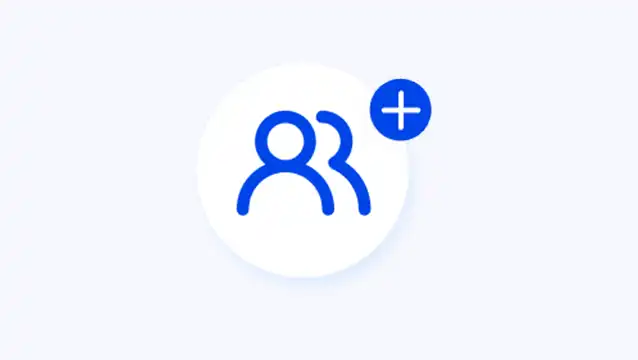
Enter the recipient’s fax number in the ‘To’ field in this format: {faxnumber}@{accountnumber}
.fax.notifyre.com
3. Send your email
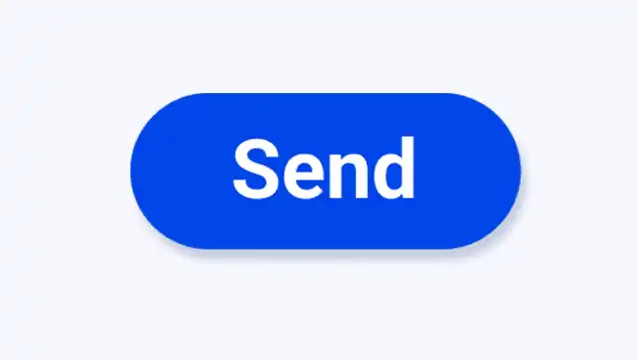
Send your email. Notifyre will convert the document and deliver it to the recipient as a fax
USER ACCESS CONTROLS
Team management email to fax features
Set up unlimited ‘Allowed Fax Senders' and create sub users for access control within Notifyre's dashboard settings. Authorised Senders must verify their email address as an additional security measure.
Secure email to fax service for data privacy & compliance
Notifyre's email to fax service has multiple layers of physical and cloud security to protect data and accounts, with stringent policies and processes to meet the most sensitive communications sent using our online fax service.
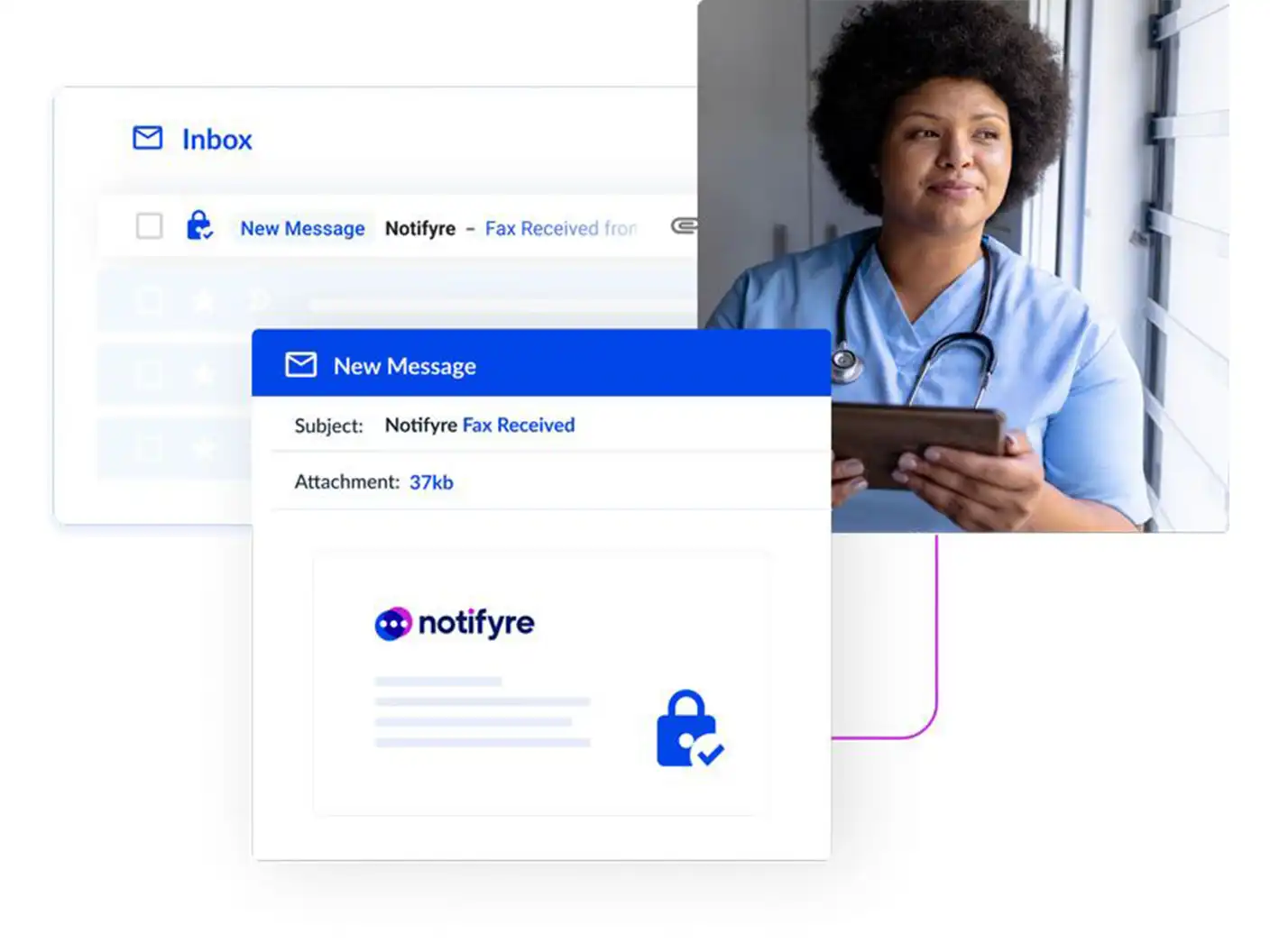
Explore all our online fax service features.
Fax Number Porting
Keep your existing email fax number and transfer it to Notifyre. Great value plans available.
Explore Fax Number Porting Fax File Types
A range of file types are supported on Notifyre to send required documents as an email to fax.
See Fax File Types Account Management
Customisable and comprehensive features to support businesses online faxing needs.
Explore Account Settings Fax API
Integrate and automate fax into your existing business workflows or software with our fax API gateway for online fax.
Explore Fax API Transform your communication strategy with our cloud fax solution
Our dedicated sales and support team based in Australia are ready to help with your digital transition to online fax.
All your email to fax questions, answered.
Can my whole organisation send email to fax?
Can I send email to fax using Gmail™?
Can I attach a cover page when I send an email to fax?
How do I know my fax has been sent?
Explore Notifyre
Notifyre Blog
Stay up to date with the latest messaging trends, new product features and industry news.
Read the Blog Help Centre
Access our handy how to guides and explore how you can use all account settings and features.
Access the Help Centre