Boost engagement, drive conversions, and send multiple text messages at once using personalisation fields. Save time by automatically customising SMS with contact details such as names, dates, or discount percentages.
Personalise SMS Messages: Connect & Convert

SMS BROADCAST
Send personalised bulk SMS
Add personal details: Insert your customer’s first name, last name, email address and more to boost your text message engagement
Custom merge fields: Custom fields give you the freedom to add appointment dates, company names, subscription details into your text messages
Upload contacts: Bulk import your entire SMS contact list including customer details into Notifyre to create contact groups to get started quickly
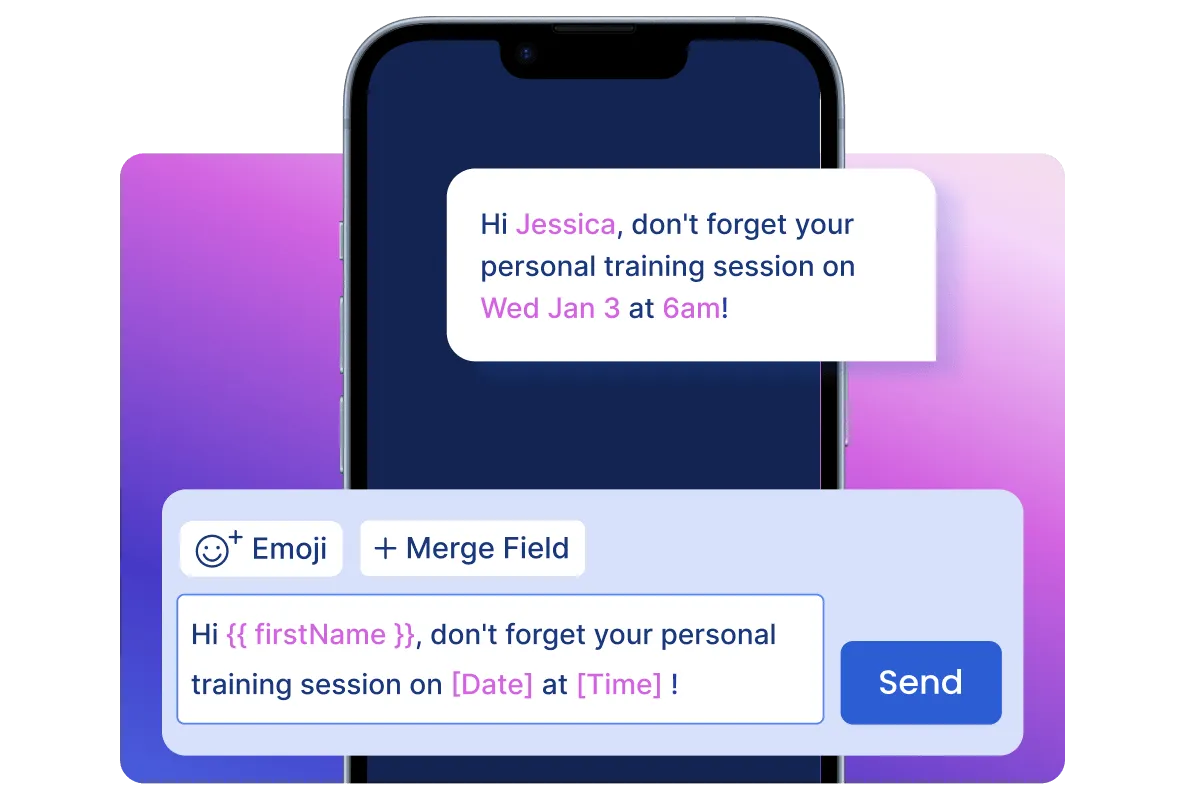
BRAND RECOGNITION
Build trust by using a SMS Sender ID
Improve engagement: Use your business name as the SMS sender ID to instantly connect with your customers
Versatile sender ID: Notifyre supports numeric, alphanumeric and alphabetical custom SMS sender IDs up to a maximum of 11 characters
Multiple sender IDs: Integrate SMS into your business by using a custom SMS sender ID for each department

BOOST ENGAGEMENT
Add customised information to your online text messages
Add emojis: Use emoji's in your text message marketing campaigns to bring your brand to life 🙂
Multi-language support: Use Unicode to send text messages in multiple languages to reach customers in their preferred dialect

Personalised SMS Marketing
There’s more to than simply sending out bulk messages. It's about crafting a targeted experience that resonates with each individual recipient. Explore why you need to personalise SMS messages in your organisation.
Custom SMS allows your business to broadcast relevant information in a way that resonates with individual customers, ensuring they pay attention to a personalised SMS message that includes personal details or preferences.
Notifyre can significantly improve the speed and efficiency of your interactions, combining automated 2-way SMS and personalised SMS marketing to help you effectively reach your customers, boost engagement and build stronger audience relationships.
Notifyre's personalised SMS tools allow you use a custom sender ID. With this you can establish a consistent identity your customers will come to recognise, fostering confidence and trust. Alternatively use a Virtual SMS Number to personalise your business text messaging.
