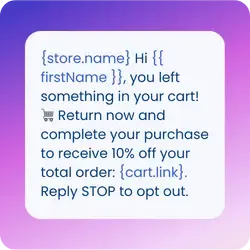Table of Contents
Businesses need seamless ways to stay connected with their customers. Managing SMS replies can sometimes feel disconnected if they’re stored in one platform while your team primarily works in another. That’s where Notifyre’s SMS to email service comes in. It bridges the gap between SMS and email, making two-way communication simpler than ever. For example, a patient can reply to an SMS appointment reminder to confirm or reschedule their appointment, and your team can handle the response immediately via email. Since 64% of consumers prefer SMS reminders, this lets you meet customers where they want while managing replies efficiently in your team’s email inbox.
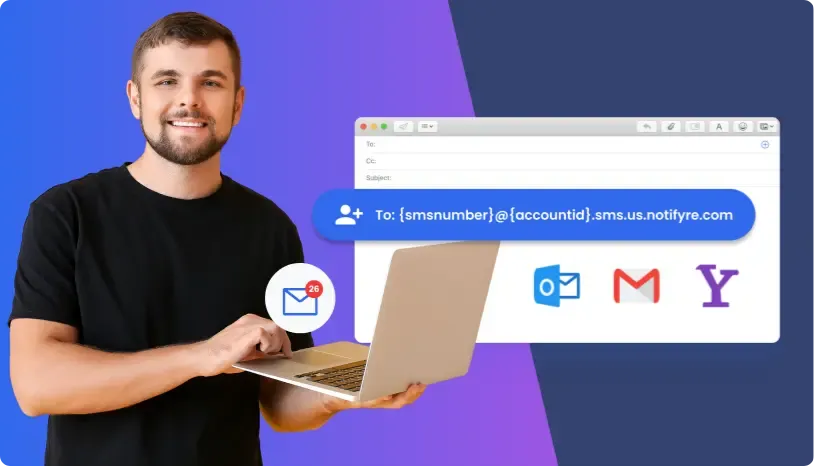
Here’s how you can easily redirect SMS to email using Notifyre and streamline your business communication:
1. Enable Notifyre’s SMS to Email Service
The first step to using SMS to email is activating Notifyre’s SMS to email functionality by authorising your email to accept incoming text messages. Once enabled, this feature allows SMS replies from your recipients to be forwarded directly to your designated email inbox.
No additional apps, no jumping between platforms – just straightforward integration.
2. Send SMS Messages to Your Recipients
Using Notifyre’s online SMS gateway, you can easily send SMS messages to your customers. Whether you’re sharing promotions, updates, or confirmations, Notifyre ensures your messages are delivered reliably. Don’t forget to let your recipients know they can reply directly to your SMS.
3. Recipients Reply to Your SMS Messages
When recipients respond to your SMS, Notifyre captures their replies in real time. This means you can respond to customers and engage with replies quickly and conveniently, helping you build stronger relationships and maintain open communication.
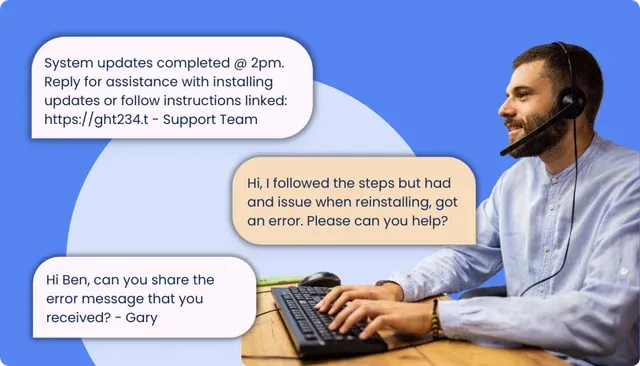
4. View SMS Replies in Your Email Inbox
This is where the magic happens. Notifyre automatically redirects SMS replies to your linked email inbox. Each reply appears as a new email, complete with the original conversation context. Your team can read and create a new email to respond to messages.
No extra training, no complex tools – just a seamless integration that works with your existing workflow.
Manage SMS Replies Online (Optional)
For an even more comprehensive view, Notifyre’s 2-way online SMS inbox gives you full access to all incoming and outgoing messages. Whether you need to monitor replies, track conversations, or organise your communication, this online tool is your go to hub for SMS management. It’s especially useful for teams that need to stay aligned on customer interactions.
4 Reasons To Redirect SMS to Email
- Convenience: Receive and respond to SMS replies directly from your email inbox, eliminating the need to switch between platforms.
- Accessibility: Stay on top of customer communication wherever you are, whether you’re logged into your email or Notifyre’s platform.
- Efficiency: Streamline your team’s workflow by centralising communication in a familiar space.
- Better Engagement: Encourage customers to reply to your SMS messages, knowing their responses won’t be overlooked.
Text Messages to Email Applications
Customer Support: Quickly respond to inquiries or feedback received via SMS.
Order Updates: Allow customers to confirm, reschedule, or inquire about orders through SMS replies.
Appointment Scheduling: Easily manage appointment confirmations or changes directly from your email inbox.
Event Management: Attendees can respond to SMS invitations with RSVPs, which are then forwarded to your email for easy tracking.
Service Reminders: Customers replying to reminders for maintenance or renewals can confirm or ask questions, which your team can address promptly.
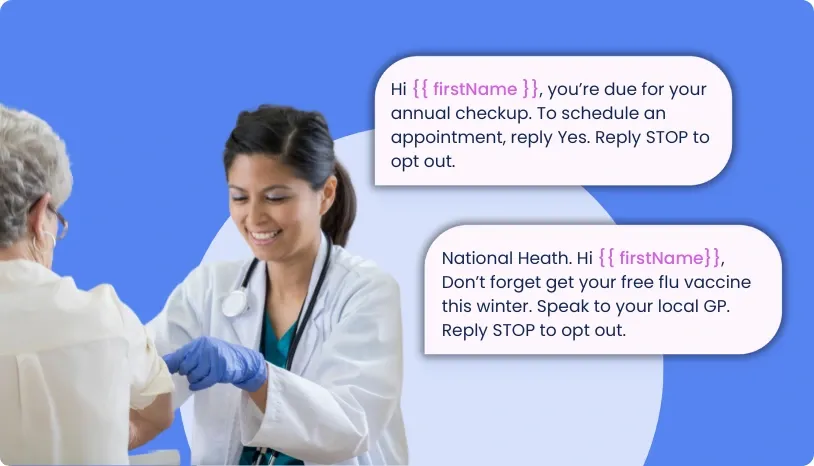
Redirecting SMS to email with Notifyre is an easy way to enhance your communication strategy. Whether you’re a small business or a large enterprise, this feature helps you stay responsive, organised, and connected with your customers.
Ready to simplify your SMS communication?
Sign up for Notifyre today and discover the power of 2-way email SMS communication that fits seamlessly into your workflow.
SMS Integrations
Explore how your software can send SMS automatically with Zapier.
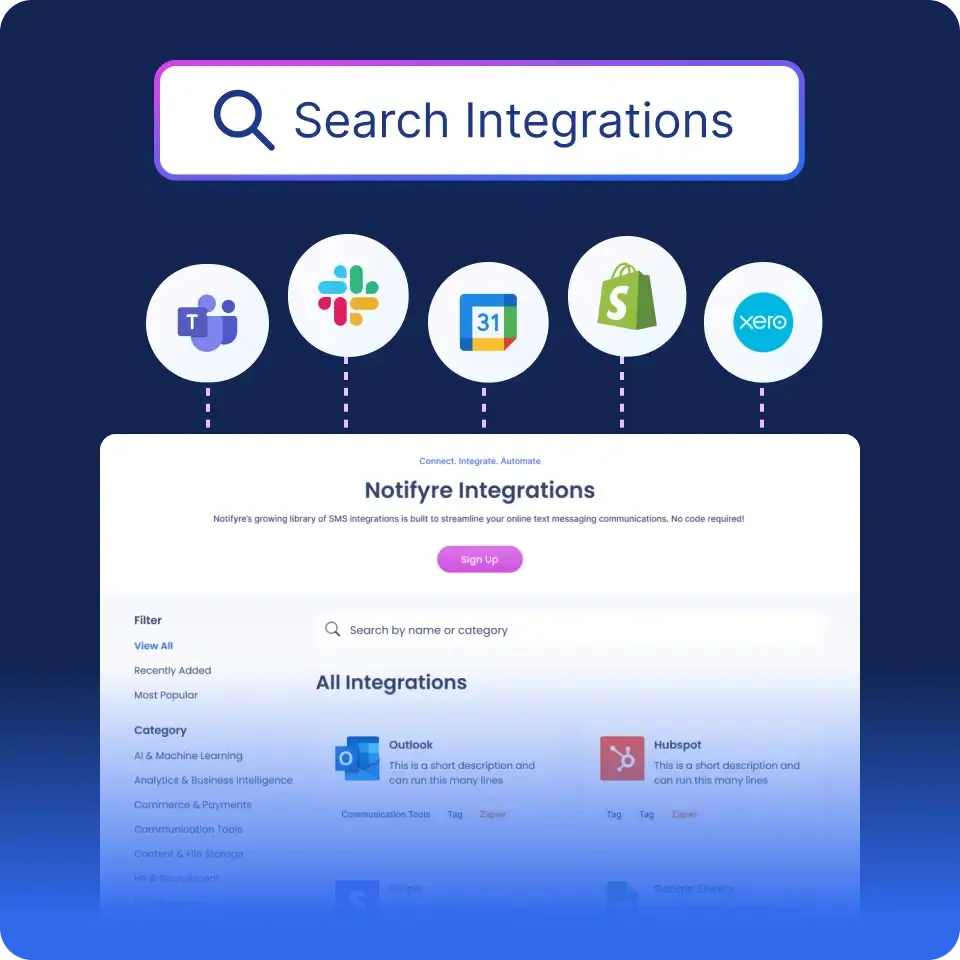 Discover Integrations
Discover Integrations 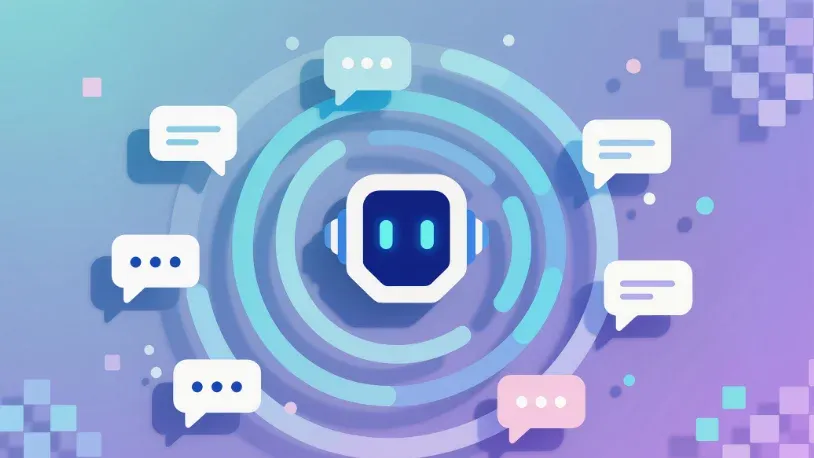


Secure, safeguarded SMS and fax service
Our SMS and fax gateway is compliant with privacy laws, ensuring your business data stays secure. Notifyre’s secure messaging tools keeps your online fax secure and SMS data protected at all times.