Rated 4.9 stars on
Google Reviews
Table of Contents
Does Microsoft 365 Have a Fax Service?
Microsoft 365 is a widely used suite of productivity tools, including Word, Excel, and Outlook. However, if you need to send a fax, you might be wondering: Does Microsoft 365 offer fax services or does Microsoft 365 mobile offer fax services? While Microsoft 365 does not have built-in fax capabilities, you can still send Microsoft file types as faxes using an online fax service like Notifyre.
In this guide, we’ll explore how you can send a fax using Microsoft 365 documents and why an online fax service is the best solution.

Can You Send a Fax with Microsoft 365?
Microsoft 365 does not offer native faxing options. Unlike traditional fax machines, Microsoft applications such as Word, Excel, and Outlook do not include a direct fax feature. Instead, users must use a third-part Outlook fax service or a online fax platform to convert their files to fax documents.
How to Fax Microsoft 365 Documents with Notifyre
Even though Microsoft 365 doesn’t support faxing, you can still send faxes quickly and securely using Notifyre. Here’s how:
1. Create Your Document in Microsoft 365
Use Word, Excel, or another Microsoft 365 application to prepare your document.
2. Save Your File
Export or save your document. Here are the file types supported.
3. Login to Notifyre
Login to your account. If you don’t have an account yet, now is the time to sign up.
4. Drag and Drop files
Click Upload Fax Document or drop your files into Notifyre.
5. Enter the Recipient’s Fax Number
Input the fax number.
6. Send and Track Your Fax
Click Send and track its delivery status in real time from your Notifyre Activity dashboard.
How to Fax a Word Document
Follow these simple steps:
1. Make Notifyre's email to fax service is activated.
2. Open Your Word Document on Microsoft 365
Open the Word document you want to fax in Microsoft 365.
3. Click "Share"
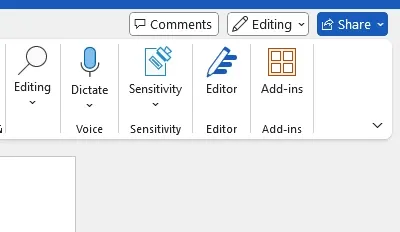
In your Word document, click the "Share" button in the top right-hand corner.
Select "Attach a Copy Instead", and then choose Word Document as the file format.
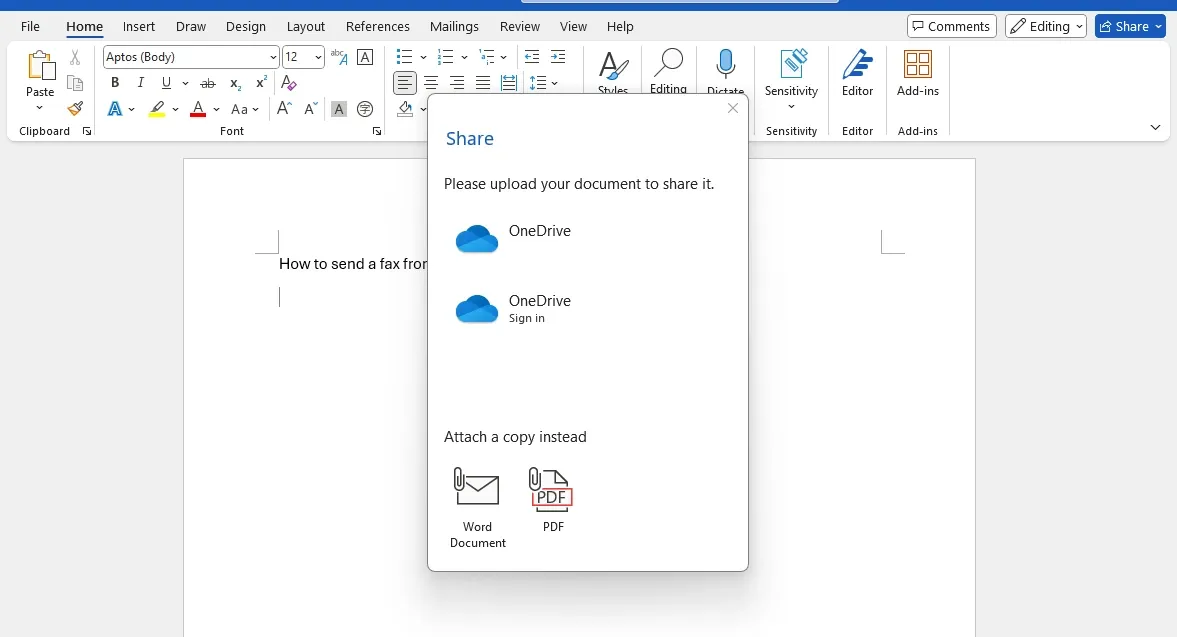
This will open your default email client (such as Outlook) with the Word document attached to a new email.
4. Address the Email to the Fax Number
In the "To" field, enter the recipient’s fax number in this format: {faxnumber}@{accountnumber}.fax.us.notifyre.com
For example, the fax number is: 13072221234
To field: 13072221234@61FKQ4A1.fax.us.notifyre.com
Note: You can find your account number on your account profile.
5. Send the Word Doc as a Fax
Leave the subject line and email body empty.
Click Send, and your fax will be sent. You’ll receive an email once it’s been successfully delivered.
Why Use Notifyre for Microsoft 365 Faxing?
Since Microsoft 365 doesn’t have a built-in fax feature, using Notifyre offers several advantages:
Fax from Outlook
Notifyre’s Outlook to fax service gives users the ability to authorize email accounts to send or receive fax directly in their email inbox. Files are converted when sending a fax from Outlook. Faxes are received as PDF files when received in Outlook.
Apart from Outlook, fax from Gmail is also supported, along with Yahoo, making it easy to send and receive faxes directly from your preferred email platform.
No Need for a Fax Machine
Send faxes digitally without requiring a phone line or hardware. With Notifyre, fax from computer, tablet, or mobile, without the requirement for additional hardware.
Send Large Faxes
Notifyre allows you to upload multiple files and send larger fax documents (up to 500 pages).
More File Formats Supported
Notifyre supports a variety of file formats, including PDF, Word, Excel, and more, giving you the flexibility to send different types of documents.
Pay-as-you-go
Take advantage of Notifyre’s pay-as-you-go model, where you only pay for the faxes you send. This makes it an affordable and adaptable choice for both occasional and frequent users.
Advanced Features for Business
Notifyre provides tools such as fax broadcasting, email-to-fax, and detailed fax activity reports. Users can invite an unlimited number of team members and customize permissions within their admin account.
Global Faxing Capability
With Notifyre, you can send faxes to over 200 international locations, making it a versatile solution for businesses with global needs.
High Quality Fax Transmissions
By default, faxes are sent in Standard Quality (200 x 98 DPI), but you can upgrade to High Quality (200 x 196 DPI) for clearer, more precise documents. Notifyre offers high quality transmission for a small additional fee.
Secure and Reliable
For businesses in sectors like healthcare, security is paramount. Notifyre offers a HIPAA-compliant and ISO 27001 certified faxing service to safeguard sensitive information.
Send Your Faxes Straight From Notifyre
While Microsoft 365 does not provide direct faxing services, you can still send faxes easily by saving your files and uploading them to Notifyre. This allows you to fax documents created in Word, Excel, or other Microsoft 365 applications without hassle.
Frequently Asked Questions (FAQs)
1. Does Microsoft 365 mobile offer fax services?
2. Can I fax directly from Microsoft Word or Excel?
3. Is Microsoft 365 fax service available?
4. What is the best way to fax a document created in Microsoft 365?
5. Can I receive fax to Microsoft 365?
Microsoft 365 Doesn’t Fax? Notifyre Has You Covered!
Easily send and receive faxes from your Microsoft 365 documents with Notifyre - secure, fast, and hassle-free.
Fax with Confidence
Notifyre’s HIPAA compliant fax service is built for healthcare with access controls, audit trails and encryption.
 Explore HIPAA Compliant Fax
Explore HIPAA Compliant Fax 


Secure, safeguarded SMS and fax service
Our SMS and fax gateway is compliant with privacy laws, ensuring your business data stays secure. Notifyre’s secure messaging tools keeps your online fax secure and SMS data protected at all times.
