Table of Contents
For many organisations, especially those in the retail, ecommerce, healthcare and telecommunications industries, the succcessful delivery of products is essential to smooth business operations, customer satisfation and driving business revenue.
When it comes to a successful delivery, there are many components involved. With today’s technology, customers expect a seamless communication journey from the moment they place their order to when it’s delivered to their location.
Although there are many channels of communication available for businesses to keep customers informed about their order, including email, there’s no better way to communicate than through SMS text messages. Also, 67% of consumers say they want to receive SMS notifications about delivery updates, and with a 98% open rate, SMS is the perfect way to keep customers up-to-date on their delivery and provide vital information to ensure every parcel is delivered safely into their hands.
Using SMS for delivery tracking and notifications can help to reduce failed delivery occurrences, boost productivity and enhance customer experiences with your business. We dive into the benefits of SMS and how to use SMS for delivery tracking and notifications below.
![]()
Build Customer Trust with Effective SMS Delivery Communications
An SMS text message service provides your organisation with an easy way to effectively communicate with customers across every stage of the delivery process. Not only does it keep customers informed with the whereabouts of their parcel, effective communications can build trust in your brand and increase the chance that your customers will purchase from you again in the future.
It’s no surprise that customers seek constant reassurance from organisations that their order is on their way, with unsuccessful deliveries representing a timely and costly inconvenience. 81% of customers will track their order status two or more times during the delivery process, with 45% saying they track their order status by SMS. Not only do customers require consistent communications, but if they have a negative delivery experience with your business, they are more likely to publicly voice their concerns.
With 96% of customers saying they would shop again with a retailer that provides them with a great delivery experience, implementing an SMS service for delivery tracking and notifications is a simple way to boost customer satisfaction and let customers know you’re dedicated to providing a positive delivery experience every time.
Follow Up with Customers and Receive Vital Feedback on Deliveries via Two-way Communications
Receiving customer feedback is essential for every business and can help guide and inform decisions on products and service offerings. If your business relies on delivering products to your customers, receiving positive feedback on the delivery process can be the difference between one purchase or ten.
A survey found that 88% of customers put as much weight on online reviews as they would on personal recommendations, with positive reviews producing an 18% uplift in sales. SMS provides your organisation with the perfect opportunity to send a follow-up text message to customers after the delivery of their parcel to receive feedback through a survey or a review request. Not only is receiving positive feedback going to impact your bottom line, but any negative feedback received from customers will also help to improve your delivery process and customer experience.
Ways to Send SMS Delivery Tracking and Notifications
- Order confirmations – once a product has been purchased, automate an instant SMS order confirmation with a receipt and order details specific to each customer. Notifyre SMS service is also able to send order confirmations for food deliveries.
- Shipping notifications – send your customer an SMS once their parcel has been shipped with delivery tracking information and the estimated time of arrival.
- Real-time tracking updates – keep your customers informed when their parcel is en route and when it’s expected to be delivered.
- Delivery confirmations – send customers a confirmation once the parcel has been successfully delivered and include refund policies and procedures.
- Follow-up marketing – receive insights into your delivery performance by sending SMS feedback surveys or customer review requests.
- Store promotions and sales – not only is SMS perfect for the delivery process, you can send a bulk SMS to your entire audience for competitions, promotions, offers and more.
How to Send SMS Delivery Tracking and Notifications
There are multiple ways to send SMS delivery tracking and order confirmations with Notifyre, including via secure web portal, email, app or API integration. To get started, simply sign up for a Notifyre account and follow the steps below:
- Login in the Notifyre Dashboard
- Select “SEND on the left navigation.
- Select “SMS” from the dropdown menu.
- In the From SMS Number field: Select from the dropdown menu “Shared SMS Number” or if you have purchased a dedicated Virtual Mobile Number, select “My SMS Numbers”.
- In the To SMS Number field: Enter the destination mobile number and select the plus button or select “Enter” on your keyboard to add. You may enter multiple mobile numbers to send an SMS Broadcast.
- In the Message field: Enter the body SMS message text.
- Click “Send”.
Fyre Up Your Business Communications with SMS for Delivery Tracking and Notifications
Ensure customers remain connected throughout their entire journey with SMS for delivery tracking and notifications. See how implementing an online SMS solution in your organisation can help to optimise business efficiency and drive sales. You can also read up on how to make the most of Black Friday and Cyber Monday sales for your business with Notifyre SMS.
Improve Your Delivery Process with SMS
Stay connected with your customers through seamless SMS communication. Start Using Notifyre for SMS Tracking Today!
SMS Integrations
Explore how your software can send SMS automatically with Zapier.
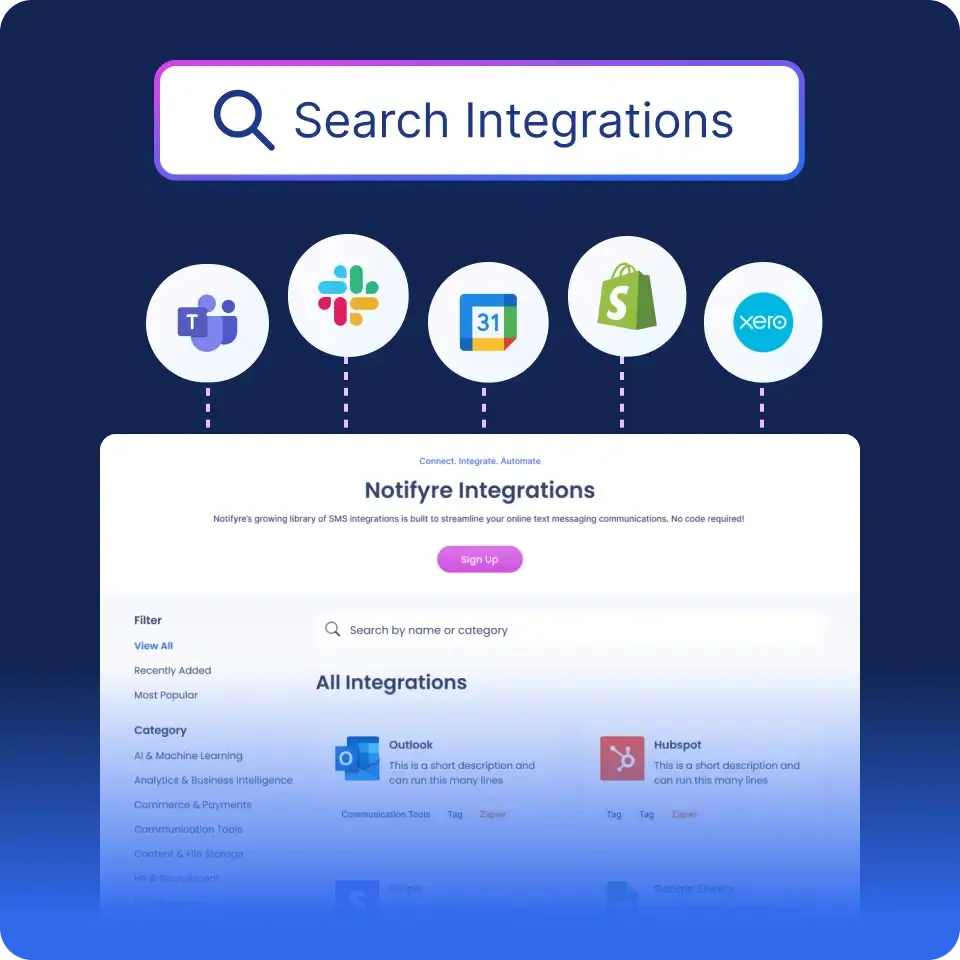 Discover Integrations
Discover Integrations SMS Marketing Laws
Discover Australia's SMS marketing laws and the requirement for SMS consent.
 SMS Laws Explained
SMS Laws Explained 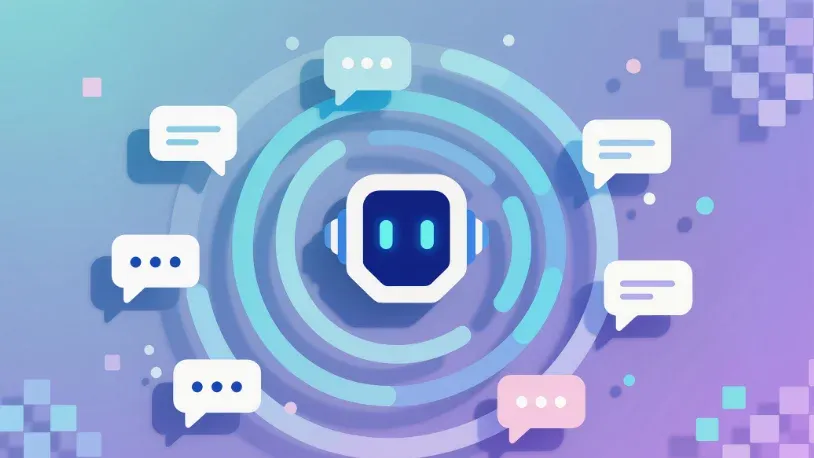


Secure, safeguarded SMS and fax service
Our SMS and fax gateway is compliant with privacy laws, ensuring your business data stays secure. Notifyre’s secure messaging tools keeps your online fax secure and SMS data protected at all times.