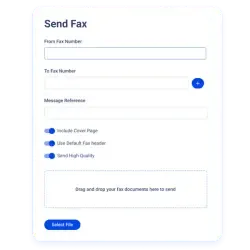Table of Contents
How to Test a Fax Number
If you're not sure whether a fax number is active or working, there are easy ways to check. Testing a fax number is important, whether it's yours or someone else's, especially when sending important documents. This guide will show you simple methods to test any fax number, whether a traditional fax number or an online fax number to make sure it's working properly.
Why It's Important to Test a Fax Number and Send a Test Fax
Before we dive into the how, let’s understand why it’s essential to test a fax number. In many industries like healthcare, finance and legal, sending sensitive documents relies on fax communications. Knowing if a fax machine test number is operational helps prevent delays in critical transactions.
What is a Test Fax Number?
A test fax number is a dedicated fax number used to verify if a fax machine or digital fax service is functioning correctly. By sending a simple document to this number, users can confirm that their fax equipment or service is working.
Ways to Test a Fax Number
1. Call the Fax Number
One of the easiest ways to check if a fax number is working is to simply call it from your mobile phone or landline. Don’t forget to add the full area code. If the fax machine test number is active, you’ll hear that classic fax tone right away, letting you know the line is ready to receive faxes. This trick works for checking your own testing fax number or a recipient’s, too.
Tip: If you hear a busy signal or no response at all, it might indicate that the number is not in use or is experiencing issues.
2. Send a Test Fax
Another way to test the fax number is working is to send a test fax to the number. Testing can be done manually using a fax machine or through online fax services like Notifyre.
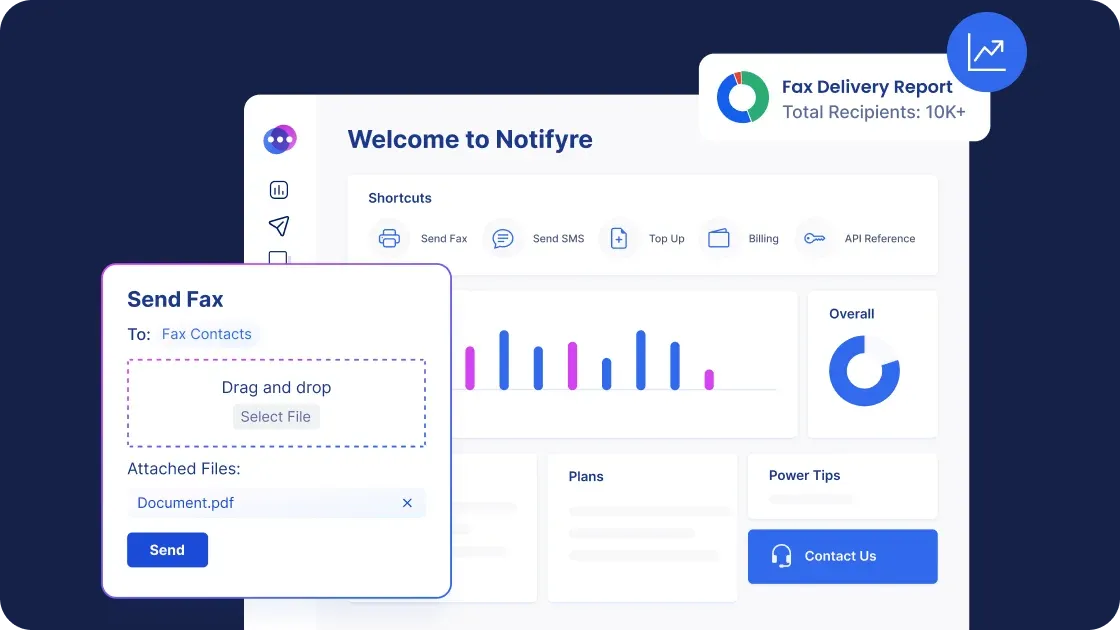
How to Test a Fax Number with a Traditional Fax Machine
Prepare Your Fax Machine: Ensure it's plugged in, turned on, and loaded with paper and ink or toner.
Load the Document: Place a simple test document in the feeder, like a blank page with "Test Fax" written on it.
Dial the Fax Number: Enter the full fax number, including the area code. Double-check for accuracy.
Send the Fax: Press the “Send” button and wait for the machine to connect.
Check for Confirmation: Most machines print a confirmation page indicating whether the fax was sent successfully. If you receive an error, double-check the number and try again.
Verify Issues: If problems persist, contact the recipient to ensure their fax machine is operational.
How to Send a Test Fax Online Using Notifyre
Login to your Notifyre account. If you don’t have a fax account yet, sign up!
Check Your Account Balance: Make sure you have enough account funds to send a test fax.
Select "Send": Navigate to the left menu and choose “Fax”
Fill in the “From” Fax Number: Choose either "Notifyre System Number" or one of your saved numbers.
Enter the "To" Fax Number: Input the fax test number you wish to check.
Upload a Test Document: Attach a simple document like "Test Fax" to send.
Click “Send Now”: If the fax number is working, the recipient will receive your fax, and you'll get an email confirming whether it was successfully sent or if it failed. You can also check the delivery confirmation or status code in the "Fax Activity" section of Notifyre. Learn about fax status codes
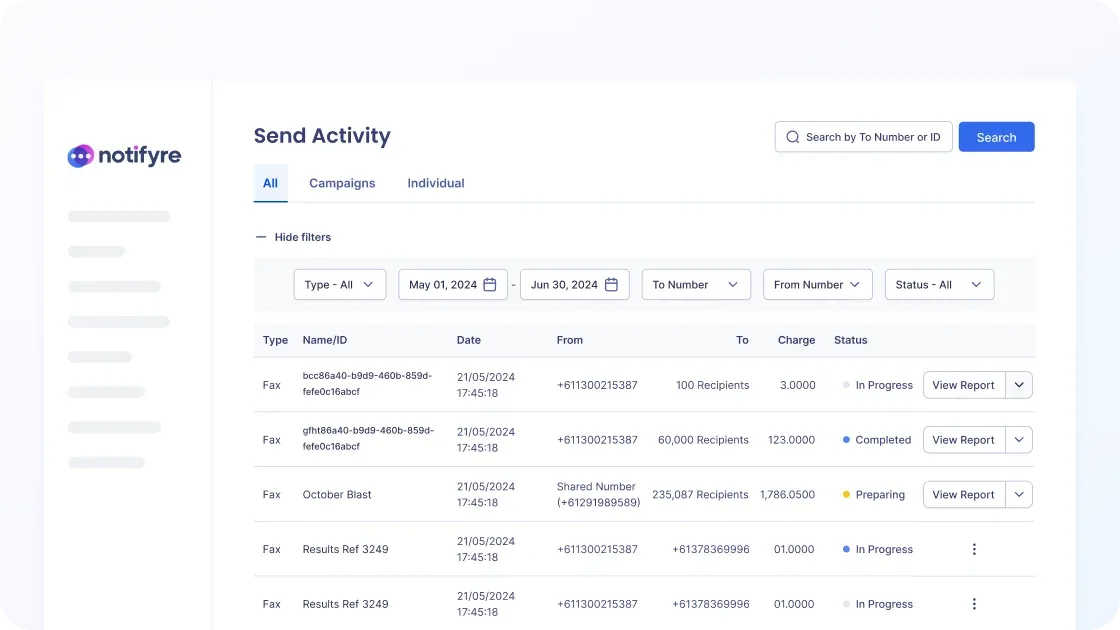
Easily track and manage all fax activity within your Notifyre account, including sent, received, and scheduled faxes. Explore fax reporting and real-time tracking and how long it takes to send a fax.
What to Do If the Test Fax Fails
If your test fax fails, there could be an issue with the fax number or fax machine. Here are steps you can take:
Double-check the Number: Make sure you entered the number correctly, including the area code.
Check the fax status: Efaxing services offer details on why a fax has failed.
Try Again: Sometimes, a temporary issue may resolve itself on a second attempt.
Contact Support: If the problem persists, it may be worth contacting the support team of your online fax service.
Troubleshooting Common Issues
Here are a few common issues and tips for troubleshooting:
Busy Signal: If you receive a busy signal, the fax line might be in use or malfunctioning. Wait a few minutes and try again.
No Tone: If there’s no fax tone, it may indicate that the line is inactive. Confirm the number with the recipient or look for an alternative number.
Notifyre provides fax senders live information about the status of their fax transmission. If a fax fails, Notifyre users will be shown one of the below reasons:
Failed – Busy - A fax has failed to send because the recipient was unable to accept another call because the user busy condition has been encountered.
Failed - No Answer - A fax has failed to send because the recipient did not answer within the allocated time period.
Failed - Check number and try again - A fax has failed to send because it is not in a valid format, service is unavailable, or subscriber is absent.
Failed - Connection not a Fax Machine - A fax has failed to send due to an incorrect fax number.
Testing Fax Numbers with Notifyre
Knowing how to test a fax number is essential for keeping your fax communications running smoothly. By following the steps above, you can easily verify if the fax number is working. In fact, testing fax numbers online with services like Notifyre is simple with it’s pay as you go send pricing and simple to use interface.
After creating a Notifyre account, you’ll discover that faxing online is not only convenient but also reliable, and packed with secure fax features, backed by ISO 27001 certification. You can trust that your documents will be stored and faxed securely, providing you with peace of mind as you manage your fax communications.
Understanding the key elements of secure and compliant faxing, such as fax headers, is crucial for maintaining professional communications. To learn more, check out our guide on What is a Fax Header.
Make sure your fax is ready to go!
Test your fax number with Notifyre now and enjoy secure, easy faxing!
Fax From Email
Create a new email, attach your fax document and enter the recipient’s fax number.
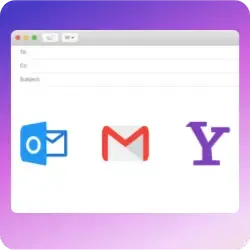 Explore Email To Fax
Explore Email To Fax 


Secure, safeguarded SMS and fax service
Our SMS and fax gateway is compliant with privacy laws, ensuring your business data stays secure. Notifyre’s secure messaging tools keeps your online fax secure and SMS data protected at all times.