Rated 4.9 stars on
Google Reviews
Table of Contents
Guide to Wireless Faxing in 2025
Faxing technology has come a long way since the days of noisy, paper-jamming machines and dedicated landlines. Thanks to advances in digital communications, wireless fax machines in the form of online fax services like Notifyre, now provide a more efficient, flexible, and secure way to send documents.
Wireless fax uses your internet connection to send data. This method replaces the hassle of physical fax machines. It’s changed how businesses manage document sharing, while remaining compliant. Here’s everything you need to know about how wireless faxing works, how to use it on your devices, and why an efax service can simplify the process even further.
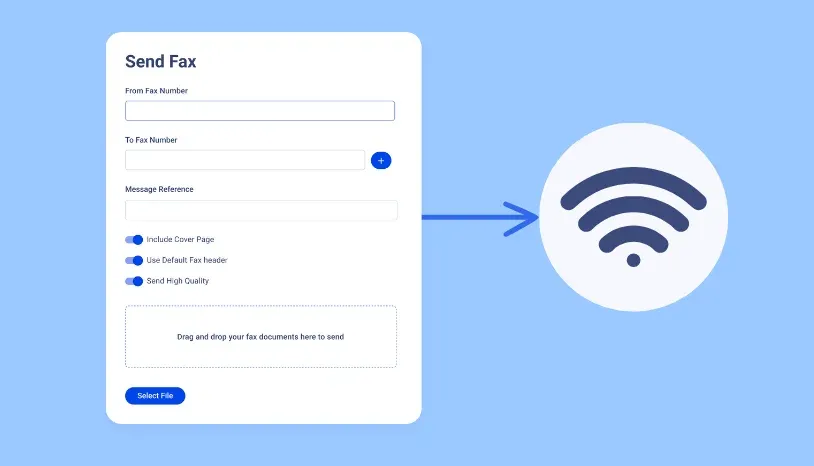
The Drawbacks of Wireless Fax Printer Machines
While traditional fax machines or all in one printers with fax functionality were once the gold standard for document transmission, they have several drawbacks:
Paper Waste: Physical faxes require paper, contributing to waste and environmental concerns. Misplaced or improperly discarded faxes also pose a security risk.
Fax Errors: A busy signal or an error can mean missed or failed faxes, which is inconvenient and inefficient.
Recurring Costs: Fax machines require ongoing expenses for paper, toner, and maintenance. These costs can add up, especially for businesses with high-volume faxing needs.
What is Wireless Faxing?
Wireless faxing, also known as efaxing, uses an internet connection to send faxes, eliminating the need for physical fax machines, dedicated phone lines, and consumables like paper and ink. Essentially, it’s like sending an email, you just need to upload your document, enter the recipient's fax number, and send. Online fax services even offer email to fax services so you can send and receive faxes to your inbox.
Wireless Fax from Any Device Over Wi-Fi
One of the key advantages of wireless faxing is the freedom to send faxes from almost any internet-enabled device and faxing without a physical fax machine. It doesn’t matter if you are using a desktop, laptop, tablet, or smartphone, your device can become a powerful tool for document communication.
Notifyre makes wireless faxing even more accessible by using popular email platforms like Gmail®, Yahoo®, and Outlook®. With email to fax, you can fax through Gmail in just a few clicks by composing an email and sending it to a fax number. This convenient solution works seamlessly within your existing digital workspace.
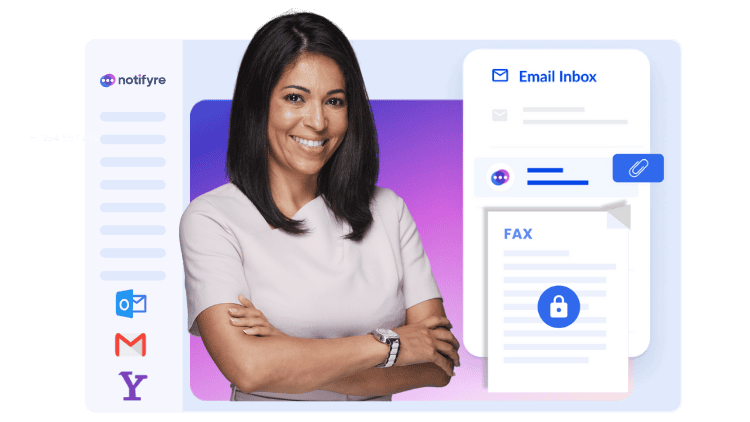
Using Your Mobile Phone as Wireless Fax Machine
For busy or remote workers, mobile faxing is a game-changer. Imagine needing to send a document while traveling or any time of day, Notifyre’s allows you to manage faxes anywhere while connected to the internet. It’s quick, reliable, and location-free.
Can You Fax with a Wireless Printer Without a Phone Line?
Yes, many modern wireless fax printer models offer fax functionality without a landline. Devices like the wireless printer and fax machine or a wireless all in one printer fax combine printing, scanning, copying, and faxing without needing a phone line. Also, by using a wireless fax adapter, you can set up a traditional fax machine to work wirelessly over Wi-Fi, but services like Notifyre allow you to fax directly from your mobile or computer with no extra hardware making it a more convenient and efficient choice. Additionally fax scheduling, custom fax coversheets and other security features make online fax the best way to transmit faxes.

Can You Fax From Your Printer Over Wi-Fi?
Yes, you can fax from your printer over Wi-Fi, provided your printer has fax capabilities and is connected to a phone line or utilises an internet fax service. Many multifunction printers (MFPs), like Canon fax printer and Brother® printers include built-in fax functionality, enabling them to send and receive faxes directly.
Steps to Send a Wireless Fax with Notifyre
Using Notifyre to send a wireless fax is simple and straightforward. Here’s how it works:
Log In to Your Account: If you don’t have a Notifyre account, you can sign up in a few simple steps.
Check Your Balance: Ensure your account balance is sufficient to send a fax. Notifyre’s pay-as-you-go model makes it easy to manage your usage.
Select “Send Fax”: From the left-hand menu, choose the “Fax” option to start sending.
Enter the Sender Information: Use either the "Notifyre System Number" or one of your stored numbers. Before sending your fax, it's a good idea to ensure the recipient's fax number is working correctly. Check out our guide on How to Test a Fax Number is Working to avoid any transmission issues.
Input the Recipient’s Fax Number: Add the fax number of the person or business you’re sending to.
Upload Your Document: Attach the file you wish to fax. Notifyre supports multiple fax file formats, making it easy to send documents without conversions.
Hit “Send Now”: Once you send your fax, you can track its status and delivery confirmation in the “Fax Activity” section.
Benefits of Using Notifyre for Wireless Faxing
Switching to wireless faxing with Notifyre comes with a host of advantages:
Convenience: Say goodbye to physical fax machines and dedicated phone lines. Send and receive fax to email or your computer or mobile device or through your business systems with the online fax platform or fax API.
Cost Savings: Traditional faxing can be expensive due to ongoing costs for paper, toner, and maintenance. Notifyre’s flexible pricing plans ensure you pay only for what you need.
On-the-Go Flexibility: With Notifyre’s mobile app, faxing is no longer tied to your office. Handle important documents wherever you have an internet connection.
Enhanced Security: Notifyre’s secure fax platform protects your data, ensuring sensitive documents remain confidential. It is also ISO 27001 certified.
Leave the Wireless Printer and Fax Machine Behind
As fax machine printers and traditional fax machines become hard to maintain and costly to replace more and more businesses opt to use online fax services like Notifyre. It doesn’t matter if you’re a small business owner or part of a large enterprise, Notifyre’s wireless faxing offers convenience, security, and cost savings. Get started today or contact our 5-star team to begin the switch to electronic faxing.
Ready to experience the convenience and security of wireless faxing?
Switch to Notifyre today for seamless, on-the-go faxing without the hassle of traditional machines.
Fax From Email
Create a new email, attach your fax document and enter the recipient’s fax number.
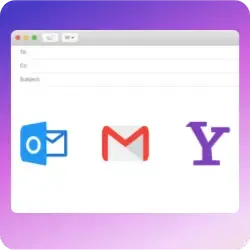 Explore Email To Fax
Explore Email To Fax Instantly Receive Faxes
Get a fax number to receive faxes online, to email or your business systems.
 Receive Fax Online
Receive Fax Online 


Secure, safeguarded SMS and fax service
Our SMS and fax gateway is compliant with privacy laws, ensuring your business data stays secure. Notifyre’s secure messaging tools keeps your online fax secure and SMS data protected at all times.