Table of Contents
The Importance of HIPAA Compliant Fax Cover Sheets
A HIPAA compliant fax cover sheet should include sender and recipient details, date and time, a confidentiality statement, privacy notice, subject, page count, and optional disclaimers.
It’s important to send fax with a HIPAA fax cover sheet to ensure that sensitive healthcare information is handled securely, meeting legal requirements for patient confidentiality.
Organizations and individuals in the healthcare industry that handle protected health information (PHI) should use HIPAA fax cover sheets and a HIPAA fax service to meet HIPAA compliance regulations. This includes healthcare providers, hospitals, clinics, pharmacies, insurance companies, and other healthcare-related organizations. Using a HIPAA-compliant cover sheet and an online fax service that is HIPAA compliant helps ensure the secure and confidential transmission of sensitive patient information. Learn more about HIPAA
What is HIPAA Fax Confidentiality Statement?
The HIPAA fax confidentiality statement typically affirms the sender's commitment to privacy, stating that the transmitted data is intended solely for the recipient and must be discarded by unintended recipients. It emphasizes accountability for any breaches and serves as a legal safeguard.
Notifyre Fax Cover Sheet Options
Upload a cover sheet
Simply upload a coversheet in the fax file upload section. You can re-arrange the order of the attached fax files by dragging and dropping files up or down. The attachment displayed at the top will be faxed first, followed by any additional page/s within additional attached files (in the order attached).
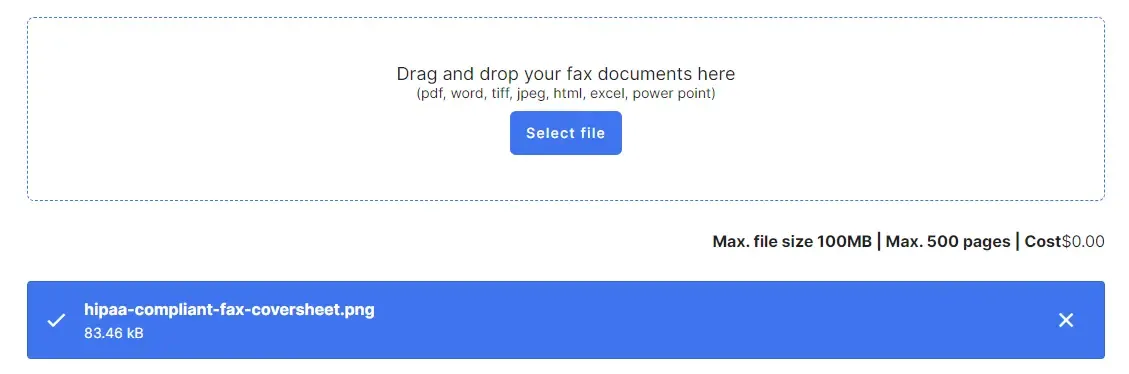
Create a Custom Fax Cover Sheet
You have the option to send a fax with a custom cover page. This is switched OFF by default. To turn this ON select the toggle so it turns blue and then select from the drop down.
You can create an infinite number of custom fax cover pages using the editor tool in Notifyre.
Learn how to create a custom HIPAA fax cover sheet link to article - Fax Cover Page
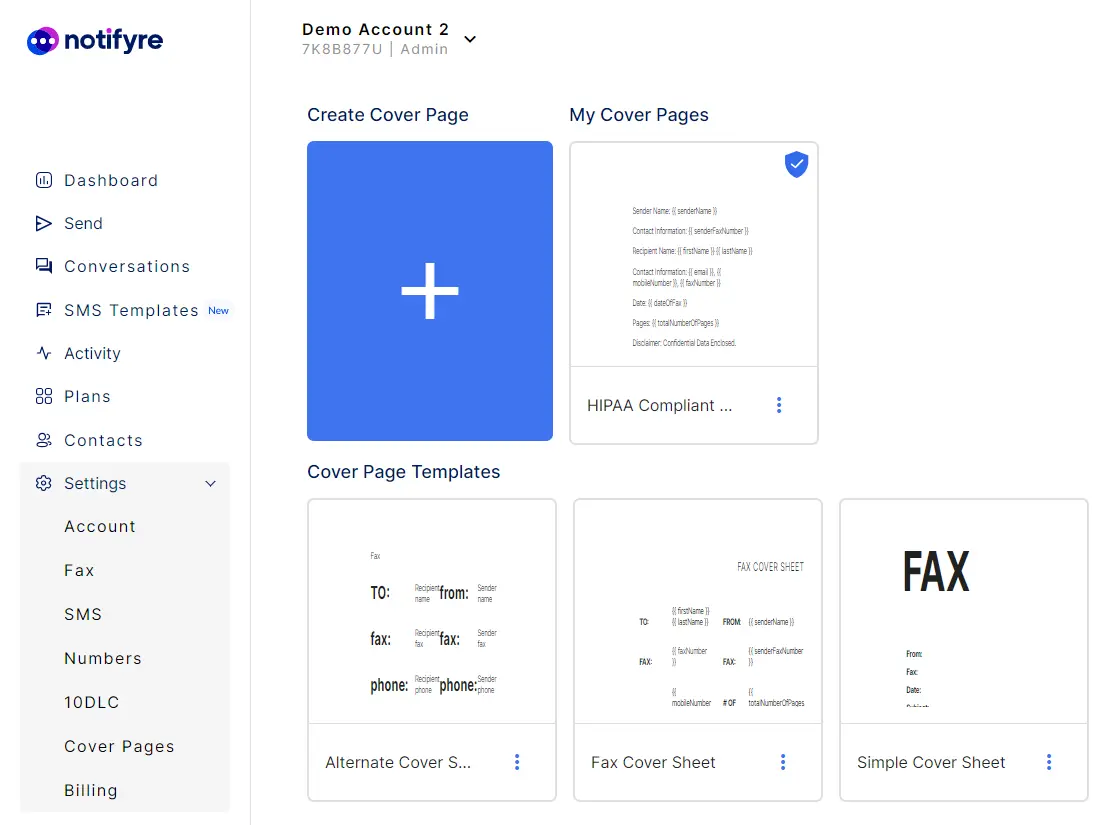
When Creating Your HIPAA Compliant Fax Cover Sheet Include the Following:
- Sender's Information:
- Name of the sender (Individual or Organization)
- Contact information (Phone number, email, and/or fax number)
- Recipient's Information:
- Name of the recipient (Individual or Organization)
- Contact information (Phone number, email, and/or fax number)
- Date and Time:
- Date and time of transmission
- HIPAA Cover Sheet Disclaimer:
- A statement indicating that the information being sent is confidential and protected by HIPAA.
- Privacy Notice:
- A brief notice regarding privacy rights and how to contact the sender for questions or concerns.
- Subject or Purpose:
- A brief description of the content or purpose of the fax.
- Number of Pages:
- The total number of pages included in the fax, including the cover sheet.
- Urgency Level (Optional):
- If applicable, indicate the urgency level of the fax.
- Disclaimer (Optional):
- Any additional disclaimers or legal notices that may be relevant.
- Signature (Optional):
- If required by your organization, a signature or authorization line.
Experience Secure and Compliant Faxing with Notifyre
Notifyre's HIPAA fax service provides secure, encrypted storage of sensitive healthcare information, ensuring compliance and safeguarding patient privacy.
Find downloadable HIPAA coversheets here.
Explore Notifyre's HIPAA fax service or Sign Up today to send and receive HIPAA compliant faxes! For your reference, we recommend reviewing Understanding Fax Advertising Laws in the United States to ensure compliance.
Protect patient privacy and ensure compliance with Notifyre’s HIPAA fax service.
Join us today to secure your communications!
Fax with Confidence
Notifyre’s HIPAA compliant fax service is built for healthcare with access controls, audit trails and encryption.
 Explore HIPAA Compliant Fax
Explore HIPAA Compliant Fax 


Secure, safeguarded SMS and fax service
Our SMS and fax gateway is compliant with privacy laws, ensuring your business data stays secure. Notifyre’s secure messaging tools keeps your online fax secure and SMS data protected at all times.
