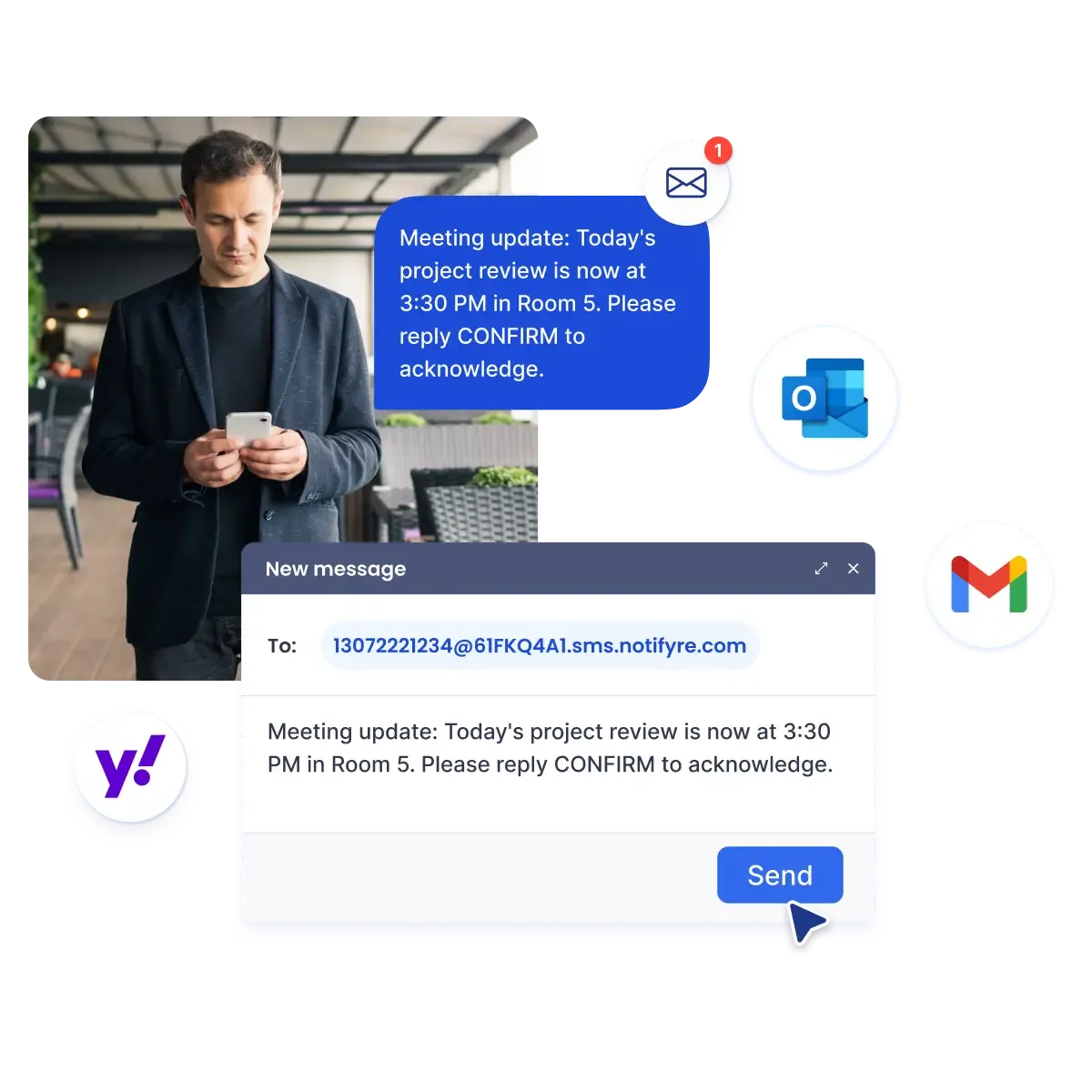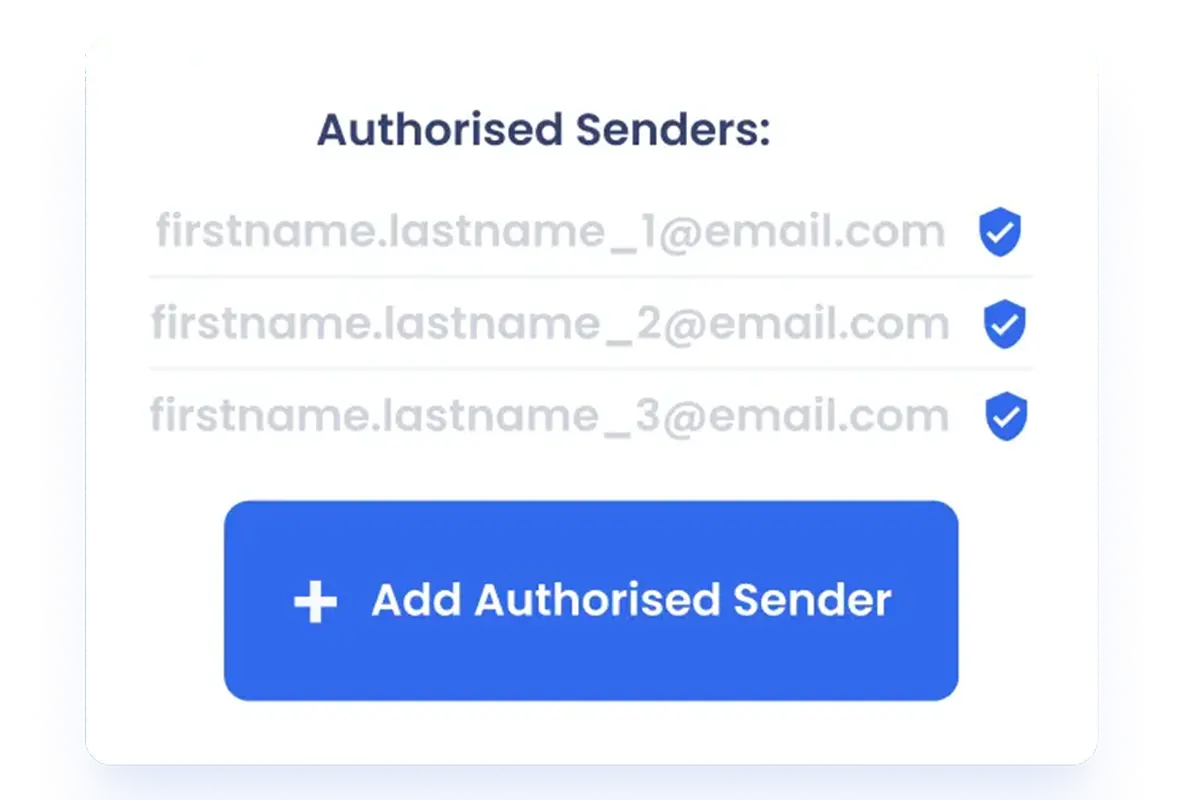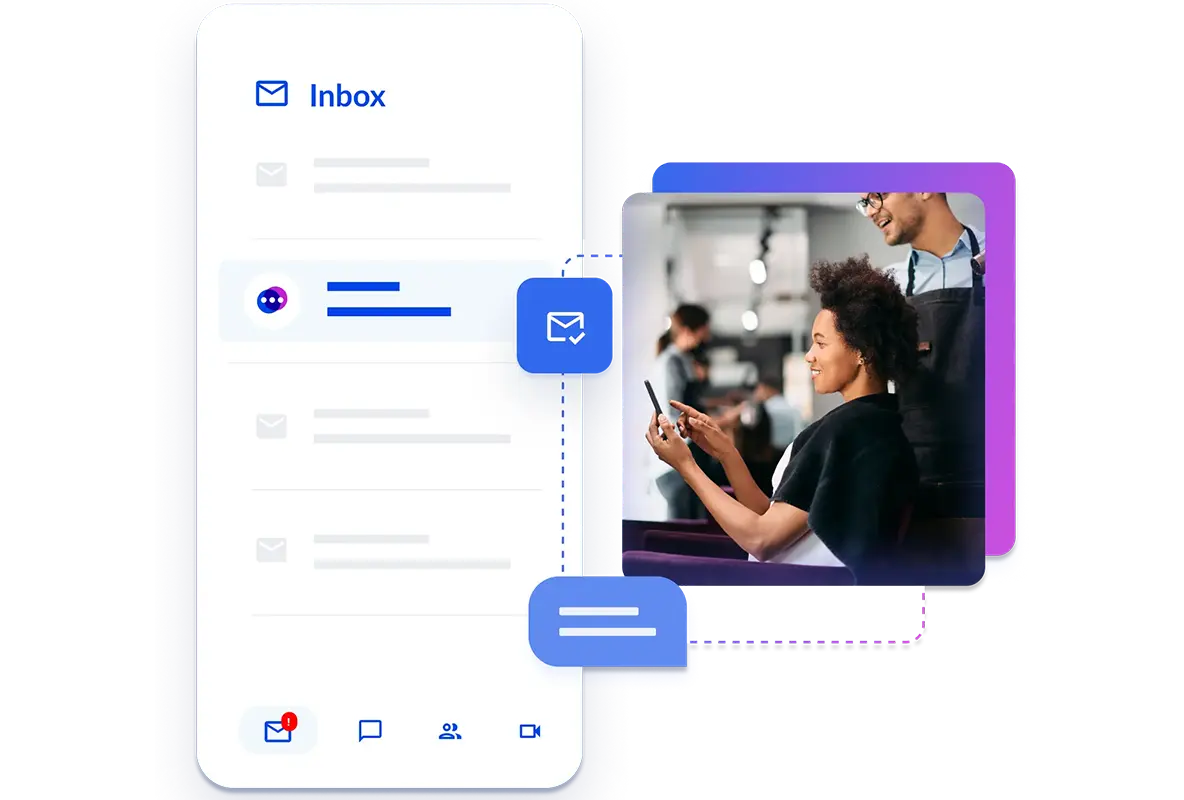Power up Your Inbox With Notifyre’s Email to SMS Service
Easily send SMS directly from your email. With Notifyre's business text messaging service, you can seamlessly manage SMS communications right from your inbox or oversee a team sending email to SMS messages with ease.