Table of Contents
Is Microsoft Teams HIPAA Compliant? A Closer Look for Medical Practices
Ensuring the security and privacy of patient information is a priority for all medical practices. With the increasing dependence on digital communication tools, understanding whether these tools comply with the Health Insurance Portability and Accountability Act (HIPAA) is crucial. One of the most common questions asked by healthcare professionals who use Microsoft Teams, is whether Teams is HIPAA compliant?" Let’s find out.

Is Teams HIPAA Compliant?
Microsoft Teams is indeed HIPAA compliant, but there are important points to consider before sending sensitive information. Microsoft provides a Business Associate Agreement (BAA) for its Office 365 services, which includes Microsoft Teams. This BAA is a crucial element because it outlines Microsoft's commitment to managing protected health information (PHI) in compliance with HIPAA regulations.
For Teams to be HIPAA compliant, healthcare organisations must configure and use the service correctly. This includes ensuring proper access controls, data encryption, and following best practices for security and privacy settings within the platform. However, despite these measures, some medical practices may still have reservations about using a general-purpose communication tool for handling sensitive PHI. This is why online fax services continue to be a secure and reliable choice for sending and receiving PHI.
Receive Fax to Microsoft Teams®
Stay connected and streamline your workflows with Notifyre’s seamless Microsoft Teams integration. With a Microsoft Teams fax integration, your business can receive faxes instantly and securely, directly within your Teams channels, no more jumping between platforms or missing critical documents.
Whether you're in the office or working remotely, Notifyre ensures your team stays informed with real-time fax notifications and PDF attachments delivered straight to your chosen Teams channel. Built with compliance in mind, this integration supports secure document handling for industries with strict data regulations, including healthcare, legal, and finance.
Key benefits:
- Receive inbound faxes directly in Microsoft Teams
- Instant notifications with attached fax documents (PDF)
- Improve response times and internal communication
- Simplify workflows by keeping everything in one place
Why Consider a Dedicated Online Fax Service for PHI?
While Microsoft Teams offers HIPAA compliance, the platform's broad range of functionalities may not be the ideal solution for every healthcare organisation. Here are a few reasons why using a dedicated online fax service, like Notifyre, might be a better choice for sending and receiving medical documents:
- Designed for Healthcare: Notifyre’s online fax service is designed specifically for the secure transmission of documents, including those containing PHI. This specialised focus ensures that every aspect of the service is optimised for security and compliance.
- Regulatory Compliance: Services like Notifyre are ISO 27001 certified, HIPAA compliant and built with regulatory compliance in mind. They are continually updated to meet the latest HIPAA requirements, ensuring that your practice remains compliant without the need to constantly monitor and adjust settings.
- Enhanced Security Features: Notifyre, for example, offers robust security features, secure document storage, and detailed audit trails. These features provide an added layer of security and peace of mind that general communication tools might not offer.
- Simplicity and Ease of Use: Dedicated fax services often provide a more straightforward user experience for sending and receiving documents. This can be particularly beneficial in a busy medical practice where time and ease of use are critical.
Notifyre: Your Solution for Secure Medical Document Transmission
Notifyre stands out as the best choice for healthcare organisations looking to securely send and receive medical documents. Here’s why Notifyre is the ideal solution:
Notifyre stands out as the best choice for healthcare organisations looking to securely send and receive medical documents. Here’s why Notifyre is the ideal solution:
- HIPAA Compliant: Notifyre is fully HIPAA compliant, ensuring that your PHI is handled according to the highest standards of security and privacy.
- Security Features: With features like secure fax transmission, encrypted storage, and comprehensive audit logs, Notifyre provides a reliable and secure solution for your document needs.
- NBN Compatible: Notifyre’s services are fully NBN compatible, ensuring fast and reliable online faxing
- User-Friendly Online Platform: The intuitive design of Notifyre’s platform makes it easy for staff to quickly learn and use, reducing the time spent to manage fax.
- Fax Scheduling: Schedule your important faxes to go out at a future time and date.
- Fax Reporting: View sent, received and scheduled faxes in real-time.
- Contact Management: Bulk import your contacts, create contact groups or add fax contacts individually.
- Fax Cover Pages: Add a fax cover page to your fax sends. Use one of our existing fax cover page templates or customise your own through the rich text editor.
- Fax with Email: Easily send and receive faxes from email from your computer, mobile or tablet. Authorise users within your Notifyre account.
- Dedicated Support: Notifyre offers dedicated customer support to assist with any questions or concerns, ensuring that your practice always has the help it needs to stay compliant and efficient.
- Free Fax Number Porting: Port your existing fax number or buy a new fax number.
Securely Send Medical Documents with Notifyre
While Microsoft Teams can be configured to comply with HIPAA, a dedicated HIPAA compliant fax service like Notifyre offers a specialised, secure, and a user-friendly solution for transmitting PHI. Choosing Notifyre for your faxing needs to not only simplify the fax process but also ensures that your medical practice, hospital or pharmacy can focus on what it does best: providing exceptional patient care. Transition to Notifyre today and experience the peace of mind that comes with knowing your medical documents are handled securely and compliantly.
Take the Next Step Towards Secure Medical Document Management!
Transition to Notifyre for streamlined, secure, and user-friendly document transmission.
Fax From Email
Create a new email, attach your fax document and enter the recipient’s fax number.
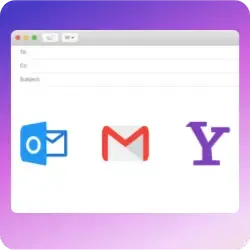 Explore Email To Fax
Explore Email To Fax 


Secure, safeguarded SMS and fax service
Our SMS and fax gateway is compliant with privacy laws, ensuring your business data stays secure. Notifyre’s secure messaging tools keeps your online fax secure and SMS data protected at all times.
