Table of Contents
Switching from Optus Fax to Notifyre Online Fax
Optus has long provided analog fax solutions to Australian businesses. In recent years, they’ve introduced digital services such as fax to email, allowing users to receive faxes as email attachments through the Optus Fax2Mail service.
Notifyre provides a modern, cloud-based, online fax alternative to Optus’ fax to email setup, allowing businesses to receive and manage faxes securely, without the need for complex configuration.
Why Switch from Optus Fax to Notifyre?
Optus' Fax2Mail service involves assigning fax numbers at the user level, configuring each one via the Loop admin portal, and receiving faxes in TIFF or PDF format. However, this setup typically requires the creation of a dedicated email address for each fax number. This can be restrictive and time-consuming, especially as your team grows and needs more flexibility.
In contrast, Notifyre offers a simplified and more flexible approach. With Notifyre, you can receive faxes on any existing email address, whether personal or business without the need for a dedicated fax email address. Notifyre also offers advanced fax to email features such as multiple email recipients, PDF attachments, and secure storage, making it easier for businesses to manage fax communications in a digital environment.
Key Benefits of Notifyre Fax to Email
Secure and Reliable Delivery
Notifyre uses TLS encryption across all online fax transactions, ensuring secure faxing of your sensitive documents. Notifyre is also ISO 27001 certified, providing you with peace of mind regarding data security.
Easy Access to Faxes
Faxes are delivered directly to your authorised email addresses as PDF attachments, making them easier to open, view, and archive. You can also access them through Notifyre’s secure fax inbox, which helps centralise and manage all received faxes in one place.
Receive Fax Plans
Notifyre offers different fax receive plans to match your specific needs.
Flexible Delivery Options
Set up multiple email addresses to receive fax as PDF.
Enable auto-delete settings for enhanced data retention control.
Manage, view, and download your faxes through Notifyre’s online dashboard.
Enable email alerts to be notified as soon as a fax is received.
Hassle-Free Fax Number Porting
With Notifyre’s fax number porting service, you can easily keep your current fax number when switching to our platform. Notifyre will guide you through the process to ensure smooth transfer and will even provide you a temporary fax number, so your service remains uninterrupted.
How to Get Started with Notifyre Fax to Email
Getting set up is fast and easy. Here’s how:
Step 1: Create a Notifyre Account
Visit Notifyre and sign up for a free account. No hardware or software installation is required.
Step 2: Choose a Receive Fax Plan
To get started with fax to email, select a Notifyre receive fax plan:
Log into your Notifyre Dashboard
Go to “Plans” in the left-hand menu
Choose from the options displayed
Step 3: Configure Your Fax To Email Receive Settings
Once your account is active:
Log in to the Notifyre Dashboard.
Go to “Settings“ on the left menu.
Click on “Fax”, then the “Receive” tab.
Turn on "Receive Fax as an Attachment in Your Email Client".
Add the authorised email addresses to receive faxes, separating them with commas.
Click "Save”.
Verify the email addresses through the confirmation emails you receive.
Step 4: Start Receiving Faxes
You’re ready to go. Your dedicated fax number is live and ready to receive faxes, no fax machine or phone line required.
Make the Move to Notifyre
If you're transitioning from analog infrastructure or exploring a more efficient alternative to Optus' fax to email service, Notifyre offers a practical and secure solution for managing your business faxes.
Ditch Optus fax and make the switch to Notifyre today. From setting up fax to Gmail®, or need an Outlook® fax service, Notifyre ensures your fax communications are as seamless as your email workflows.
Ready to make the switch from Optus Fax to Notifyre?
Experience a faster, more secure way to send and receive faxes online.
Fax From Email
Create a new email, attach your fax document and enter the recipient’s fax number.
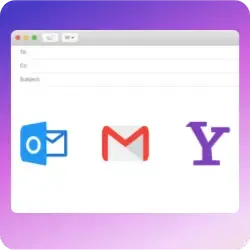 Explore Email To Fax
Explore Email To Fax Instantly Receive Faxes
Get a fax number to receive faxes online, to email or your business systems.
 Receive Fax Online
Receive Fax Online 


Secure, safeguarded SMS and fax service
Our SMS and fax gateway is compliant with privacy laws, ensuring your business data stays secure. Notifyre’s secure messaging tools keeps your online fax secure and SMS data protected at all times.