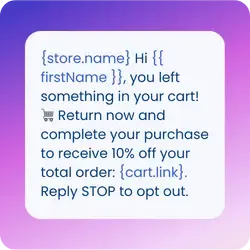Rated 4.9 stars on
Google Reviews
Table of Contents
Group Text Messaging: A Guide for Businesses
Group text messaging is an essential tool for both personal communication and professional outreach. From coordinating with friends to managing business campaigns, group texting streamlines the process of connecting with multiple people at once without having to send thousands of text messages individually.
This guide explains what group texting is and how it works and why it is useful for businesses and individuals. Keep reading to find out how to broadcast group messages using Notifyre’s online SMS service.
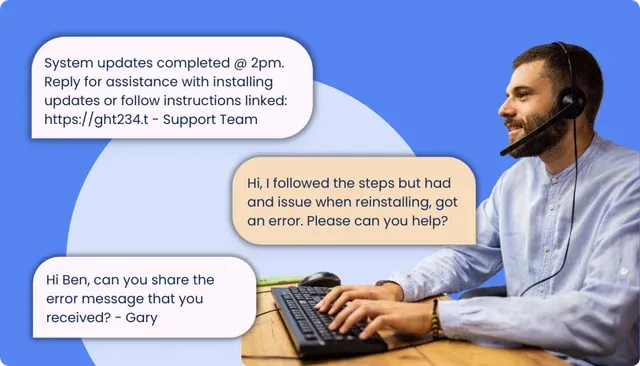
What is a Group Text?
Group texting comes in two main forms, each with distinct functionality, here’s a closer look:
1. Group Chat
Group chats allow everyone in the conversation to see and respond to messages in a shared thread.
Commonly used in personal messaging apps.
Great for casual coordination with friends or family.
Can become overwhelming in larger groups as all replies are visible to everyone.
2. Group SMS Broadcast
Online SMS providers offer SMS broadcast services as a way to send a single message to multiple recipients.
Replies go directly to the sender with Notifyre’s 2-way SMS service, creating a private, direct communication channel.
Notifyre is perfect for business text messaging, such as:
What Is Group Text Messaging for Business?
Group text messaging for business means sending mass SMS to a specific group. This group can include customers, employees, or event participants. It’s a fast and effective way to:
Deliver important announcements
Send promotional offers
Share updates or reminders and many more
How to Send a Group Text
For chatting with friends or family, you can use group chat apps like Messenger or Telegram. These apps let you send messages and manage conversations easily. However, if you’re a business looking to send professional group messages, you need a platform like Notifyre. Here’s how Notifyre makes it simple and effective:
Sending Group Texts Individually
Notifyre lets businesses send group texts as individual messages.
Each recipient receives a personalised text message without seeing other recipients’ details.
Create SMS templates and use contact merge fields to send group texts individually.
Group Texting from Your Computer
It’s simple to send group texts directly from your computer with Notifyre. Using the online platform, email or SMS API, sending group texts is the best way to deliver your message to thousands quickly.
Create your Notifyre account
Upload your contacts
Top up your account and start sending
Receive Individual Responses in an Online SMS Inbox
Notifyre routes SMS replies to a centralized online SMS inbox, supported by its 2-Way SMS functionality.
Manage replies efficiently, address customer queries, and keep conversations organized.
Benefits of Group Texting
High Open Rates: SMS messages boast open rates as high as 98%, ensuring your message is seen.
Time-Saving: Reach thousands contacts with a single message using SMS templates and contact merge fields for personalied group texts.
Efficient Communication: Ideal for managing customer relationships, promotions, and updates.
Scalability: Notifyre’s group texting feature supports large scale SMS campaigns. With pay-as-you-go only pay for the volume of message parts you plan to send in each campaign.
Instant Engagement: Messages are delivered and read within minutes, driving faster responses.
Preferred by Customers: 53% of consumers say SMS is their preferred form of communication. Group texting with Notifyre helps you meet your audience where they already are, on their phones, ensuring your message is received and acted on.
Automatic Unsubscribe for Group Text Messages
Notifyre’s platform includes SMS Opt-Out Subscriber Management using SMS keywords, allowing recipients to easily unsubscribe from group texts. This automatic feature ensures compliance with group texting laws and enhances customer satisfaction by respecting their preferences.
How to Create a Group Text Distribution List
Building a robust contact list is crucial for effective group texting. Here’s how Notifyre can help you get started:
Add your contacts: Learn how to create a contact in Notifyre to build and manage your address book efficiently.
Organise into groups: Follow Notifyre’s guide to creating a group of contacts to categorise your contacts for targeted group messaging.
Expand your list: Use opt-in strategies to grow your audience and ensure compliance with messaging guidelines.
For more insights, check out our blog: 7 Sure Ways to Build Your Customer Opt-In List.
Naming Your Group Text for Campaign Reporting
For easier tracking and analysis, Notifyre allows you to assign unique names to your contact groups and group text messages. This feature simplifies campaign reporting, so you always know the delivery stats for each group text message.
Notifyre’s Group Texting Service
With 5-star reviews and personalised customer support, Notifyre’s group texting service stands out for its ease of use, advanced features, and business-friendly design. It includes:
The ability to send personalised SMS broadcasts.
Tools for managing contacts and campaigns.
Real-time reporting to track engagement.
Whether you’re a small business or a large organisation, Notifyre offers a scalable solution for business who want to send group text messages. Explore great value SMS service pricing and get started today.
FAQs: Group Texting for Business
Can I Personalise Group Text Messages?
How Do I Remove Someone From a Group Text Message?
How To Leave a Text Message Group?
How Many Recipients Can I Include in a Group Text?
Are Replies Visible to Other Recipients?
Can I Schedule Group Text Messages?
How Do I Measure the Success of My Group Text Campaigns?
Is Group Texting Compliant with Privacy Laws?
Can I Use Group Texting for Emergency Notifications?
What Happens If a Recipient’s Number Is Inactive?
How Do I Create a Contact Group for Messaging?
Start Your Group Text Messaging Today!
Simplify communication and grow your business with Notifyre’s easy-to-use group texting platform.
SMS Integrations
Explore how your software can send SMS automatically with Zapier.
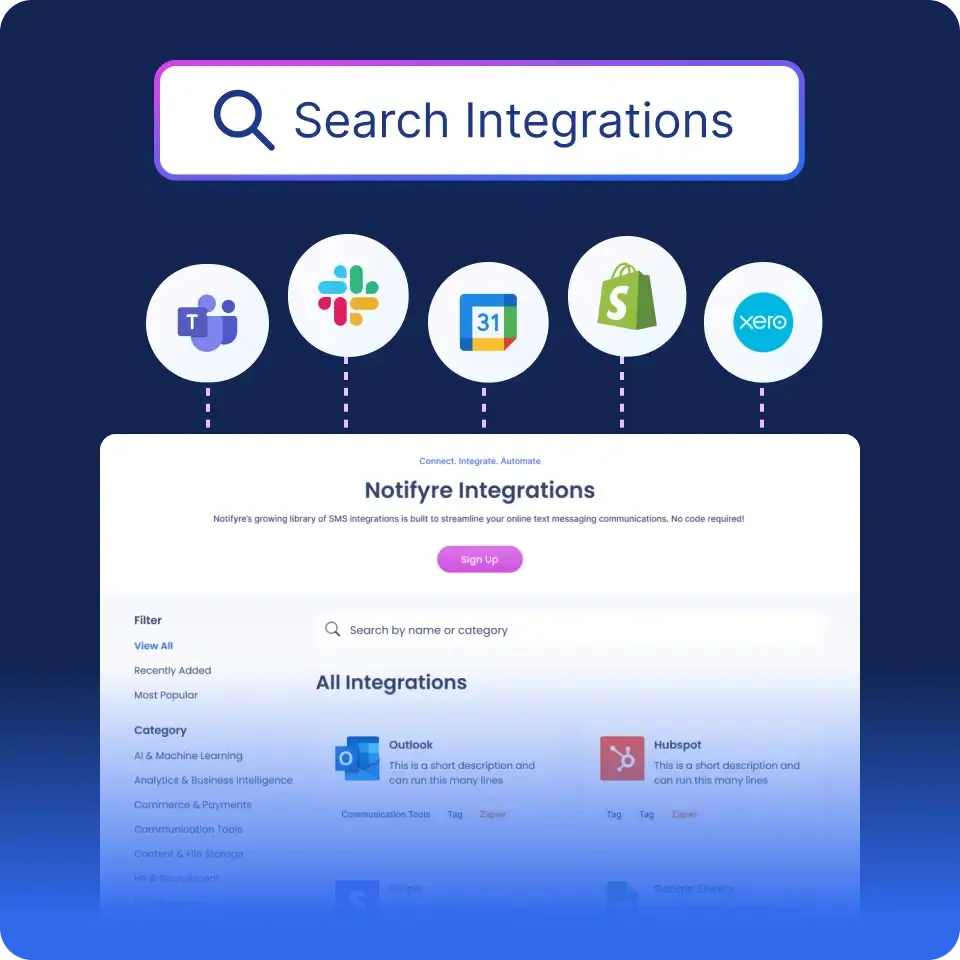 Discover Integrations
Discover Integrations 
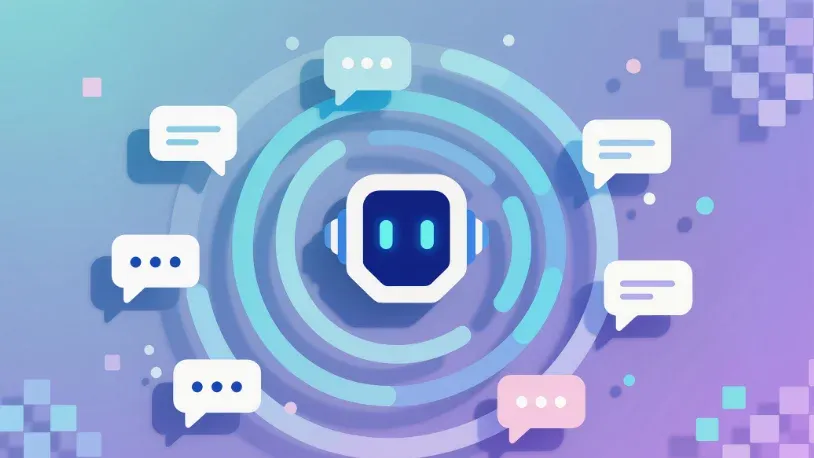

Secure, safeguarded SMS and fax service
Our SMS and fax gateway is compliant with privacy laws, ensuring your business data stays secure. Notifyre’s secure messaging tools keeps your online fax secure and SMS data protected at all times.