Rated 4.9 stars on
Google Reviews
Table of Contents
How to Schedule a Text Message for Your Business
Scheduling text messages helps businesses automate communication, ensuring timely delivery of important updates, reminders, and promotions. An online SMS service with SMS scheduler streamlines operations by reducing manual effort and improving engagement with customers, employees, and stakeholders. Appointment confirmations, marketing campaigns, and internal notifications can be scheduled in advance, allowing businesses to stay organized and efficient.
Why Schedule Text Messages?
Scheduling text messages in advance ensures that important messages reach recipients at the right time, even if you’re unavailable. Businesses use scheduled texts for:
Appointment Reminders: Reduce no-shows with automated SMS appointment scheduling. Statistics show that SMS texts achieve the lowest no-show rate at 19%.
Marketing Campaigns: Schedule promotional offers and seasonal greetings ahead of time.
Customer Service Updates: Notify customers about order confirmations, shipping updates, and service alerts.
Employee Communication: Automate internal reminders and updates for your team.
How to Schedule a Text Message Using Notifyre
Notifyre provides an easy-to-use text message scheduler that allows businesses to plan and automate their text messaging. Follow these simple steps:
If you haven’t signed up, Sign Up to Notifyre
Log in to your Notifyre Dashboard.
Click on “Send” in the left navigation panel.
From the dropdown menu, select “SMS”.
In the From SMS Number field, choose the default Notifyre Shared System Number or select a custom sender ID or dedicated virtual mobile number from the dropdown menu.
In the To SMS Number field, enter the recipient’s mobile number, contact name, or contact group name. Press Enter or Tab to add multiple recipients if needed.
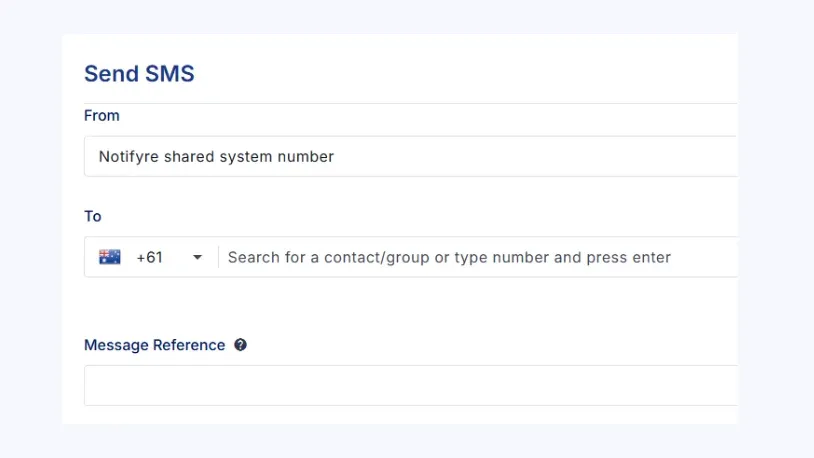
(Optional) If sending to multiple recipients, enter a campaign reference to track the send progress in SMS Activity.
In the Message field, type your SMS content.
To schedule the SMS, toggle SMS Scheduling ON (it should turn blue).
Select the desired date and time for the SMS to be sent.
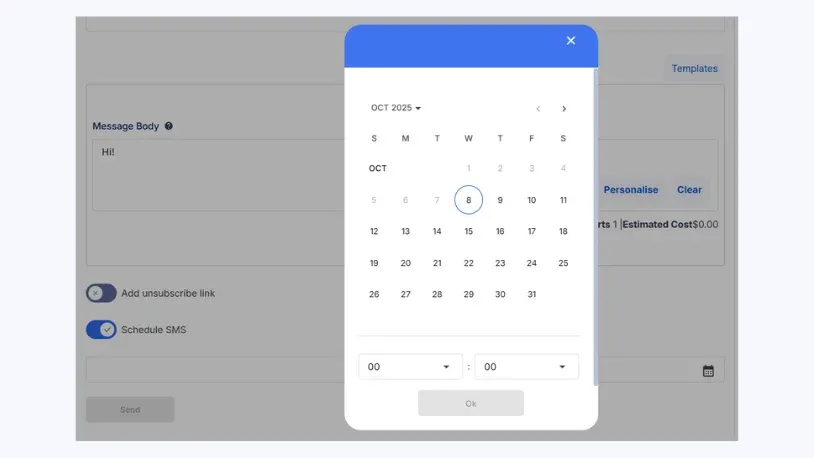
Click Send to confirm.
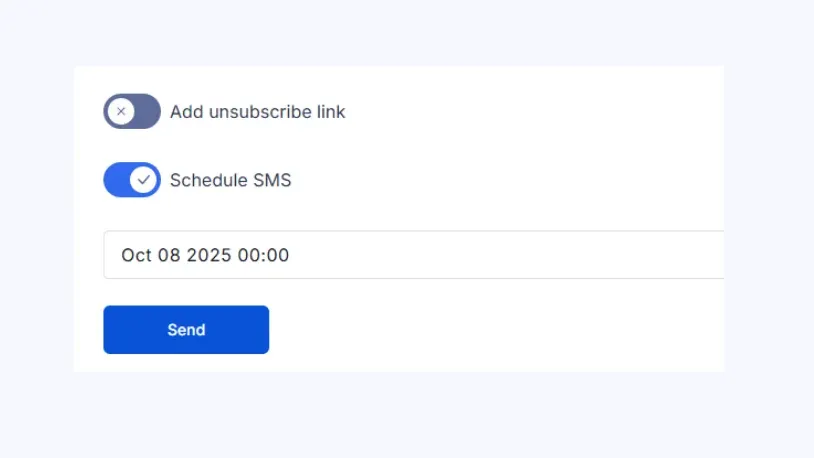
View or cancel scheduled messages in SMS Activity.
How to Schedule a Text Message Using Notifyre on Your Mobile Device
Before scheduling a text message on your mobile phone, you need to download and install the Notifyre app. Notifyre is accessible on any internet-enabled device through its progressive web app.
Installing the Notifyre App on Your Android™ Device
Open Notifyre in your Google Chrome® browser.
Click on the three dots at the top of the screen.
Tap “Add to Home Screen” from the drop-down menu.
You will receive a prompt asking you to install the app. Tap “Install”.
Installing the Notifyre App on Your iOS Device
Open Notifyre in your Safari® browser.
Tap the share icon at the bottom of the screen.
Select “Add to Home Screen” from the dropdown menu.
A pop-up will appear prompting you to install the app. Tap “Add”.
Once you have installed the Notifyre app, you can follow the same steps above to schedule messages from your iPhone or Android.
Track and Manage Scheduled Messages
Once you've scheduled your SMS, you can easily track its status on the Campaign Activity Dashboard. View all scheduled messages, monitor SMS campaign performance, and export activity reports to keep your messaging organized and efficient.
Why Notifyre is the Best Text Scheduler for Businesses
Notifyre stands out as a top choice for scheduling text messages, thanks to its intuitive interface and business-friendly features. From scheduling marketing messages to customer service updates and appointment reminders, Notifyre offers:
Who Can Benefit from SMS Scheduling?
Scheduling text messages ensures timely communication, reduces manual effort, and enhances customer engagement. Appointment reminders, marketing promotions, and internal updates can be automated using Notifyre’s SMS scheduler, and with the SMS API. By automating messages, you can reach recipients at the right time, improving response rates and overall communication. Start scheduling your SMS with Notifyre today and simplify your business messaging.
SMS for Healthcare Providers – Schedule appointment reminders, prescription refill notifications, and follow-up messages to improve patient engagement and reduce no-shows.
SMS for Retail – Send time-sensitive promotions, seasonal sale alerts, and in-store event notifications to boost foot traffic and customer engagement.
SMS for E-commerce – Automate order confirmations, shipping updates, and abandoned cart reminders to enhance the online shopping experience.
SMS for Hospitality – Improve guest experience by scheduling booking confirmations, check-in reminders, and special offers for returning customers.
SMS for Travel and Tourism – Keep travelers informed with itinerary updates, tour reminders, and last-minute changes to flights or accommodations.
SMS Transport and Logistics – Enhance delivery operations with automated shipping notifications, estimated arrival times, and driver updates.
SMS Education – Streamline communication through timely exam notifications, reminders for parent-teacher meetings, and alerts for fee due dates.
SMS for Real Estate Agents – Improve client relationships by scheduling property viewing reminders, lease renewal alerts, and follow-up messages.
SMS for Banking and Finance – Help customers stay on track with scheduled payment reminders, fraud alerts, and account updates.
SMS for Recruitment – Reach candidates faster with interview reminders, job alerts, and real-time application updates.
Best Practices for Scheduling Text Messages
Consider Time Zones: Ensure messages reach recipients at an appropriate time.
Keep Messages Concise: Deliver clear and effective communication.
Use Personalization: Address recipients by name for better engagement.
Start Scheduling Text Messaging Today
Scheduling text messages ensures timely communication, reduces manual effort, and enhances customer engagement. Appointment reminders, marketing promotions, and internal updates can be automated using Notifyre’s SMS scheduler, and with the SMS API. By automating messages, you can reach recipients at the right time, improving response rates and overall communication. Start scheduling your SMS with Notifyre today and simplify your business messaging.
Simplify Your SMS Scheduling
Take control of your business communication with Notifyre’s text message scheduler. Try it today!
SMS Integrations
Explore how your software can send SMS automatically with Zapier.
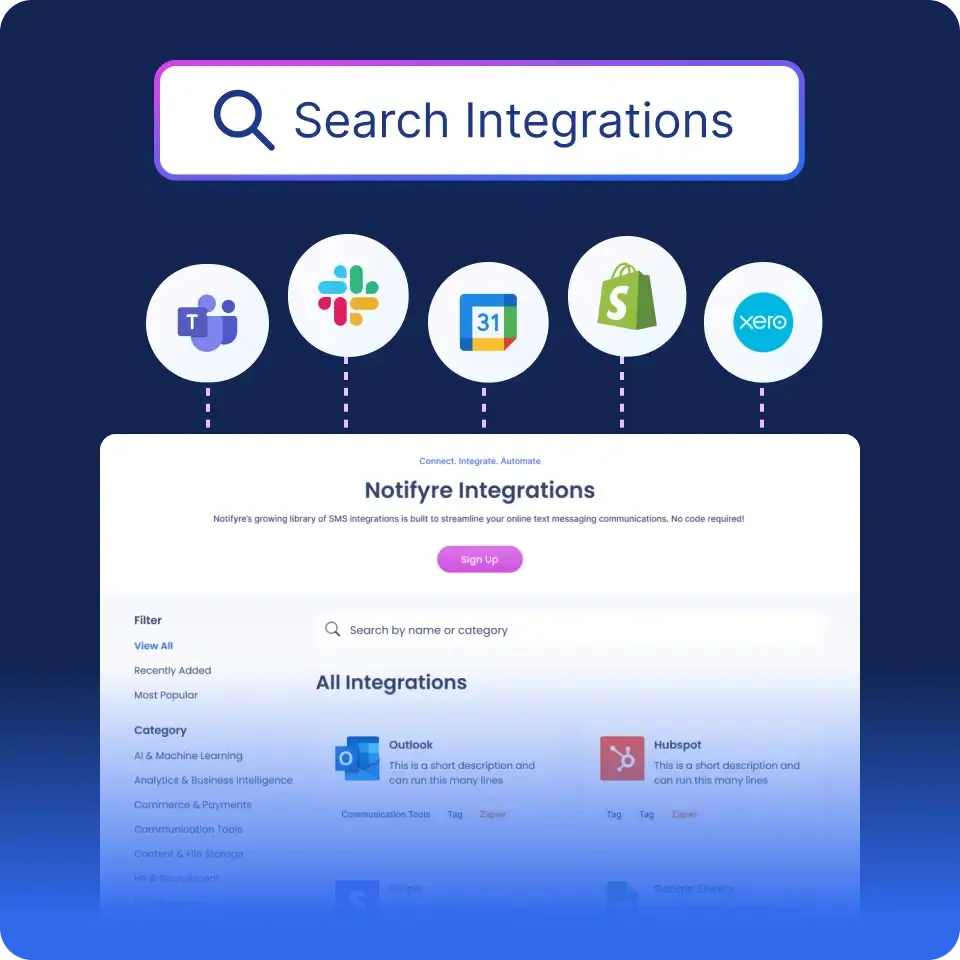 Discover Integrations
Discover Integrations Big Impact, Low Cost with Online SMS
Get unbeatable value with Notifyre’s pay-as-you-go SMS. Send smarter, save more!
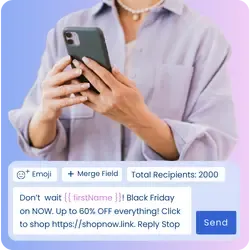 Online SMS Service
Online SMS Service 
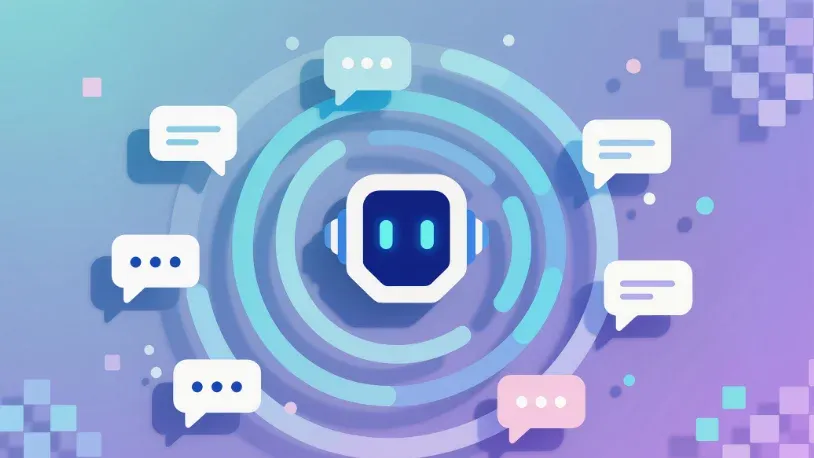

Secure, safeguarded SMS and fax service
Our SMS and fax gateway is compliant with privacy laws, ensuring your business data stays secure. Notifyre’s secure messaging tools keeps your online fax secure and SMS data protected at all times.