Table of Contents
Virtual Phone Numbers: A Guide for Business
Have you ever wondered what is a virtual SMS number? Maybe you’re looking at using an online SMS service to improve internal and external business communications, but you’re unsure if you need to add a dedicated virtual SMS number to the mix.
As experts in all things SMS, we explain exactly what a virtual SMS number is, how you can get an Australian SMS number and the benefits of an online SMS number.
What is a Virtual SMS Number?
Have you ever opted-in to receive SMS marketing text messages from your favourite brands or services? Maybe they’ve sent you monthly specials or provided you with a reminder for your upcoming appointment. Most of the time, these text messages are being sent via a virtual SMS number using an online SMS service to a business’ entire contact list.
A virtual SMS number, also known as a dedicated virtual mobile number or virtual phone number, is just like a regular traditional phone number; however, it’s used for virtual (or online) SMS services. Instead of receiving a SIM card to put into a smart device, you receive a number that can be used to send and receive SMS online via an online SMS platform, like Notifyre.
A virtual SMS number makes it easy for 2-way SMS messaging with your business, instead of relying solely on a smart device such as your personal mobile phone for communications you can use an online SMS inbox to manage replies.
With fifty-three percent of consumers stating that SMS is their preferred form of communication, adopting a virtual SMS number allows businesses to engage with their audience through a channel they already trust and actively use.
What Types of Virtual SMS Numbers are Available?
Notifyre offers virtual mobile numbers which can be purchased for a monthly fee:
- Australian virtual mobile number – a 10-digit number, local to Australia. A virtual mobile number is perfect if you’re creating and sending regular SMS marketing campaigns, or just want to let your customers know you’re located in Australia.
Traditional Number vs Virtual Number: The Benefits
There are several benefits a virtual SMS number can have on your business communications. At a glance, a virtual SMS number can lower SMS costs, provide an easy way to reach your entire audience. It can also improve overall business communications by integrating SMS into existing business workflows with SMS API or Notifyre's Zapier SMS integration.
Here are the benefits and reasons why your business needs a dedicated virtual phone number.
| Traditional number | Virtual number |
|---|---|
| Requires a smart device to work | Works via the internet on your PC or smart device (using the Notifyre app). |
| Can only send and receive SMS via the smart device | Can send and receive SMS via the Notifyre platform on any internet-enabled device, via email to SMS or via existing business applications through API integration. |
| Requires a SIM card and carrier | Can be used without a SIM card and is not tied to any specific carrier. |
| Not customisable | The number can be customised with an 11-digit alphanumeric ID, specific to your organisation. Notifyre also offers SMS personalisation tools or custom messaging solutions and Unicode support. |
| Expensive | Notifyre’s virtual mobile number is a cost-effective solution, with pay-as-you-go SMS. |
| Can only send to a single recipient | SMS broadcast capabilities to send to an unlimited number of contacts, all at the same time. This is perfect for SMS marketing campaigns including sales, offers, membership deals and more. |
| No SMS history, apart from on your smart device | Receive a complete history of sent & received SMS via the Notifyre SMS activity page. Can be used to manage opt-outs and more. |
Notifyre's Australian Virtual SMS Numbers
It’s simple to get an Australian virtual phone number through Notifyre. Once you’ve created a Notifyre account, all you need to do is login to your account, select “Settings” and then “Numbers” and click “add new”. You’ll be taken through a short selection process to choose a virtual number that works for your business. If a number you’d like isn’t displayed on the list, simply contact us on 1300 032 936 and our team will be happy to help you out.
After completing the checkout process, our team will activate the virtual number on your account and you’ll be able to start sending & receiving.
Virtual SMS Number Alternatives
Shared System Number:
Businesses can use Notifyre's System Number to send and receive online text messages through the Notifyre platform without a custom number setup. Unlike a virtual SMS number where replies are unlimited a shared system number will only receive replies for 48 hours.
Sender ID:
Notifyre users can request to use a custom SMS Sender ID when sending SMS messages. This helps to create brand recognition and build trust with recipients. The Sender ID appears at the top of a text message replacing the phone number and is used to identify the sender to the recipient. A SMS sender ID can include numeric, alphanumeric, alphabetical and up to a maximum of 11 characters.
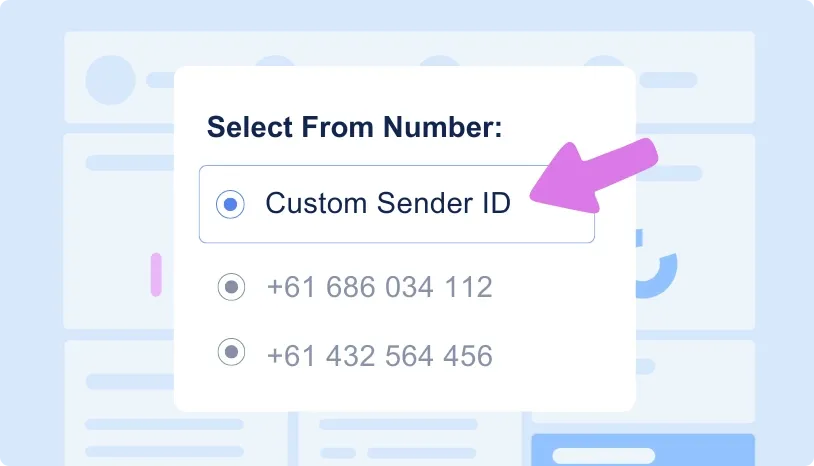
Virtual Phone Number FAQs
Can you make and receive normal calls with a virtual number?
No. A virtual phone number is for SMS communications only.
Can you have multiple virtual numbers?
Absolutely. If you have multiple sites, departments or locations, it may be beneficial for you to add multiple virtual numbers to your account. With Notifyre, there is no limit to the number of virtual numbers you can have.
Ready to Enhance Your Business Communications?
Get a dedicated virtual SMS number and start sending messages today!
SMS Sender ID
Using a custom Sender ID is more than a branding tool, it's a great way to build trust with your customers.
 Explore Sender ID
Explore Sender ID Big Impact, Low Cost with Online SMS
Get unbeatable value with Notifyre’s pay-as-you-go SMS. Send smarter, save more!
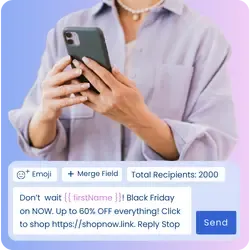 Online SMS Service
Online SMS Service 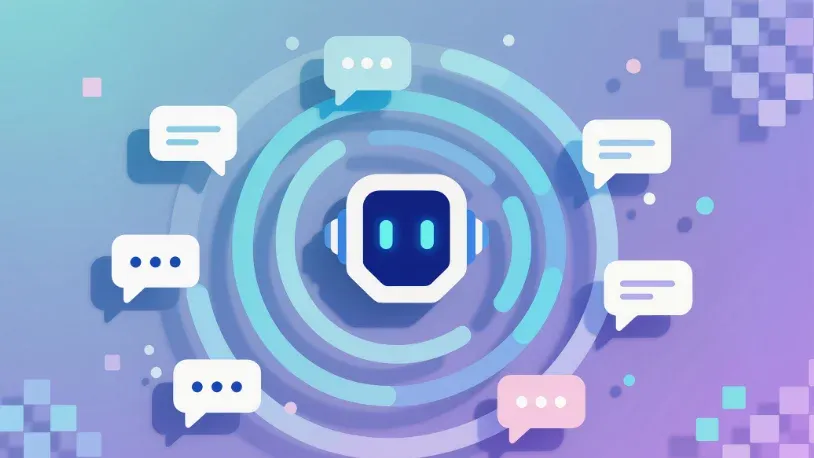


Secure, safeguarded SMS and fax service
Our SMS and fax gateway is compliant with privacy laws, ensuring your business data stays secure. Notifyre’s secure messaging tools keeps your online fax secure and SMS data protected at all times.
