Rated 4.9 stars on
Google Reviews
Table of Contents
The Role of SMS Keywords in SMS Marketing
SMS keyword campaigns are an effective way to reach your audience with SMS Marketing. You can use SMS keywords to remind people about appointments, confirm bookings, or run sms marketing campaigns. SMS keywords simplify communication and boost engagement. This article explains SMS keywords and how you can use them with Notifyre’s online SMS service.
What is an SMS Keyword?
An SMS keyword is a word or phrase that customers text to a specific number to trigger a reply or action within an application such as a CRM. Businesses use keywords to engage with their audience, from confirming bookings to offering special deals. For example, a customer might text "JOIN" to subscribe to your SMS alerts or "STOP" to opt out. These keywords serve various purposes within an SMS campaign.
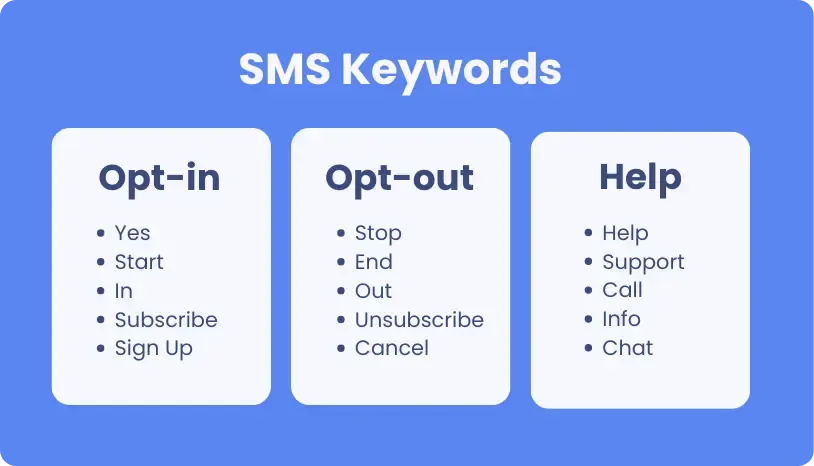
How SMS Keyword Text is Used in SMS Marketing
1. Opt-In Keywords
These keywords allow customers to subscribe to your SMS list. When a customer texts an opt-in keyword, like "JOIN" or "START", they agree to receive future messages from your business. Opt-in keywords are essential for building your subscriber base.
Explore how to build an Opt-in list
2. Opt-Out Keywords
These let customers unsubscribe. Here is a list of the most common opt out keywords
Stop
Quit
End
Out
Cancel
Notifyre can automatically unsubscribe address book contacts using opt-out keywords.
3. Information Keywords
Information keywords like "INFO" or "DETAILS" give customers specific details on demand, such as promotions or product descriptions.
4. Support or Help Keywords
Customers can use keywords like "HELP" or "SUPPORT" to get assistance or more details about a service. When they text these keywords, they receive instructions on how to get help or contact customer service.
5. Promotional Keywords
Keywords like "DISCOUNT," "SALE," or "PROMO" trigger special offers or deals in your campaigns. They help engage customers with time-sensitive promotions and boost sales.
6. Survey or Feedback Keywords
Keywords like "RATE" or "FEEDBACK" allow businesses to gather customer feedback or conduct surveys directly through SMS. This is a quick way to collect customer insights.
7. Lead Generation
Keywords like "INFO" help capture leads by providing details and allowing businesses to follow up with interested customers.
You can use an SMS autoresponder to send automatic replies to customers as soon as they text some of the keywords above.
What is an SMS Autoresponder?
An SMS keyword autoresponder automatically sends a reply to a customer as soon as they text a specific keyword. For example, if a customer sends "INFO," they could receive an automated message with details about your service. This automation is great for businesses as it delivers quick responses to common inquiries without manual intervention.
With Notifyre, businesses can set up an autoresponder. You can use this feature through integration with tools like Zapier. You can also do this by using Notifyre’s SMS API integration with CRMs and other business systems.
Why Use an SMS Autoresponder?
Instant Engagement: Customers receive immediate responses, improving their experience and keeping them engaged.
Efficiency: Reduces the need for manual responses, freeing up time for other business tasks.
Personalization: Tailor autoresponder messages based on keywords for a more personalized experience. Explore Notifyre's SMS Personalization Tools.
Benefits of Using SMS Keywords in Campaigns
SMS keywords offer several advantages for businesses looking to enhance their marketing efforts. By including SMS keywords into your campaigns, you can:
Boost Engagement: SMS keywords make it easy for customers to interact with your brand.
Simplify Communication: Keywords make communication easier by letting customers quickly show interest, ask for information, or take action.
Measure Campaign Effectiveness: Tracking the responses to specific keywords allows you to measure the success of your campaigns.
Keyword Text Message Examples
These examples show how SMS keywords can help engage customers, promote your business, and gather useful insights.
Promotional Campaigns
SMS Keyword: "SALE"
Message: "Text SALE to 12345 for a 20% discount code! Offer valid for 48 hours only. Shop now at www.store.com."
Customer Support
SMS Keyword: "HELP"
Message: "Text HELP to 54321 for support or troubleshooting tips. We’re here to assist you!"
Customer Support
SMS Keyword: "HELP"
Message: "Text HELP to 54321 for support or troubleshooting tips. We’re here to assist you!"
Surveys and Feedback
SMS Keyword: "SURVEY"
Message: "Text SURVEY to 11223 to take a quick survey and help us improve. You’ll get a 10% discount on your next order as a thank you."
Exclusive Content
SMS Keyword: "VIP"
Message: "Text VIP to 33445 for exclusive content, early access to our new collection, and special offers just for you!"
What Keyword Text Should You Choose?
Selecting the right SMS keyword is crucial for the success of your campaign. Here are some tips:
Keep It Short and Simple: Choose keyword text that's easy to spell and remember. Many businesses rely on short and common words as well as text abbreviations for keywords since they are less likely to be mistyped and easier for customers to recall.
Make It Relevant: Use a keyword that clearly matches the action you want. For example, use "INFO" for more details or "DISCOUNT" for special offers.
Test Before Launching: Test your keyword to ensure it works and the response message is clear before starting your campaign.
Avoid Special Characters: Don’t use special characters like "&," "#," or "@" in your keyword, as they can cause errors.
Plan for Typos: Reserve alternative keywords for common typos. For example, if your keyword is "JOIN," also secure variations like "JION" or "JNIO" to ensure customers who make typos still get subscribed.
Check for Compliance: Ensure your keywords follow industry regulations and guidelines, especially for opt-in and opt-out procedures. Customers are protected in the US by the Telephone Consumer Protection (TCPA) and the Can-Spam Act.
How to Promote SMS Keywords
Promoting your SMS keywords effectively is crucial to maximising their impact. Here are ways to ensure your audience knows how to engage:
Website and Landing Pages: Make your SMS keywords easy to spot on your website. Add a clear message like, "Text SALE to 12345 for 20% off!"
Social Media: Promote your SMS keywords on social media. Share posts and ads encouraging followers to text for special offers or updates.
Email Campaigns: Include SMS keywords in your emails and subject lines. Encourage readers to text the keyword for more info or offers.
In-Store Signage: Put up signs in your store to promote SMS keywords. This helps engage customers while they shop.
Printed Materials: Add SMS keywords to brochures, business cards, or flyers to reach people offline.
Create Your SMS Keyword Campaigns with Notifyre
With Notifyre, setting up your SMS marketing campaigns becomes a seamless and efficient process. Our platform offers many features and ensures top-notch security with HIPAA Compliance and ISO 27001 certification, safeguarding your data at every step.
By leveraging SMS keywords in your campaigns, you enhance your marketing strategy with precision and ease. SMS marketing delivers up to 7100% ROI, making it one of the most cost-effective tools available, especially when paired with targeted, well-chosen keywords. Managing SMS keywords well can greatly increase your engagement rates, simplify communication, and improve your SMS marketing results.
If you're looking to ensure compliance when sending text messages to patients or customers, you may want to check out our Guide to Creating a HIPAA Text Messaging Consent Form.
Get started with your SMS keyword campaigns!
Boost your marketing with SMS keyword campaigns on Notifyre. Create secure, engaging, and effective campaigns today!
10DLC Registration
Everything you need to know about 10DLC compliance to meet SMS industry regulations in the United States.
 10DLC Registration Guide
10DLC Registration Guide Big Impact, Low Cost with Online SMS
Get unbeatable value with Notifyre’s pay-as-you-go SMS. Send smarter, save more!
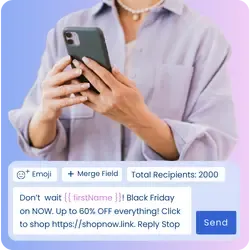 Online SMS Service
Online SMS Service 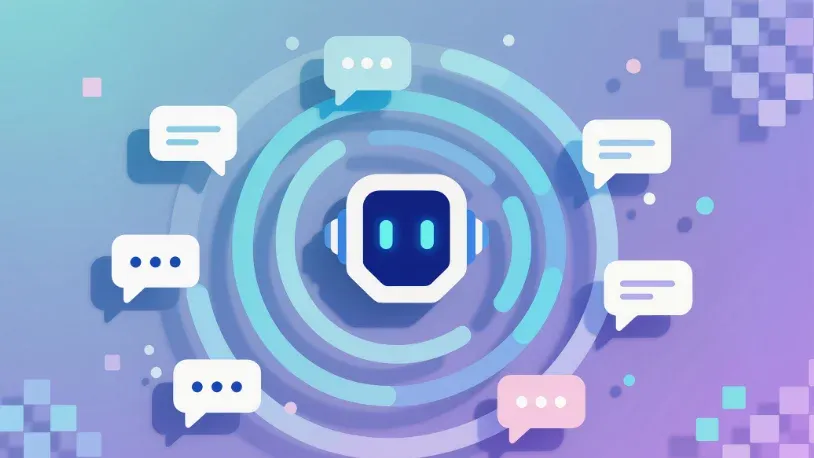


Secure, safeguarded SMS and fax service
Our SMS and fax gateway is compliant with privacy laws, ensuring your business data stays secure. Notifyre’s secure messaging tools keeps your online fax secure and SMS data protected at all times.