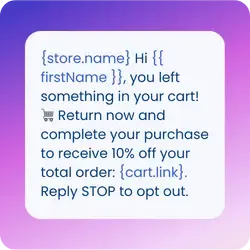Table of Contents
Picture this, it’s early morning and severe weather warnings are issued. Parents are anxious to know if schools in their area are closed. Or maybe your IT team identifies a system outage before staff start their workday. In moments like these, speed matters because email or phone calls just won’t cut it.
That’s where mobile text alerts come in. Delivered straight to a recipient’s phone, text message statistics show that SMS are typically read within minutes, making them one of the most reliable ways to spread urgent updates.
This guide explores how to send messages using a mobile text alert service like Notifyre, along with the best practices and key features to support your communication needs.
What Are Mobile Text Alerts?
Mobile text alerts are SMS messages sent to individuals or groups to quickly communicate time-sensitive information. Unlike emails that may get buried in inboxes, or phone calls that interrupt at the wrong moment, SMS is fast, simple, and effective.
Common scenarios include:
Emergency weather warnings – “All offices closed today due to flooding.”
Appointment reminders – “Reminder: Your dental appointment is at 2:00 PM.”
IT system outages – “VPN access is currently down. ETA 2 hours.”
School or business closures – “Classes suspended until further notice.”
Event changes – “Concert moved to Friday, same venue.”
Employee communications – “Staff meeting moved to Conference Room B.”
Industrial monitoring alerts – “Temperature threshold exceeded on storage unit. Alert triggered by datalogger or PLC (Programmable Logic Controller). Immediate inspection required.”
In short, when timing and visibility are critical, SMS alerts can be a highly effective option.
SMS vs. Email and Phone Calls
Why should you choose SMS over email or phone calls for urgent communication?
Instant visibility: SMS has an open rate of 98%, with most texts read within three minutes.
No apps required: Works on every mobile phone, even without internet.
Non-intrusive: Unlike phone calls, SMS delivers information without disrupting.
High trust factor: Text messages feel direct and personal, building stronger engagement.
Why Use Notifyre for Mobile Text Alerts?
Notifyre makes sending mobile text alerts simple, secure, and scalable.
Here are some of its features:
Enterprise-grade security: ISO 27001 infrastructure to safeguard sensitive data.
Flexible sending options: Deliver alerts via Notifyre’s online dashboard, SMS API, or Email to SMS including Gmail, Outlook and other email clients or automate with Zapier SMS integration.
Scalable for any audience size: Whether you need to reach 50 people or 50,000, Notifyre’s SMS broadcast service handles it instantly.
Real-time reporting: Track every alert and know if it was sent, delivered, or failed.
Notifyre Features That Power Alert Messaging
SMS Templates
Save time with pre-written alerts with SMS templates you can send instantly:
“Clinic closed today due to severe weather.”
“Reminder: Your appointment is at {{appointment_time}}.”
Add personalisation tags like names, times, or locations to make every alert feel direct and relevant.
Bulk Contact Uploads
Need to message an entire workforce or community? Upload contacts in bulk with a CSV and segment them by location, department, or audience type for precise targeting.
Scheduled Sends & Instant Delivery
Plan ahead by scheduling SMS reminders or event notices. With Notifyre’s SLA-backed service, you can schedule messages in advance or send instant messages during emergencies, ensuring fast and consistent delivery when it matters most.
Custom Fields for Dynamic Alerts
Include personalised variables such as:
Customer ID
Service type
Timeslot
Dynamic fields keep alerts relevant, and accurate.
Two-Way Messaging
Engage with recipients directly with 2-way SMS. For example:
“Reply YES to confirm your attendance.”
“Reply STOP to unsubscribe.”
Two-way messaging adds flexibility and accountability to your alerts.
Email to SMS
Already working in Gmail, Outlook, or another email client? Send SMS alerts without leaving your inbox. Notifyre turns your email into a text message, offering an alternative to traditional ways of sending SMS.
Best Practices for Sending Mobile Text Alerts
To keep your alerts clear, actionable, and compliant:
Keep it concise: “School closed today due to flooding. Visit schoolsite.edu for updates.”
Identify yourself: Start with your organisation’s name.
Provide next steps: Tell recipients what to do (visit a link, reply, or act).
Respect compliance rules: For promotional alerts, always include an opt-out option like “Reply STOP.”
Send Your First Alert Today
Emergencies don’t wait and neither should your alerts. With Notifyre, you can send mobile text alerts for outages, cancellations, reminders, and critical updates within minutes.
From Email to SMS to API integrations, bulk contact uploads, and pre-built templates, Notifyre gives you all the tools to deliver urgent messages reliably, securely, and at scale.
For many organisations, alert workflows start on their website, often powered by WordPress. If you’re considering using a WordPress texting plugin versus Notifyre’s SMS integration, we’ve published a dedicated guide comparing both options and how they support time-sensitive alerts.
Start using Notifyre today!
Send Critical Alerts in Minutes
Reach your audience instantly with Notifyre’s secure, scalable SMS alerts. Don’t let important updates get lost in email or missed calls.
SMS Integrations
Explore how your software can send SMS automatically with Zapier.
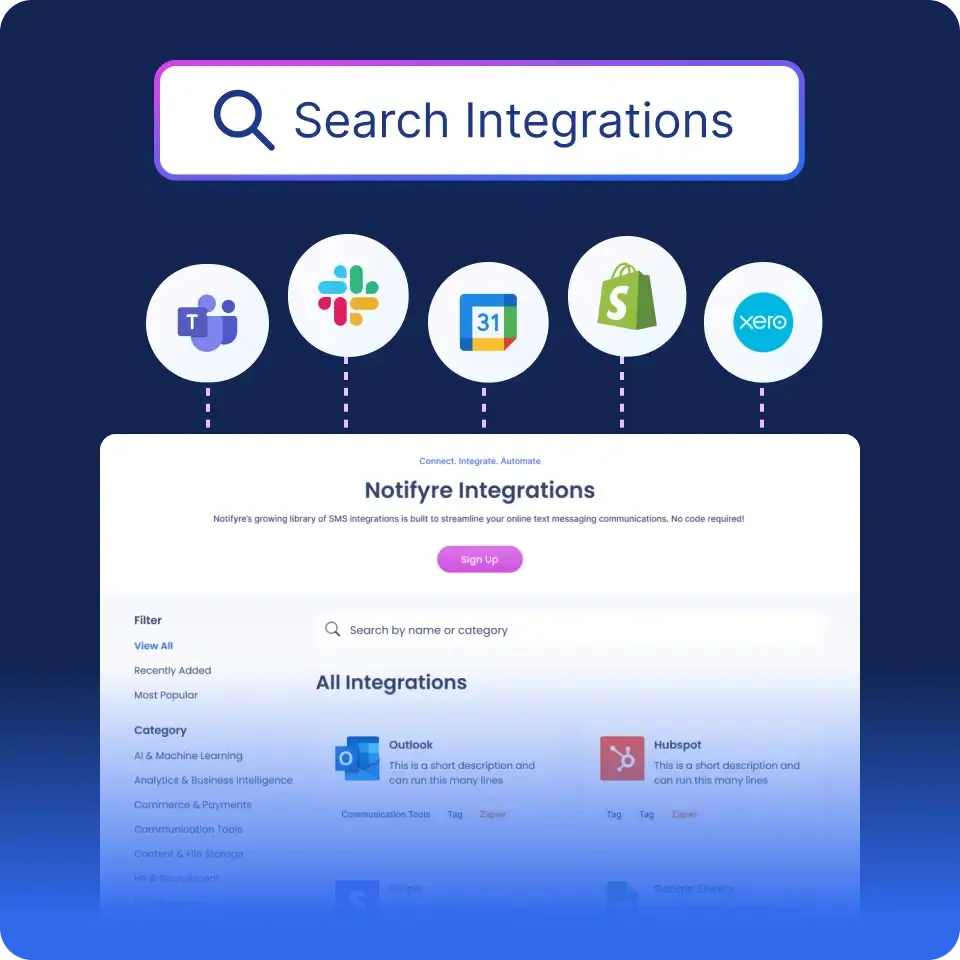 Discover Integrations
Discover Integrations 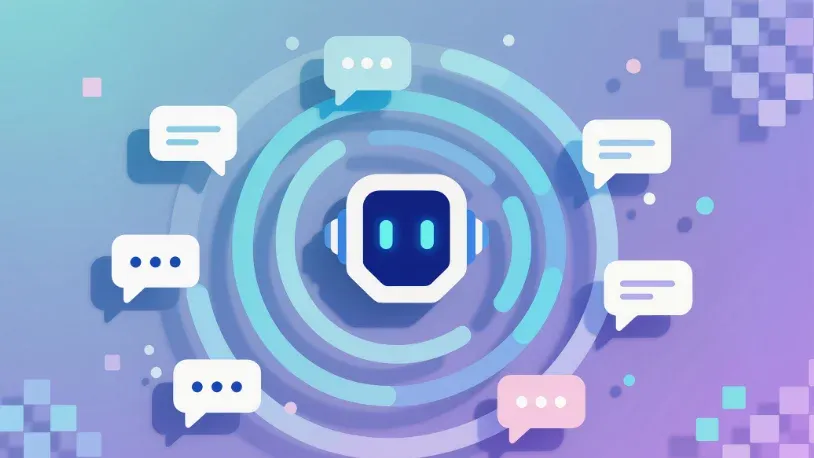


Secure, safeguarded SMS and fax service
Our SMS and fax gateway is compliant with privacy laws, ensuring your business data stays secure. Notifyre’s secure messaging tools keeps your online fax secure and SMS data protected at all times.