Table of Contents
Long gone are the days of sending group text messages individually on a mobile phone. If you see a message that says, "sent as SMS via server," it means the SMS was sent through a server instead of directly from a mobile device. Businesses often use SMS servers and online SMS gateways for delivering SMS broadcasts to thousands or as a way of automating text messages such as SMS appointment reminders or eCommerce notifications. Server-based services like Notifyre help organizations manage text messaging online, via SMS API or through email to SMS. Here, we'll explain what does “sent as SMS via server mean” and how online SMS services like Notifyre make it simple for businesses to send SMS to customers and clients.
Understanding SMS Sent Through a Server
When a message is sent "via server", it wasn’t directly transmitted from a mobile phone, a person did not manually send 100,000 messages, rather these were sent via an online platform designed to manage and distribute SMS messages. A computer or other device connects to a networked SMS server that relays messages on behalf of the sender. These messages look like regular SMS on the recipient’s end but provide additional controls and capabilities for the sender such as SMS scheduling or mass texting to groups with the use of templates, merge fields and automations.

What is an SMS Server?
An SMS server is a system that sends and receives text messages using a networked server instead of a regular computer or mobile phone. Businesses use SMS servers to automate and manage large SMS campaigns, offering speed, reliability, and more features than traditional phone-based texting.
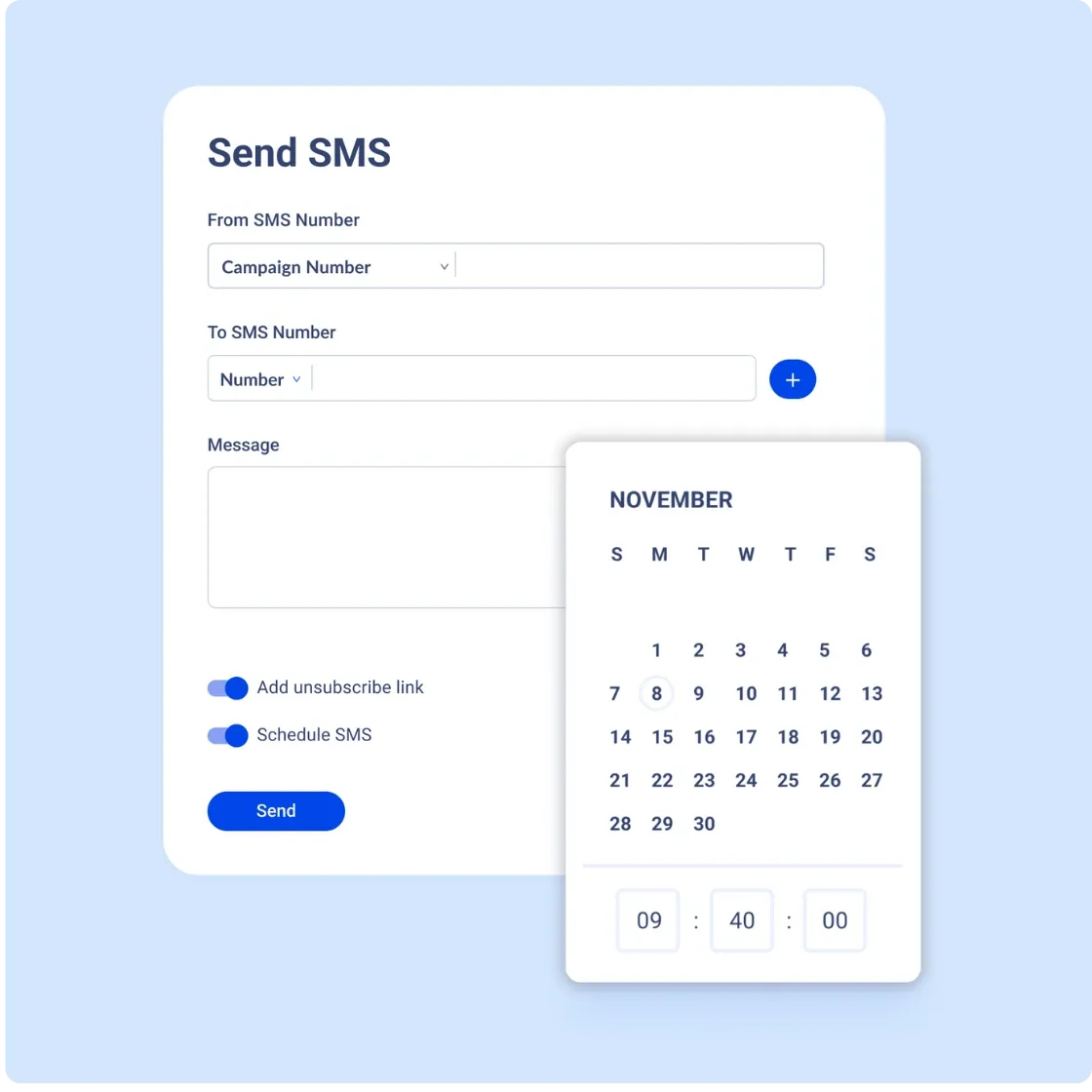
6 Common Reasons for “Sent as SMS via Server” Notification
Here are common scenarios where this message may appear:
Cross-Network Messaging: Sending an SMS to a different carrier often uses multiple servers to ensure delivery. "Sent as SMS via server" means this process is in action for smooth cross-network communication.
Business Notifications and Updates: Businesses use server-based SMS to send important updates like reminders or alerts, ensuring messages are secure, reliable, and easily managed.
SMS Marketing Campaigns: Companies use server-based SMS marketing to reach large audiences efficiently, sending thousands of promotional messages and offers at once.
Automated Responses and Alerts: Server-based SMS handles instant messages like 2FA codes or password resets, improving security and user convenience.
Data and Privacy Protections: SMS server platforms include advanced security for sensitive data, crucial for sectors like healthcare.
Large-Scale Communication Needs: Emergency systems use server-based SMS for mass alerts, ensuring quick and reliable delivery of important information to many people.

What Does ‘Sent as SMS via Server’ Mean on Android? Is it an Error?
The label “sent as SMS via server” on Android devices generally indicates that the message was sent through a networked server. This isn’t an error but a notification about the message’s origin.
Setting Up Server-Based SMS Messaging as a Business
Businesses can easily set up server-based SMS messaging with platforms like Notifyre. Here’s a quick overview of the steps:
Select a Platform: Choose a secure, reliable SMS platform like Notifyre that fits your business needs.
Create an Account: If you would like to create an account with Notifyre, sign up here!
Import Your Contact List: Import all your contacts; this is particularly useful if you will send bulk SMS messages via server.
Register 10DLC Number: US businesses are required to register for sending carrier compliant SMS. Unregistered 10DLC messages are blocked and will not be delivered my mobile network operators.
Compose and Schedule Messages: Use Notifyre’s dashboard to create SMS templates, personalize, and schedule messages to target specific contact groups.
Track and Manage: Monitor and organize all SMS activity in your Notifyre account, including messages that are sent, received, and scheduled.
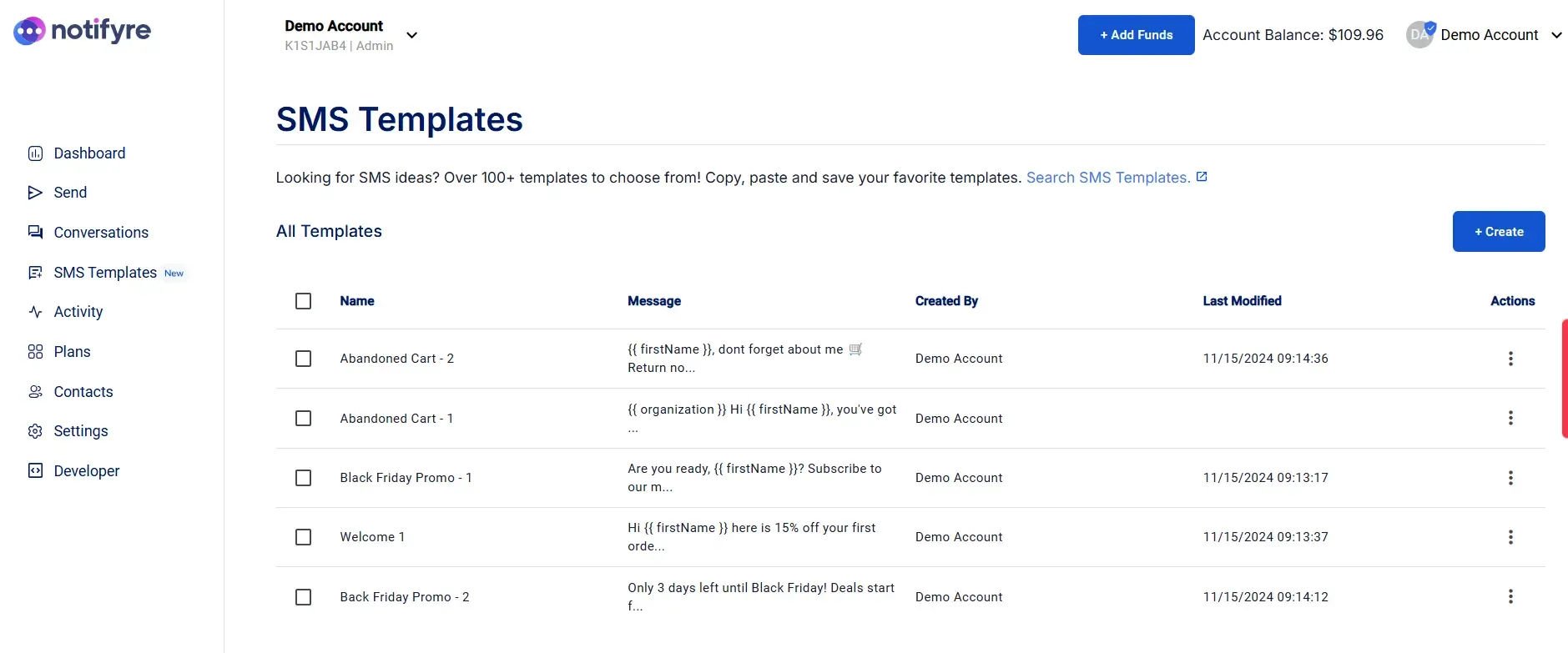
Why Use a Server-Based SMS Service
With 91% of customers wanting to receive text messages from businesses, using a server-based service like Notifyre enables businesses to take advantage of specialized features for SMS communication, which are not available when sending texts directly from a phone. Notifyre is a secure and versatile platform offering multiple SMS features designed for both small businesses and larger enterprises. Here are some key features and benefits:
Bulk SMS: Notifyre lets you send SMS via server to many recipients at once.
Appointment Reminders: Automate recurring texts like reminders and alerts, ensuring messages are sent at the perfect time without manual work.
Message Personalization: Customize texts with recipient details for a more engaging and personal touch.
Real-Time Analytics and Tracking: Get instant reports on SMS performance to track delivery, open rates, and adjust campaigns for better results.
Secure and Compliant Messaging: Notifyre ensures top security standards with ISO 27001 certification and HIPAA compliance ideal for sectors like healthcare.
Contact Management: Easily organize and target contacts by preference to boost message impact
Take Advantage of Notifyre’s SMS Server Platform
Using Notifyre’s SMS server platform can transform the way businesses approach customer communication, offering ease of management, advanced tracking, and extensive automation options. Whether you’re a small business looking to streamline customer reminders or an enterprise needing high-volume messaging, Notifyre provides all the tools and security necessary to execute efficient, effective SMS campaigns.
Experience the Efficiency of Server-Based SMS Messaging!
Sign-up with Notifyre today to automate your text campaigns with security and ease.
Big Impact, Low Cost with Online SMS
Get unbeatable value with Notifyre’s pay-as-you-go SMS. Send smarter, save more!
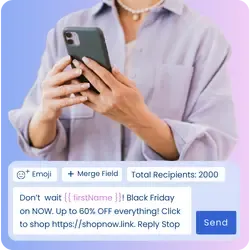 Online SMS Service
Online SMS Service SMS Marketing
Use scheduling tools, SMS templates and bulk contact upload to send SMS broadcasts.
 Explore SMS Marketing
Explore SMS Marketing 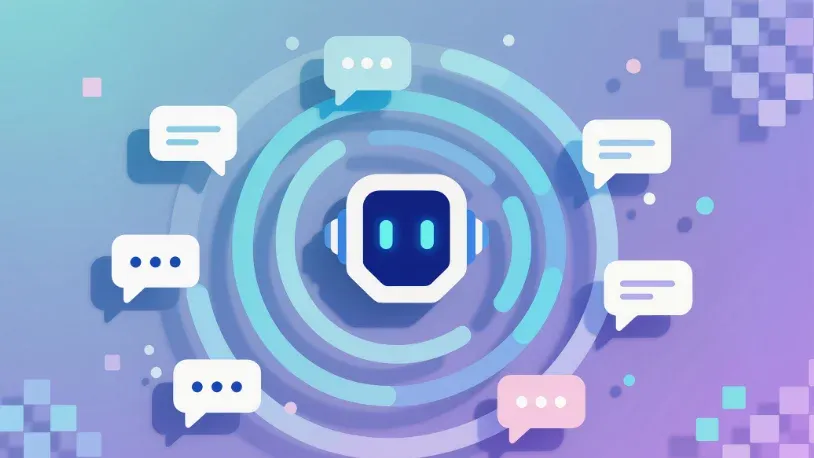


Secure, safeguarded SMS and fax service
Our SMS and fax gateway is compliant with privacy laws, ensuring your business data stays secure. Notifyre’s secure messaging tools keeps your online fax secure and SMS data protected at all times.