Rated 4.9 stars on
Google Reviews
Table of Contents
Short message service, or SMS, is another term for text message, which is a form of communication where one user sends a message to another over a cellular telephone network.
The history of the text message isn’t a very long one, with the idea of the text message first created by Matti Makkonen in 1984, followed by the first ever text message sent in the 20th century by software engineer, Neil Papworth, in 1992. At the very beginning, text messages were only ever capable of being sent between two people on the same network to a maximum of 160 characters in length. Now, almost 30 years later, text messages are one of the most popular ways to communicate with others on a global scale, with around 65% of the global population using text messaging.
SMS messages are not only seen as one of the most convenient ways to keep in touch with family and friends. As an easy and instant method of communication, many government and healthcare organizations around the world have embraced the use of online SMS to alert the community, promote business sales, and even engage church members.
If your business has yet to start utilizing online text messaging as part of your internal and external communications strategy, now is the time. We dive further into what is SMS, what the difference is between an SMS and MMS and how to use online SMS for business communications.

What is SMS?
An SMS provides users with the ability to send a message to anyone with a phone. No matter where you are, if you have a mobile phone device connected to a cellular network, you can send and receive SMS text messages. The key idea for SMS was to reduce the cost and time involved to send messages to others using an alternative method to existing communications methods including fax or physical mail delivery. SMS changed communications forever. Instead of having to wait weeks for a letter to arrive in the post, or spend hundreds of dollars on a physical fax machine, SMS provided individuals with a brand new way to communicate.
However, in order to do so, there were limitations on the size of an SMS. Originally, the message could only be a maximum of 140 bytes, or 160 characters. If an SMS exceeds this length, it’s split into multiple segments of 160 characters each when it reaches the recipient. However, due to advancements in GSM technology, most mobile phone carriers today automatically chain these messages together to ensure that the recipient receives the message in the correct order.
What is the Difference Between SMS and MMS?
MMS stands for multimedia messaging service. Built using the same technology as SMS, MMS allows users to send SMS messages that contain media, such as pictures, audio, video and even share phone contacts with others. The main difference between an SMS and an SMS is that MMS messages allow for longer content lengths. Most mobile phone carriers support MMS messages of up to 300 KBs, whereas some newer MMS technology allow for messages of up to 600 KB. Another difference is that an virtual SMS number sends text-only messages, while a virtual MMS number supports both text and multimedia content like images and videos.
Businesses can use online MMS services to send multimedia-rich content, such as images, videos, and audio, which can capture attention more effectively than plain text, increase brand engagement, and improve the overall customer experience.
What is an SMS notification?
SMS notifications are text messages sent to mobile devices to alert recipients about specific events, updates, or reminders. These notifications are typically used by businesses and service providers to communicate important information to customers or users in real-time. SMS notifications are widely used because of their immediate delivery and high open rates, making them a reliable method for urgent or time-sensitive messages.
Common uses of SMS notifications include:
- Appointment reminders: Healthcare providers, salons, or service centres often send reminders for scheduled appointments.
- Order updates: Retailers use SMS for retail to notify customers about order confirmations, shipping updates, or delivery statuses.
- Account alerts: Banking and finance institutions send security alerts, account updates, or transaction confirmations.
- Event reminders: Organizers of events send reminders or updates about time changes, cancellations, or important announcements.
- Payment notifications: Businesses send reminders about upcoming payments, invoices, or successful transactions.
- Case and deadline updates: Legal practices use SMS to notify clients of important case developments, court dates, and document deadlines.
Security alerts: Websites or apps may send alerts when there are unusual login attempts or changes in account settings.
SMS notifications are often short, to the point, and delivered instantly, making them effective for delivering urgent information.
What is the Difference Between a Push Notification and SMS?
The main difference between push notifications and SMS notifications lies in how they are delivered, their usage, and their requirements for communication. Push notifications are delivered through apps or websites directly to a user’s mobile device, tablet, or desktop. They require the user to have the relevant app installed or to have visited the website and granted permission for notifications, working over an internet connection. In contrast, SMS notifications are sent as text messages through mobile networks to a recipient’s phone number, requiring only a mobile signal for delivery and no internet connection.
Push notifications depend on an active internet connection, such as Wi-Fi or mobile data, while SMS notifications only require cellular network service, making them more reliable in areas with weak or no internet access. Push notifications typically don’t have strict character limits and can include rich media like images and buttons, while SMS notifications are limited to 160 characters per message part, with multimedia content (MMS) being less common.
In terms of cost, push notifications are generally free for users and more cost-effective for businesses since they use data rather than incur SMS charges. On the other hand, SMS notifications may incur costs for both the sender and the recipient, depending on their messaging plan. Additionally, users opt in to push notifications by enabling them for specific apps or websites, while SMS notifications require users to provide their phone numbers and explicitly agree to receive messages.
Push notifications can be more interactive, offering actions like opening apps or clicking buttons, while SMS messages tend to be simpler, relying on users to reply or follow links. However, the reach of SMS is much broader, as it can be used to contact anyone with a mobile phone, regardless of whether they have an app installed or not. Push notifications are more suitable for engaging app users, promoting in-app activity, or sending updates from websites, while SMS notifications are commonly used for critical or urgent communications like appointment reminders and security alerts.
What is the Difference Between RCS and SMS?
RCS provides a rich, app-like messaging experience with multimedia capabilities, interactivity, and enhanced security features but requires internet access and device compatibility. SMS, on the other hand, is a basic, universally supported text messaging service that works without an internet connection but lacks the modern features of RCS.
SMS Text Messaging in Business Communications
There are many benefits to using online SMS in your business. No matter the size of your business or the industry it resides in, SMS provides you with a way to effectively communicate across your entire organization. Choose to send 2-way SMS and manage your replies in an online SMS inbox or send one-way SMS messages.
The 2021 state of texting report found that scheduling and reminders (63%) were the top reason businesses use SMS, followed by customer service and support (44%), alerts (38%), internal communication (30%) and marketing and promotions (25%).
Implementing an SMS text messaging service in your business may include:
- SMS appointment confirmations and reminders - send an SMS to your patients, clients or customers to remind them to attend their upcoming appointment.
- SMS feedback surveys - receive vital feedback and action feedback from customers instantly. SMS delivery tracking and notifications - send updates and delivery notifications to customers who made a purchase from your store.
- SMS event management - send ticket confirmations and event notifications when you’re hosting an event.
- SMS competitions and promotions - promote your brand via your customer’s most used channel.
- Staff rosters and shift management - fill shifts faster and manage employees at scale via SMS.
- SMS marketing campaigns - run successful SMS marketing campaigns to improve engagement and boost business revenue.
- SMS booking confirmations and reminders - ensure customers don’t forget their booking and your business keeps a full schedule.
- SMS alerts and notifications - send emergency alerts and notifications to keep your customers in-the-loop.
- SMS payment reminders - reduce chasing past-due bills by sending SMS billing updates and payment reminders.
- SMS OTP service - keep customer accounts secure and improve security with SMS OTP service.
Notifyre: Your #1 SMS Solution for Business
Notifyre offers a powerful online text messaging service to help your business. It's time to take advantage of high open rates and instant communications across your entire organization. With popular SMS features including bulk SMS, email to SMS options, dedicated virtual SMS numbers, 2-way SMS messaging and SMS API integration available, it’s easier than ever to utilize SMS for business. Try Notifyre today!
Unlock the Power of SMS for Your Business!
Enhance communication across your organisation with Notifyre’s online SMS solutions.
10DLC Registration
Everything you need to know about 10DLC compliance to meet SMS industry regulations in the United States.
 10DLC Registration Guide
10DLC Registration Guide Big Impact, Low Cost with Online SMS
Get unbeatable value with Notifyre’s pay-as-you-go SMS. Send smarter, save more!
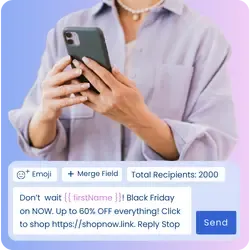 Online SMS Service
Online SMS Service 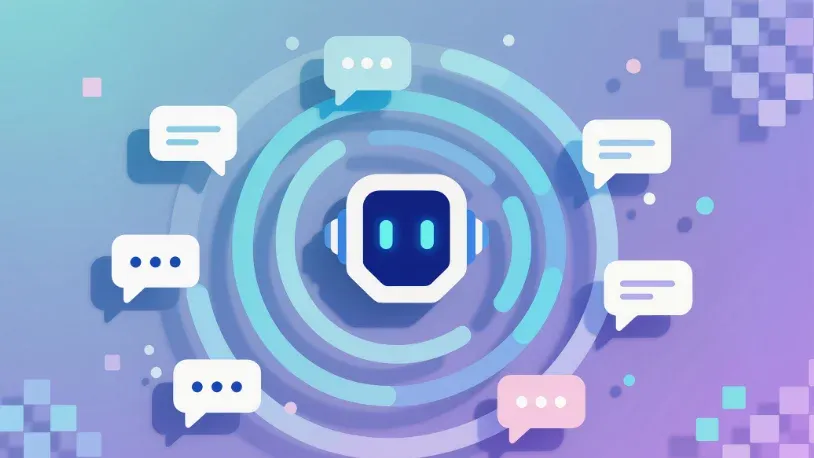


Secure, safeguarded SMS and fax service
Our SMS and fax gateway is compliant with privacy laws, ensuring your business data stays secure. Notifyre’s secure messaging tools keeps your online fax secure and SMS data protected at all times.